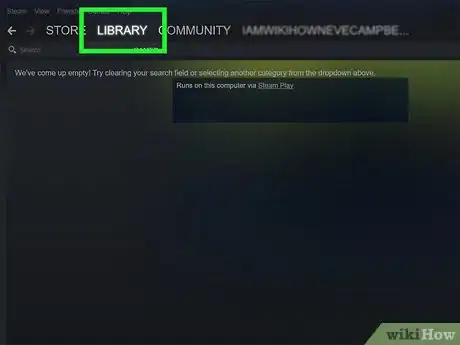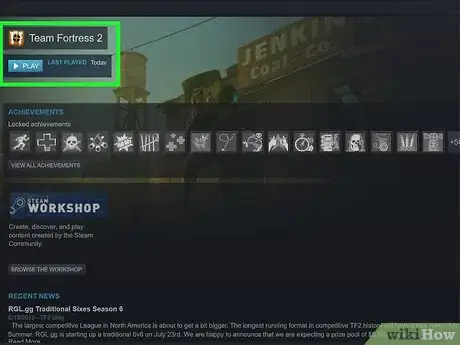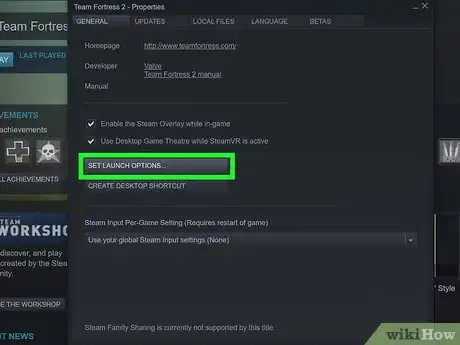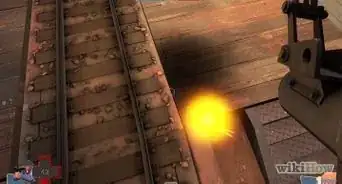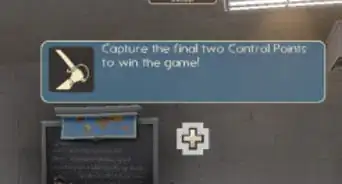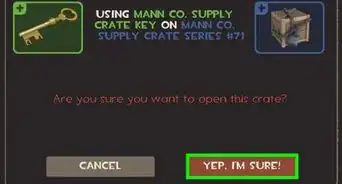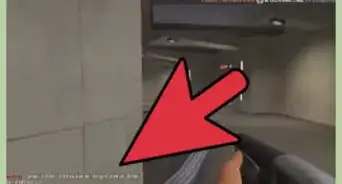This article was co-authored by wikiHow staff writer, Travis Boylls. Travis Boylls is a Technology Writer and Editor for wikiHow. Travis has experience writing technology-related articles, providing software customer service, and in graphic design. He specializes in Windows, macOS, Android, iOS, and Linux platforms. He studied graphic design at Pikes Peak Community College.
This article has been viewed 23,298 times.
Learn more...
This wikiHow teaches you how to open the console in Team Fortress 2. The console is a command-line interface that is used for advanced configuration of a game.
Steps
-
1Open Steam. Steam has a blue icon with an image that resembles a rotary piston. Click the icon in the Windows Start menu or the Applications folder on Mac.
-
2Click Library. It's the second tab at the top of the screen. This displays your game library.Advertisement
-
3Right-click Team Fortress 2. If you have downloaded Team Fortress 2 from Steam, it will appear in the list of games in the sidebar to the left. This displays a menu to the right of your cursor.
-
4Click Properties. It's at the bottom of the menu that appears when you right-click on "Team Fortress 2".
-
5Click Set Launch Options. It's the button in the center of the window under the "General" tab at the top of the screen.
-
6Type -console in the text box and click Ok. This adds the console option when you launch Team Fortress 2.
-
7Launch Team Fortress 2. To launch Team Fortress 2, you can either click Play in Steam, or double-click the Team Fortress 2 icon in the windows Start menu, or Applications folder on Mac.
-
8Press ` to open the console. It's the key above the Tab button on your keyboard. This opens the console. You can open the console at the title screen or in-game.[1]
- Type a command and click Submit to send a command.
- Separate multiple commands in a line with a semicolon.
- Click here to see a list of commands.
About This Article
1. Launch Steam.
2. Click Library.
3. Right-click on Team Fortress 2.
4. Click Properties.
5. Click Set Launch Options.
6. Type "-console" in the text box and click Ok.
7. Launch Team Fortress 2.
8. Press "`" to open the console in game.