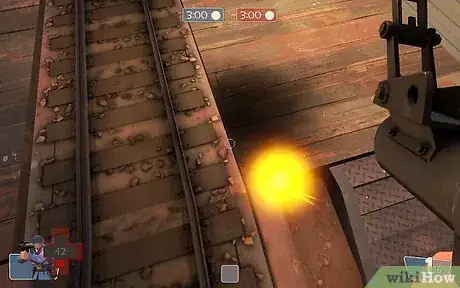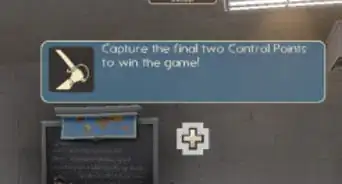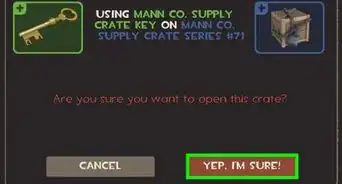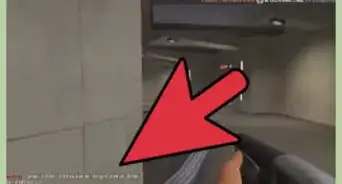wikiHow is a “wiki,” similar to Wikipedia, which means that many of our articles are co-written by multiple authors. To create this article, 20 people, some anonymous, worked to edit and improve it over time.
This article has been viewed 98,035 times.
Learn more...
Team Fortress 2, commonly referred to as TF2, is a popular first-person shooter that features nine playable classes, each with their own unique abilities. The soldier, one of those classes, boasts the rocket jump ability. When used, the rocket jump allows the player to jump higher than the normal jump permits. This advantage can be utilized in many ways, including dodging enemy attacks, reaching higher ledges, getting across the map, etc. Although rocket jumping is simple, executing one correctly requires skill, patience, and fast reflexes. This tutorial requires basic understanding of the controls in Team Fortress 2, and it is recommended that you understand the basic rules of the game as well.
Steps
-
1Select the rocket launcher weapon. Do this by adjusting the scroll wheel on your mouse in either direction until you can see that the rocket launcher is selected on the left hand side of the screen. If your mouse does not have a scroll wheel, or if you are playing using your laptop's trackpad, (which, due to the nature of the game, is not generally a good idea) you can also select your weapon using the number keys on your keyboard. Push the "1" key on your keyboard to select the rocket launcher. By default, the standard rocket launcher is assigned to the first slot. If it is assigned to another slot, push the number corresponding to that slot to select the rocket launcher. If the rocket launcher is not assigned to any slot, you can do so by pressing "m." This will access the load out screen. Assign the rocket launcher to one of the three available slots. This may replace whatever weapon is already there, so choose carefully. The Rocket Jumper weapon would do much better since you do not take any explosive damage.
-
2Face the direction you are going to jump in. For the purposes of this tutorial, it is recommended that you look in the direction you are jumping in. Do this by moving the mouse in the direction that you wish to jump in. You may also jump in place, in which case the direction you are facing does not matter.Advertisement
-
3Move forward. For the purposes of this tutorial, it is recommended that you move in the direction you are looking. Do this by pressing and holding the "W" key on your keyboard. If you are going to jump in a different direction, you may also press one of the other directional keys, "A," "S," "D," or a combination of the two to move diagonally.
-
4Jump. Do this by pushing the space bar. It is important that you jump in every rocket jump you perform as this reduces the damage you take and also gives you extra height and speed.
-
5Quickly look down towards the ground. If you are already looking down, skip this step. Do this by moving your mouse back towards you. It is important to do this quickly, so that you do it just before you reach the pinnacle of your jump.
-
6Fire a single rocket immediately after you've looked down. It is important to do this as soon as you reach the highest point in your jump, it will ensure that you are out of the blast radius of the rocket, and thus out of harm's way. Fire a rocket by pushing the left mouse button.
-
7If you follow these steps correctly, you will jump significantly higher than you would normally. Use the ability wisely, and with a little practice, you will become a rocket jump expert! Have fun!
Community Q&A
-
QuestionHow do you go across the map?
 Community AnswerThat requires more advanced rocket jumping skills. However, if you really want to know how, then the most commonly used techniques in cross-map jumping are pogo jumping and sync jumping. Look those up for more details.
Community AnswerThat requires more advanced rocket jumping skills. However, if you really want to know how, then the most commonly used techniques in cross-map jumping are pogo jumping and sync jumping. Look those up for more details. -
QuestionWhat map is used in this article?
 Community AnswerThe map is King of the Hill, Badlands. The map's proper name is koth_badlands.
Community AnswerThe map is King of the Hill, Badlands. The map's proper name is koth_badlands. -
QuestionHow do I run faster as Scout?
 Community AnswerThere are only a few ways you can go faster, for example, Bhop, which is near impossible in Team Fortress 2, along with the Scout having a double jump. The Baby Face's Blaster can give you more speed, however, it requires a boost and you lose the boost when you take damage. Items such as the Disciplinary Action also can give you a temporary speed boost. Aside from these, there is no other way.
Community AnswerThere are only a few ways you can go faster, for example, Bhop, which is near impossible in Team Fortress 2, along with the Scout having a double jump. The Baby Face's Blaster can give you more speed, however, it requires a boost and you lose the boost when you take damage. Items such as the Disciplinary Action also can give you a temporary speed boost. Aside from these, there is no other way.
Warnings
- Don't take too long to perform a rocket jump. It may result in distracting you from what is happening around you in the game. Practice the rocket jump well, and you won't have to worry.⧼thumbs_response⧽
- Be careful not to fire the rocket too early or too late. Doing so may result in you taking extra damage from the projectile, and a reduction in jump height.⧼thumbs_response⧽