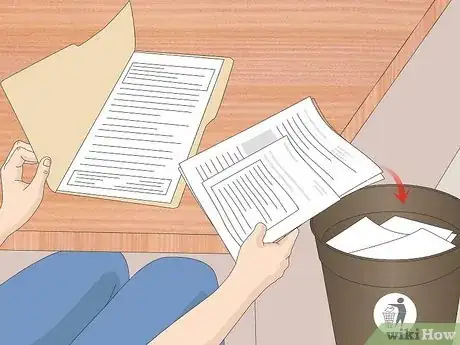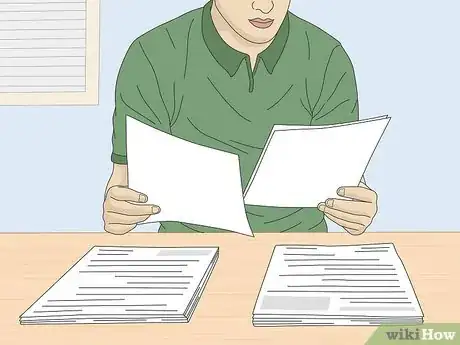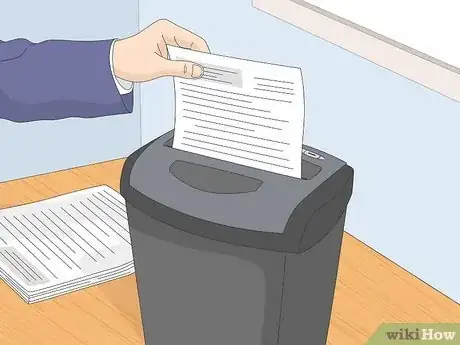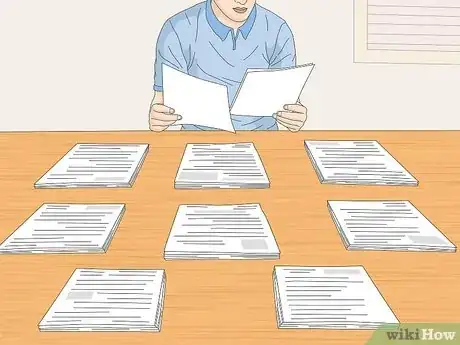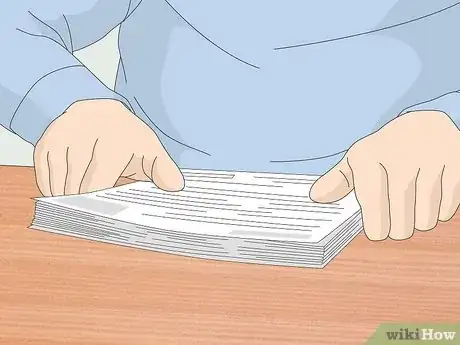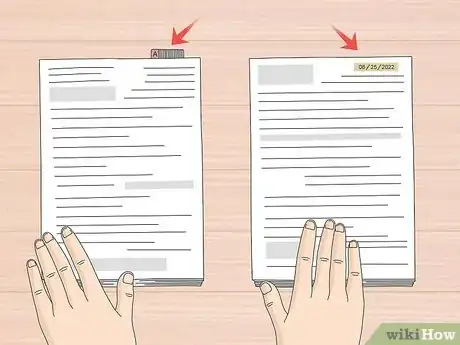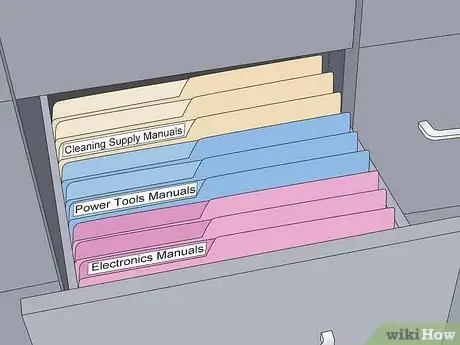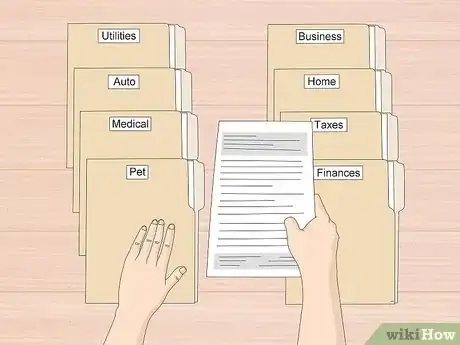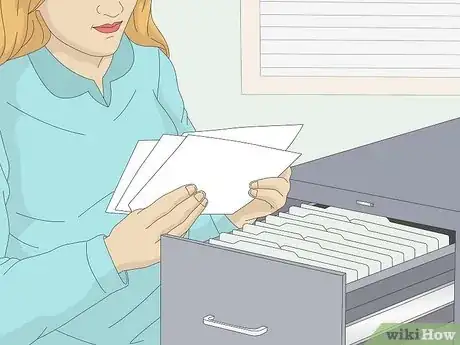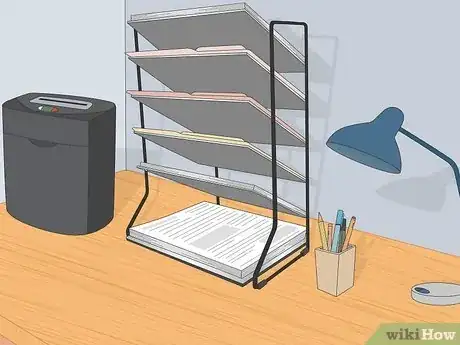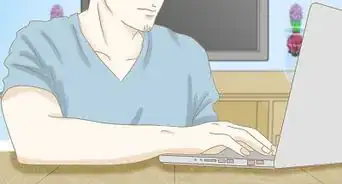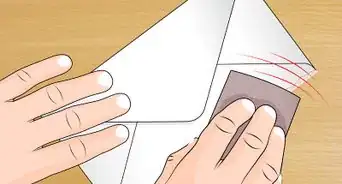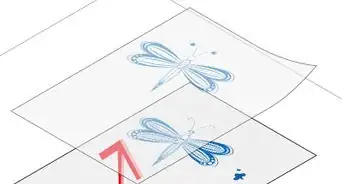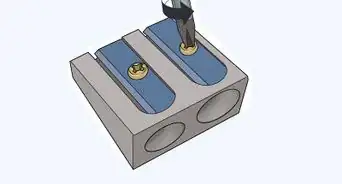This article was co-authored by Marty Stevens-Heebner, SMM-C, CPO®. Marty Stevens-Heebner is a Certified Professional Organizer (CPO) and Founder of Clear Home Solutions, a home organizing and senior moving management company based in southern California. Marty is the first Certified Senior Move Manager (SMM-C) in the United States and is a Certified Aging in Place Specialist (CAPS) through the National Association of Home Builders. She is the President-Elect and is on the board of directors of the National Association for Senior Move Managers, a member of the National Association of Professional Organizers, and has been acknowledged as a Hoarding Specialist and ADHD Specialist through the Institute for Challenging Disorganization.
This article has been viewed 109,430 times.
Organizing a filing cabinet can be tough, whether it’s a home cabinet filled with paid bills and tax information or a work cabinet filled with completed projects and invoices. Organize your filing cabinet by getting rid of old files, finding a filing system that works for you, and continually maintaining it.
Steps
Purging Old Documents
-
1Buy a filing cabinet if you don't have one. Look for a good quality cabinet that’s a good size for your home or office within your budget. Consider a fireproof and waterproof cabinet, in case of any natural disasters that may strike your home. A bundle of such cabinets are found in local stores, furniture shops, carpentry shops and malls.[1]
-
2Begin to go through your files. Set aside anything that’s obviously old or unnecessary. Set aside:
- Receipts for products you no longer own.
- Junk Mail
- Old bills for services you no longer use
- Business letters from an old job
- Stamps you no longer need
Advertisement -
3Don't be afraid to get rid of things. While certain documents like birth certificates and tax information are obviously important, there may be junk mail or old receipts that looks important but really isn't. Think about each document as you make your decision, and think about whether it could actually be useful in the future. If you wouldn't miss it if it disappeared for a year, it's probably alright to throw it out.[2]
-
4Be careful when throwing things away at work! Make sure to ask your supervisors before you throw anything out, as it may be more important than you think. Your company may also have policies about how long things need to be kept and how they need to be disposed of.
-
5Decide which things need to be kept. This will generally depend on how recent or useful they are. Use discretion and think about whether the documents will be useful or necessary in the future. If they're truly important, keep them.[3] For tax info, insurance records and vital documents, keep them for the following periods of time:[4]
- Keep tax return information for 7 years, as well as any receipts for items you deducted from your taxes. The IRS can audit any return up to 6 years after your taxes are filed.
- Keep insurance records, mortgage statements and proof of charitable donations for up to three years.
- Make sure to keep very important documents like birth and marriage certificates, social security cards, titles, deeds, and passports. Keep them safe and never get rid of them.
-
6Shred every document that you've set aside. Throwing out unshredded documents can leave your personal information exposed to anyone who sees them. Even if you're not sure whether the document is sensitive, it's best to shred it as it may contain addresses, birth dates or other info.[5]
-
7Shred or destroy digital media too. Many towns and businesses will have shred days where locals or employees can bring old floppy disks, CDs or hard drives to be destroyed. They'll make sure it's done correctly. [6]
Organizing Your Important Documents
-
1Start to organize the remaining files. Move to a desk or big table and organize the papers into piles that are logical and sensible to you. These will become your individual files. Make piles that will help you find exactly what you’re looking for.[7] Consider categories for home cabinets such as:
- Utilities
- Auto
- Medical
- Pet
- Business
- Home
- Taxes
- Finances
-
2Ask coworkers for advice about work cabinets. There may be specific company conventions for organizing papers at your workplace. If not, file chronologically or alphabetically. Ask tidy coworkers what systems work best for them.
-
3Keep your categories simple. The more specific you get, the more files you’ll have, which will mean more clutter in your cabinet. Keep your main files more general, and then organize documents within them.[8]
-
4Decide whether to organize by name or date. Once you've sorted each paper into its correct pile, begin to organize them in a way that'll make it easy to find.
- For alphabetical listings, like brands on receipts, place items starting with A at the top of the stack, working down to Z.
- For chronological filings, like dates of tax returns, place the most recent documents on the top of the stack, working towards oldest documents at the bottom.
-
5Place each of your stacks into a folder. Put the papers in so that the document at the top of the stack is at the front of the folder. This will keep the documents in the same order that you organized them in.
Making Files Easy to Find
-
1Clearly label each folder. Make sure that the writing on the tab is large, legible, and makes sense to you and others in your office or family. Use a label maker for extra clarity.[9]
-
2Let each drawer hold its own category, and label it clearly as well. Divide your files among drawers in ways that make sense to you, with each drawer containing a distinct category. Each category should contain related files, which will help you find things more easily.
- Financial information like tax documents, investment files and mortgage statements might go in one drawer.
- Personal documents like birth certificates, passports and medical records might go in another drawer.
- Instruction manuals for various items might go in another.
-
3Consider using colored folders. If you commit the corresponding color to memory, it'll make your papers much easier to find. If you already have manilla folders, add color to them with highlighters or colored markers. Colored labels can be used more subtly for the same purpose.
-
4Use your color system to create subcategories within your drawers. An Informational Materials drawer, for example, might be divided into folders like "Electronics Manuals," "Power Tool Manuals" and "Cleaning Supply Manuals".
-
5Change your system if it doesn’t make sense. After a month or two of use, don't be afraid to change the things that aren't working for you. Move different files to the front, or break up categories that are hard to tell apart. Remember that your filing cabinet is a system for you, and it needs to conform to your work flow.
Maintaining the Organization
-
1Be proactive to stay organized. Pay immediate attention to mail and documents as they come in, and once you’ve dealt with them, file them right away.[10]
-
2Set up an inbox on your home or office desk. Look through your incoming mail once a day. You won’t lose track of anything this way, and it won’t pile up. Filing won’t seem like such a chore it's done a little bit at a time.[11]
-
3Reorganize your cabinet often. Yearly reorganization is recommended, and you can even clean it out quarterly if you have a large number of files. The main source of clutter in filing cabinets is old documents that you no longer need, so purge and shred the old things as necessary.
-
4Consider converting some of your files to digital media. The more documents you can keep in digital format, the less physical clutter you’ll have in a filing cabinet. Good candidates for scanning include receipts, proofs of donation, or bank statements. Some may even be available online already.[12]
-
5Make a master document. In the document, explain how your filing system works and where things are located. In the event of an emergency or unforeseen problem, others may need to know how to look for your files.
Expert Q&A
Did you know you can get expert answers for this article?
Unlock expert answers by supporting wikiHow
-
QuestionHow do I label a file cabinet?
 Ashley Moon, MAAshley Moon is the Founder and CEO of Creatively Neat, a virtual organizing and life coaching business based in Los Angeles, California. In addition to helping people organize their best life, she has a fabulous team of organizers ready to de-clutter your home or business. Ashley hosts workshops and speaking engagements at various venues and festivals. She has trained with Coach Approach and Heart Core for organizing and business coaching respectively. She has an MA in Human Development and Social Change from Pacific Oaks College.
Ashley Moon, MAAshley Moon is the Founder and CEO of Creatively Neat, a virtual organizing and life coaching business based in Los Angeles, California. In addition to helping people organize their best life, she has a fabulous team of organizers ready to de-clutter your home or business. Ashley hosts workshops and speaking engagements at various venues and festivals. She has trained with Coach Approach and Heart Core for organizing and business coaching respectively. She has an MA in Human Development and Social Change from Pacific Oaks College.
Professional Organizer One option is to label 3 files with hot, medium, and cold. The hot file is for documents that need immediate attention, like bills. The cold file is for documents you may need to reference in the future, like tax documents. The medium file is for documents that you pull as needed, like manuals and directories.
One option is to label 3 files with hot, medium, and cold. The hot file is for documents that need immediate attention, like bills. The cold file is for documents you may need to reference in the future, like tax documents. The medium file is for documents that you pull as needed, like manuals and directories.
Warnings
- If you live in an earthquake prone area, bolt cabinets to a stable wall. This will prevent them from falling on a person or blocking a door during a seismic event.⧼thumbs_response⧽
- Load your files carefully. If a top drawer is full and drawers below it are empty, it may tip over. [13]⧼thumbs_response⧽
References
- ↑ https://www.indeed.com/career-advice/career-development/organize-your-paperwork
- ↑ Marty Stevens-Heebner, SMM-C, CPO®. Certified Professional Organizer & Senior Move Manager. Expert Interview. 14 January 2020.
- ↑ Marty Stevens-Heebner, SMM-C, CPO®. Certified Professional Organizer & Senior Move Manager. Expert Interview. 14 January 2020.
- ↑ https://extension.colostate.edu/docs/pubs/consumer/09165.pdf
- ↑ https://www.baycities.org/how-to-keep-important-documents-safe-in-your-home/
- ↑ https://files.eric.ed.gov/fulltext/ED585293.pdf
- ↑ Marty Stevens-Heebner, SMM-C, CPO®. Certified Professional Organizer & Senior Move Manager. Expert Interview. 14 January 2020.
- ↑ https://www.indeed.com/career-advice/career-development/organize-your-paperwork
- ↑ https://www.indeed.com/career-advice/career-development/organize-your-paperwork
- ↑ Marty Stevens-Heebner, SMM-C, CPO®. Certified Professional Organizer & Senior Move Manager. Expert Interview. 14 January 2020.
- ↑ Marty Stevens-Heebner, SMM-C, CPO®. Certified Professional Organizer & Senior Move Manager. Expert Interview. 14 January 2020.
- ↑ https://www.indeed.com/career-advice/career-development/organize-your-paperwork
- ↑ http://ehs.ucsc.edu/programs/safety-ih/office-safety.html
About This Article
To organize a filing cabinet, sort your documents into different categories, such as utilities, auto, medical, pet, business, home, taxes, and finances. Then, place each stack of documents into a labeled hanging folder, and place multiple documents of the same type into sub-folders to keep them contained. Decide if you want to organize the files alphabetically, by order of importance, or some other system. Finally, place the hanging folders into the cabinet so that they're easily accessible when you need them. For tips on color coding and keeping the cabinet organized, scroll down!