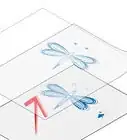This article was co-authored by Robert Rybarski and by wikiHow staff writer, Janice Tieperman. Robert Rybarski is an Organizational Specialist and Co-Owner of Conquering Clutter, a business that customizes closets, garages, and plantation shutters to ensure organized homes and lifestyles. Robert has over 23 years of consulting and sales experience in the organization industry. His business is based in Southern California.
There are 10 references cited in this article, which can be found at the bottom of the page.
This article has been viewed 10,258 times.
If you store paper files at work, keeping them organized will help keep your office tidy and clutter-free. We'll show you some of the best ways to sort through the piles of paperwork and file them neatly away.
Steps
Filtering Through Your Documents
-
1Separate documents that need to be filed from those you're still using. As you start getting your papers organized, make a pile for those that are ready to be put away and a separate pile for those that need to stay on your desk. Get a 2-slot paper organizer for your desk so that your documents will stay organized even after the initial sort and filing process. Keep the documents you'll be using in 1 slot and those that are ready to be filed in another.
-
2Pick a day each week to file your paperwork. Don’t let your baskets of new documents get out of control; instead, set aside a day or 2 to sort through and organize your files. If you don’t deal with a lot of receipts and documents in your workspace, you may only need 1 day to get the job done. However, if your job involves a lot of paperwork, you might want to set aside 2-3 days to sort through your disorganized documents.[1]
- Sorting your files each week makes the organization process much more manageable.
Advertisement -
3Label all of your files with toss-out dates to prevent clutter. Before filing any new documents, examine the date and contents of each file carefully. If the document pertains to an on-going project or other issue, write “in-progress” on the top of the file. If the paper discusses a completed project, label the file as “completed.” Additionally, mark down a time when the file is no longer necessary, and the document can be shredded or recycled.[2]
- If you’re scanning over files quickly, these notations can help you find the correct file more efficiently.
-
4Recycle any irrelevant documents instead of filing them. Don’t assume that every file deserves a place in your filing cabinet or drawer. Instead, set aside any unnecessary documents in your recycling bin.[3] If your files contain any personal information, shred the documents instead of recycling them.[4]
- Shred any files with financial and account information, your social security number, or other sensitive details.
Choosing a Sorting System
-
1Pick a physical storage space for your files. Examine the layout of your workspace, and think about what filing system would work best. If you have an office, a large filing cabinet might be a good option. However, if you have a smaller workspace, then a filing drawer or bin might make more sense logistically.[5]
- When purchasing a new storage system, try to prioritize quality over price.
- Regardless of your filing system, be sure to place sensitive documents in a secure folder.
-
2Arrange your papers by date if your files are time-sensitive. Choose an organizational system that makes the most sense for your business or office space. If your job is centered around deadlines, try ordering your folders with the recent date in front. As the days pass, continue adding new folders and files to the front of the filing cabinet or drawer.[6]
- You can have separate files for days, weeks, or months, for example.
- For instance, if you work as a tax consultant, it would make sense to file your clients’ documents by date.
- This system works well for individuals working with time-sensitive materials.
-
3Design a calendar-based sorting system if you deal with chronological files. If you deal with a large volume of files in your office space, try adding a “tickler” filing system to your cabinets and drawers. Similar to a calendar, the “tickler” system uses 12 large folders to represent each month, with 28-31 subfolders accompanying each large folder for each day of the month. Try using this method if you have a date-oriented job.
- For instance, if you work for an export company, it might be easier to sort your files by month and date instead of a general category.
- This system is better for individuals who prefer concrete, numerical organization, as opposed to color-coding.
-
4Sort your files by topic if you’d prefer to categorize your papers. Choose different categories for your folders, then order them by relevance. When arranging your filing cabinet or drawer, place the folders with the most relevance and importance in the front. Continue sorting your files with this in mind, so you have easy access to important documents.[7]
- For example, if you’re a financial advisor for a company, it’d make more sense to sort your documents by importance and relevance, like “investments,” “payroll,” and “taxes.”
-
5Select broad category names for your files. Don’t use long, overly specific labels for your folders. Instead, try to pick general, inclusive labels, so you don’t have a difficult time sorting new files later on. If you’d like to create a more specific filing system, try adding subfolders to your larger, more general filing system.[8]
- For example, “Expense Reports for April 3” wouldn’t be a good category for a general folder, as it’s far too specific. Instead, label the folder as “Expense Reports,” which is far more open-ended.
Tip: Label makers are an easy and efficient way to categorize your files.[9]
-
6Color-code your documents to create a visually appealing system. Invest in a variety of multi-colored file folders and labels. Next, assign different file categories to different folder and label colors, so you can keep your filing system consistent. Try to use the same colors and categories throughout your filing cabinets and drawers, so you can access various files quickly and efficiently.[10]
- For instance, label your yellow folders for email correspondence, red folders for tax-related forms, and green folders for payroll.
- Try to use color schemes and labels that are easy to remember. For instance, green could be a great color label for financial forms, since the color green is often associated with money.
- This system is best for visual learners.
Taking a Digital Approach
-
1Scan your paper files to store them digitally. Whenever you add a new file to your cabinet or drawer, use a scanner to upload a digital version of the file to your computer. If you need to access a file quickly, you’ll have a much quicker and easier time searching on your desktop computer than you will rifling through several folders. If your entire filing system is paper-based, scan and upload your files to create a digital backup.[11]
- Don’t stress if you don’t have a digital filing system! Just scan and upload your files 1 folder at a time.
- You can also scan files using certain phone apps.
-
2Choose consistent names for all your files. Pick labels for your digital documents that are easy to search and access. Ideally, try to have these files follow a consistent them, like a date or last name, as this will make them easier to sort through. If necessary, include any relevant locations, datasets, or version numbers in the titles of your files.
- Don’t use any special characters in your file titles, as computers can’t process them correctly.
- For instance, label your document as 20031124 when referencing a specific date like November 24, 2003.
-
3Sort your digital files with folders and subfolders. Similar to a filing cabinet, use a variety of digital folders to store and arrange your scanned documents. On your desktop, create and label multiple folders that pertain to your uploaded files. If you’d like to use more specific categories, create several subfolders within each larger folder. Continue tinkering with your digital folders until you find a system that works well for you![12]
- For instance, if you have a folder called “Taxes,” you could create several subfolders for different years.
-
4Upload your documents to a wiki so multiple people can access them. If your workspace is more collaborative, create an online wiki that your co-workers and superiors can access. After signing into the wiki, use the “toolbox” section to access the “upload file” button. With this feature, you can link your newly uploaded document to a variety of people who can now view and access the file.[13]
- Keep in mind that anyone can edit files on a wiki.
-
5Use cloud-based software to file documents on-the-go. Download an app or other digital service that works both on computers and mobile devices. To keep your files in 1 place, use this service to upload pictures of your files, so they can be stored in a cloud-based software. While some softwares are free, you might have to pay to get more storage.[14]
- IDrive, Dropbox, SugarSync, Box, and Microsoft One Drive are all examples of cloud-based storage systems.
Expert Q&A
Did you know you can get expert answers for this article?
Unlock expert answers by supporting wikiHow
-
QuestionHow can I keep my desk drawers organized?
 Robert RybarskiRobert Rybarski is an Organizational Specialist and Co-Owner of Conquering Clutter, a business that customizes closets, garages, and plantation shutters to ensure organized homes and lifestyles. Robert has over 23 years of consulting and sales experience in the organization industry. His business is based in Southern California.
Robert RybarskiRobert Rybarski is an Organizational Specialist and Co-Owner of Conquering Clutter, a business that customizes closets, garages, and plantation shutters to ensure organized homes and lifestyles. Robert has over 23 years of consulting and sales experience in the organization industry. His business is based in Southern California.
Organizational Specialist Drawers can be a mess, so it's a good idea to get dividers. It's tough to get individual dividers that fit in the drawer, but you can usually get an assortment of sizes that will work. It's a good idea to put some Velcro and sticky tape on the bottom of them so they're not sliding all over every time you open and close the drawer.
Drawers can be a mess, so it's a good idea to get dividers. It's tough to get individual dividers that fit in the drawer, but you can usually get an assortment of sizes that will work. It's a good idea to put some Velcro and sticky tape on the bottom of them so they're not sliding all over every time you open and close the drawer. -
QuestionHow can I declutter the top of my desk?
 Robert RybarskiRobert Rybarski is an Organizational Specialist and Co-Owner of Conquering Clutter, a business that customizes closets, garages, and plantation shutters to ensure organized homes and lifestyles. Robert has over 23 years of consulting and sales experience in the organization industry. His business is based in Southern California.
Robert RybarskiRobert Rybarski is an Organizational Specialist and Co-Owner of Conquering Clutter, a business that customizes closets, garages, and plantation shutters to ensure organized homes and lifestyles. Robert has over 23 years of consulting and sales experience in the organization industry. His business is based in Southern California.
Organizational Specialist
Things You’ll Need
Filtering Through Your Documents
- Pen or pencil
- File folders
Choosing a Sorting System
- Folders
- Filing cabinet
- Label maker
References
- ↑ https://training.businessmanagementdaily.com/3027/the-office-organizer-10-tips/
- ↑ https://training.businessmanagementdaily.com/3027/the-office-organizer-10-tips/
- ↑ https://www.forbes.com/sites/scottkramer/2016/05/27/organize-your-life-8-tips-to-scanning-personal-documents/
- ↑ https://www.consumer.ftc.gov/blog/2015/05/pack-rats-guide-shredding
- ↑ https://www.forbes.com/sites/abdullahimuhammed/2017/11/30/6-hacks-to-organize-your-home-office-for-better-productivity/
- ↑ https://siarchives.si.edu/what-we-do/setting-paper-files
- ↑ https://siarchives.si.edu/what-we-do/setting-paper-files
- ↑ https://www.forbes.com/sites/abdullahimuhammed/2017/11/30/6-hacks-to-organize-your-home-office-for-better-productivity/
- ↑ https://youtu.be/6ySZh15u-pY&t=3m58s
- ↑ https://m.youtube.com/watch?v=bzNdidaGNZY&t=1m54s
- ↑ https://www.forbes.com/sites/scottkramer/2016/05/27/organize-your-life-8-tips-to-scanning-personal-documents/
- ↑ https://theartofeducation.edu/2016/11/08/stay-sane-organize-digital-files/
- ↑ http://www.ala.org/alcts/mgrps/howto/tech_addtowiki
- ↑ https://www.pcmag.com/roundup/306323/the-best-cloud-storage-providers-and-file-syncing-services
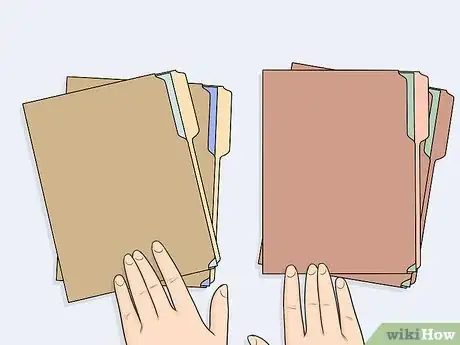
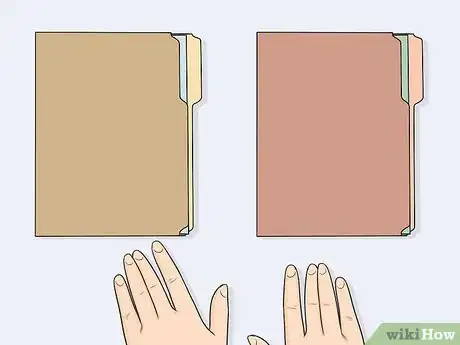
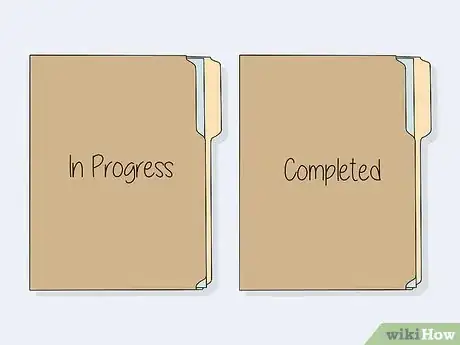


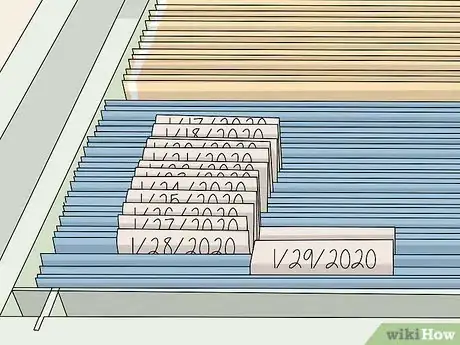
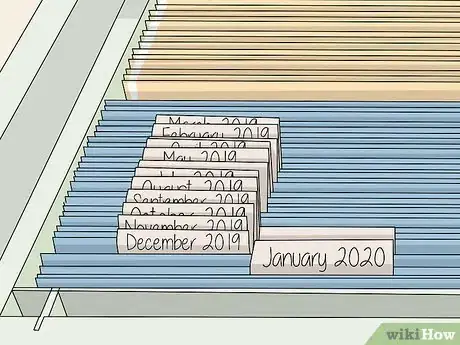

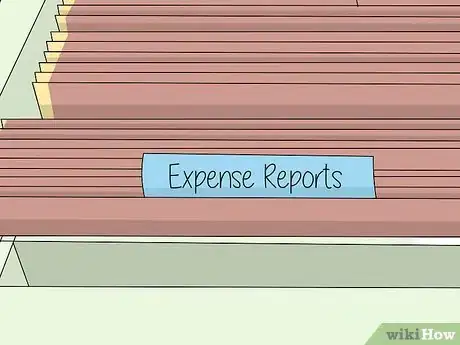


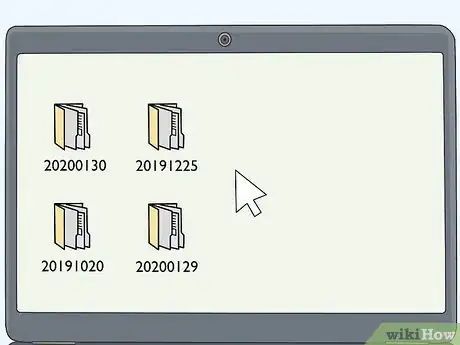
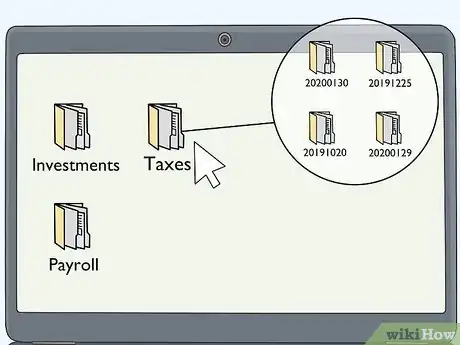


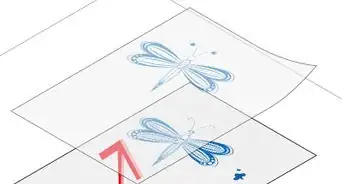

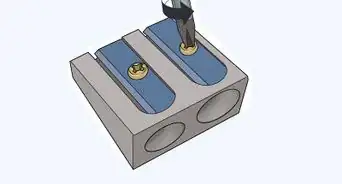





-Step-22.webp)