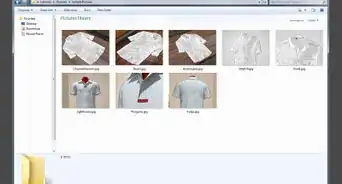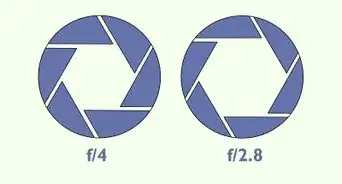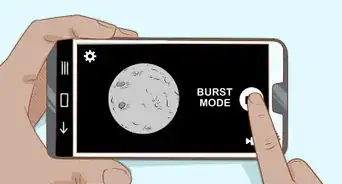X
wikiHow is a “wiki,” similar to Wikipedia, which means that many of our articles are co-written by multiple authors. To create this article, 11 people, some anonymous, worked to edit and improve it over time.
This article has been viewed 87,059 times.
Learn more...
Photograph a moving car, using the technique panning. The basic idea behind panning as a technique is that you pan your camera along in time with the moving subject and end up getting a relatively sharp subject but a blurred background. This gives the shot a feeling of movement and speed. It’s particularly useful in capturing any fast moving subject whether it be a racing car, running pet, cyclist etc.
Steps
-
1Introduction. If you’re going to try panning for the first time you should approach it with an experimental attitude. It can be a lot of fun but can also be quite frustrating. If you’re at a special event where you have fast moving subjects (like a car race etc) you’ll probably want to mix up your style of shooting. Don’t just use this technique all day – instead also shoot some shots at fast shutter speeds. This way you’ll end up with a variety of shots and will probably end up with some useful ones instead of just having a collection of blurry unusable ones.
-
2Shutter speed. Select a slightly slower shutter speed than you normally would. Start with 1/30 second and then play around with slower ones. Depending upon the light and the speed of your subject you could end up using anything between 1/60 and 1/8 – although at the slower end you’ll probably end up with camera shake on top of your motion blur.[1]Advertisement
-
3Location. Position yourself in a place where your view of the subject will not be obstructed by anyone or anything else. Also consider the background of your shot. While it will be blurred if there are distracting shapes or colors it could prove to be distracting. Single coloured or plain backgrounds tend to work best.[2]
-
4Moving with the subject. As the subject approaches track it smoothly with your camera. For extra support of your camera if you’re using a longer lens or are feeling a little jittery you might like to use a monopod or tripod with a swivelling head.For best results you’ll probably find that setting yourself up so that you’re parallel to the path of your object (this will help with focusing).[3]
-
5Automatic Focus:
- If you have a camera with automatic focus tracking you can let the camera do the focusing for you by half pressing the shutter button (depending upon it’s speed and whether it can keep up with the subject)
- If your camera doesn’t have fast enough auto focusing you’ll need to pre-focus your camera upon the spot that you’ll end up releasing the shutter.
-
6Release the shutter. Once you’ve released the shutter (do it as gently as possible to reduce camera shake) continue to pan with the subject, even after you’ve heard the shot is complete. This smooth follow through will ensure the motion blur is smooth from start to finish in your shot.
-
7Shutter Lag. If you have an older digital camera or one that is of a more entry level point and shoot variety you could also have to contend with the dreaded ’shutter lag’ problem. Shutter lag is when there is a slight delay from when you press the shutter to when the picture is actually taken. If you experience shutter lag you’ll need to learn to anticipate the moment to take the shot and will definitely need to continue to pan well after you’ve taken the shot.[4]
-
8With Flash. There are no rules with panning and you might also like to experiment with using your flash while panning. This will only work if the subject is close enough or your flash is powerful enough to have an impact – but will help to further freeze your main subject while giving the background the motion blur you’re after.[5]
- If you do use a flash you’ll want to test a variety of settings to get it looking right. In some cases you’ll probably need to pull back the strength of your flash by a half or a third.
Advertisement
Community Q&A
-
QuestionHow do I take a portrait with a flash?
 Community AnswerDo not aim the flash directly at the person without diffusing it. For even lighting, try bouncing it off the walls and ceiling. For Harsh contrasty light, position the flash to only illuminate a part of the face.
Community AnswerDo not aim the flash directly at the person without diffusing it. For even lighting, try bouncing it off the walls and ceiling. For Harsh contrasty light, position the flash to only illuminate a part of the face.
Advertisement
Warnings
- If you are in the traffic, take care and don't forget that you are in a dangerous place.⧼thumbs_response⧽
- Rain and snow can damage your camera.⧼thumbs_response⧽
Advertisement
References
- ↑ http://www.speedhunters.com/2013/07/how-to-shoot-cars-shutter-speed/
- ↑ https://digital-photography-school.com/tips-taking-better-pictures-moving-vehicle/
- ↑ https://www.youtube.com/watch?v=EjZkTjnAgTo
- ↑ https://www.sony.com/electronics/support/articles/00019612
- ↑ https://contrastly.com/how-to-capture-motion-and-moving-subjects/
- https://digital-photography-school.com/7-tips-taking-better-photographs-cars/
About This Article
Advertisement