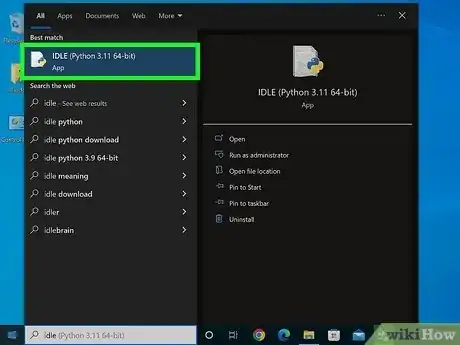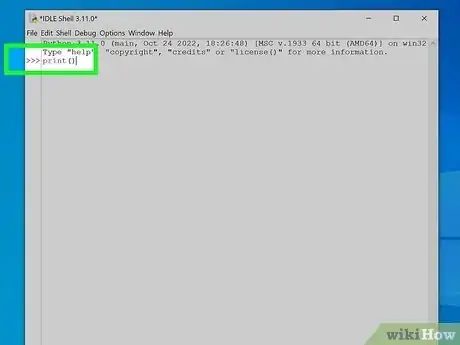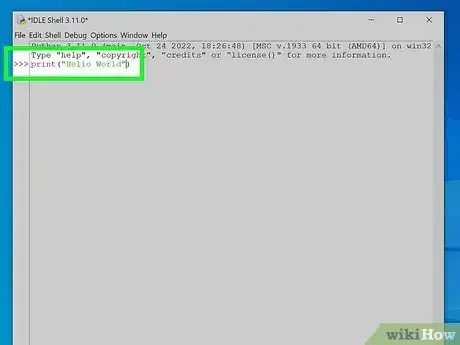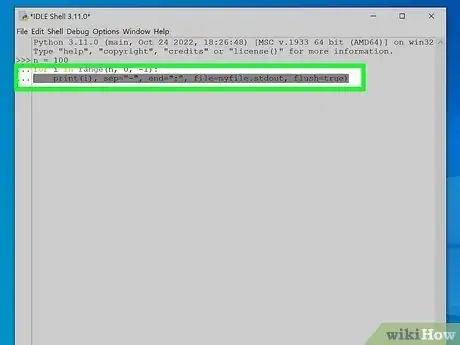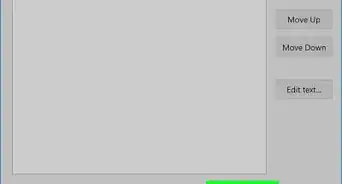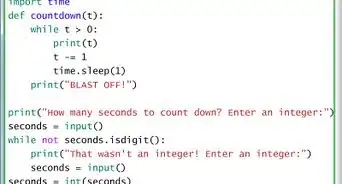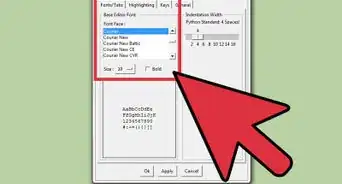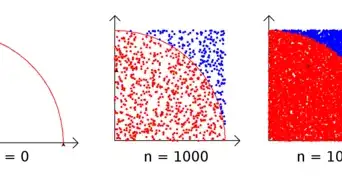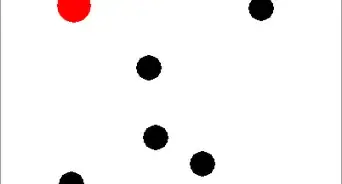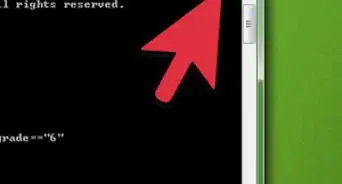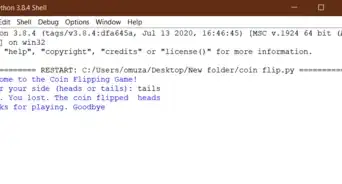This article was co-authored by wikiHow staff writer, Travis Boylls. Travis Boylls is a Technology Writer and Editor for wikiHow. Travis has experience writing technology-related articles, providing software customer service, and in graphic design. He specializes in Windows, macOS, Android, iOS, and Linux platforms. He studied graphic design at Pikes Peak Community College.
Learn more...
Do you want to learn how to code with Python? Python is one of the most popular programming languages because it is versatile and easy to learn. It is a general-purpose language used in everything from data science, automation, software, web development, and various other tasks.[1] In computer programming, the term "print" means to display something on the computer's standard output device (usually a computer monitor). Printing is one of the first things you learn when you start learning a new programming language. This wikiHow article teaches you how to print in Python.
Things You Should Know
- Python is available for Windows, macOS, and Linux.
- You must install Python in order to create and run Python files.
- You can print using the "print()" function in Python.
Steps
-
1Install Python. Before you begin coding in Python, you need to install Python. Python is available for Windows, macOS, and Linux. You can download Python from https://www.python.org/downloads/. Click your computer's operating system on the main page to download the installation file. Then open the installation file in your Downloads folder and follow the instructions to complete the installation.
-
2Open the program you want to use to create your Python file. When you install Python, it also installs IDLE, which is an integrated development environment (IDE) you can use to create Python files. You can also use another IDE, such as Eclipse. You can also use a text editing program, such as Notepad, TextEdit, or VIM. Use the following steps to open IDLE:[2]
- Windows: Click the Windows Start button, and type "IDLE". Then click the IDLE icon.
- Mac & Linux: Open the Terminal. Then type {[kbd|python}} and press Enter.
- If you are using a text editor, be sure to save the text file as a Python file with the ".py" file extension.
Advertisement -
3Type print(). This is the function to print in Python. The objects you want to print are placed within the parenthesis.
- Running a program with the print function without anything in the parenthesis will produce a blank newline character. This will produce a blank line, similar to a line break when you press "Enter." You can use multiple blank "print()" functions to create vertical space.
-
4Enter what you want to print in the parenthesis. You can print a string, an integer, or a variable.
- String: A string is a series of letters and/or characters that usually make up a word or phrase. When printing a string, place the words or phrases you want to print inside quotation marks inside the parenthesis. For example, print("Hello World").
- Integer: An integer is just a number. It can be a whole number, a decimal, an equation, or a list of numbers (numbers in a list should be separated by a comma ","). Integers do not need to be placed inside quotation marks. For example, print(42).
- Variable: A variable is a string or an integer that is pre-defined by the program (i .e, "x=42"). Often, a variable is defined by the user. For example, if you are creating a program that asks the user to enter their name, their name may be stored as a variable called "name." To print a variable simply put the name of the variable in the parenthesis. For example, print(name).
-
5Add any parameters to your printed statement (optional). There are a few parameters you can add when printing in Python. You can add separators, an ending, a file system to write to, and a boolean. The proper syntax is print(printed object(s), sep="separating characters", end="end characters", file="system output file", flush="flush/buffer"). These parameters are as follows:[3]
- Objects: Objects are any string, integer, or variable you want to print. There can be more than one object printed at a time. Separate multiple objects with a comma (",").
- Separators: Separators are any character you want to use to separate printed objects. For example, if you want to separate each object with a dash, you would enter sep="-" after the objects you want to print. By default, objects will be separated with a hyphen (').
- End: This specifies which characters you want to place at the end of the printed statement. By default, printed statements end with a "/n", which creates a line break. For example, if you want to end a statement with a colon, you would enter end=":" after your separators.
- File: This specifies which file system you want to write the printed statement to. By default, printed statements will be printed to the standard output system (sys.stdout), which will print the statement in your terminal. If you want to write the printed statement to a different file system, you would use this parameter to specify it.
- Flush: This is used in printing a boolean. A printed statement can be "flush" (true) or "buffer" (false). By default, a printed statement is false.
References
About This Article
1. Download and install Python.
2. Open a new Python file in IDLE, an IDE, or a text editor.
3. Type "print()".
4. Place any objects you want to print in the parenthesis.
5. Press Enter.