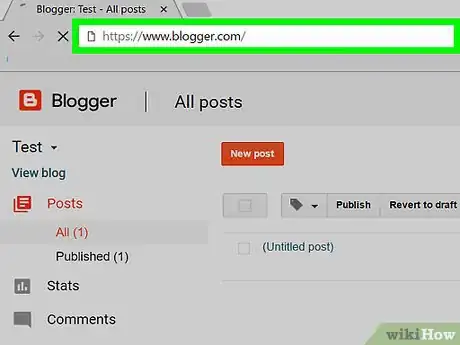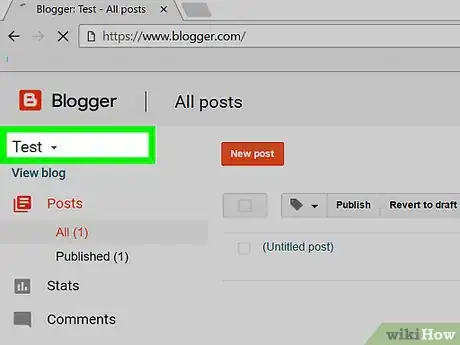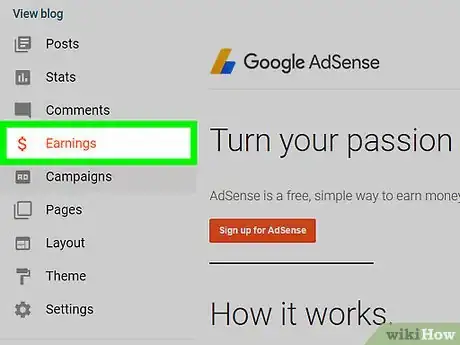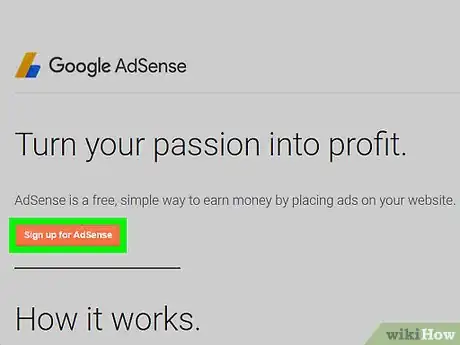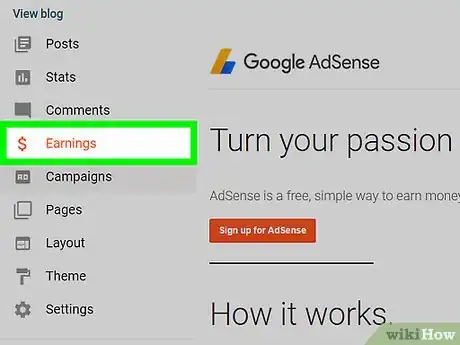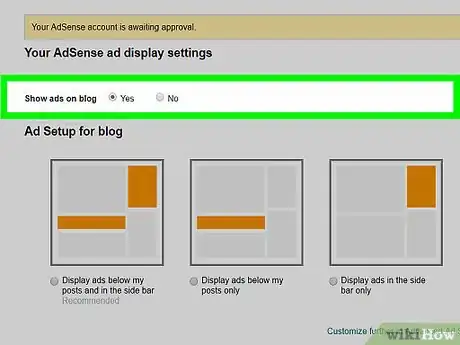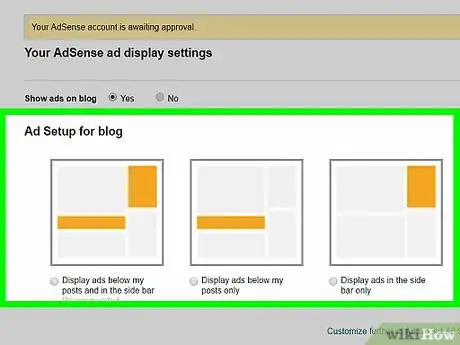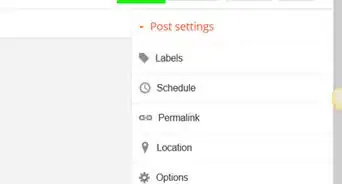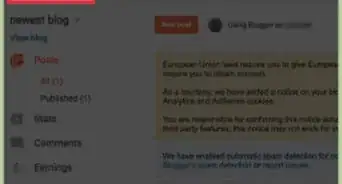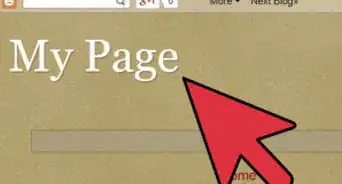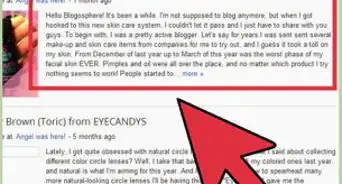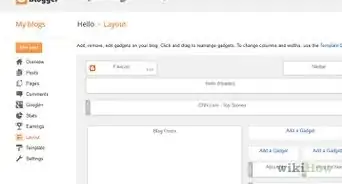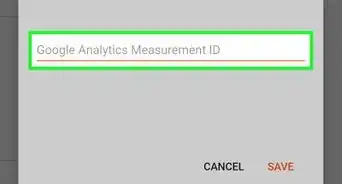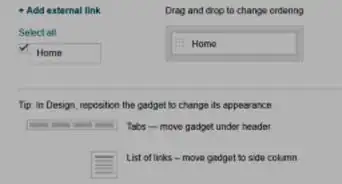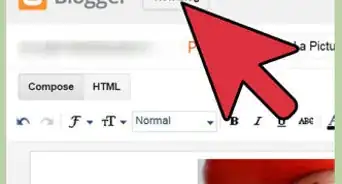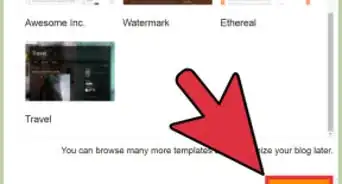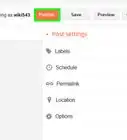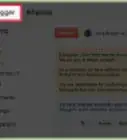X
This article was co-authored by wikiHow Staff. Our trained team of editors and researchers validate articles for accuracy and comprehensiveness. wikiHow's Content Management Team carefully monitors the work from our editorial staff to ensure that each article is backed by trusted research and meets our high quality standards.
This article has been viewed 159,143 times.
Learn more...
This wikiHow teaches you how to link your Blogger blog to your Google AdSense account to enable pay-per-click ads on your blog.
Steps
-
1Go to Blogger. Use the link to the left or type "www.blogger.com" into a browser window.
- Click on SIGN IN in the upper-right corner of the window, enter or click on your Google ID, and enter your password. Then click on Sign in
-
2Click on 🔽. It's next to the blog title that appears below the word "Blogger" in the upper-left corner of the window.Advertisement
-
3Select a blog. In the drop-down menu, click on the title of the blog to which you'd like to add a Adsense ads. It will be in either the "Recent blogs" or "All blogs" section.
- If you don't already have an Adsense account, you'll need to sign up and get approved before using AdSense ads on your blog.
-
4Click on Earnings. It's on the left side of the window next to a "$."
- Your blog must be eligible for AdSense before you can link your AdSense account to your blog.
-
5Click on Sign Up for Adsense. It's a blue button in the right pane of the window.
-
6Click on Sign In. Follow the on-screen instructions to sign in with the Google account associated with your AdSense account to link AdSense to your blog.
- If you're not automatically returned to your Blogger dashboard, go back to Blogger.com.
-
7Click on Earnings. It's on the left side of the window next to a "$."
-
8Click on the radio button next to "Yes." It's next to "Show ads on blog" near the top of the window. It should be blue.
-
9Select an ad setup for your blog. Do so by clicking on the radio button next to one of the ad setup options:
- "Display ads below my post and in the side bar"
- "Display ads below my posts only"
- "Display ads in the side bar only"
- Click on Customize further in Advanced Ad Setup at the bottom of the "Ad Setup for blog" section to create custom ad placement on your blog.
-
10Click on Save settings. It's an orange button in the upper-right portion of the window. This saves your ad settings and enables AdSense ads to appear on your blog.
Advertisement
Community Q&A
-
QuestionWhat should I do if my site is not approved for Adsense?
 Community AnswerI would spend a few months posting more quality content, including text, photos, videos, etc. Try to generate more traffic to your site. Then, try again to get approved for Adsense.
Community AnswerI would spend a few months posting more quality content, including text, photos, videos, etc. Try to generate more traffic to your site. Then, try again to get approved for Adsense. -
QuestionHow long will it take for the ads to show up on my blog?
 Community AnswerIt should take about 10 to 20 minutes, but it could be longer.
Community AnswerIt should take about 10 to 20 minutes, but it could be longer. -
QuestionHow many ads should I put on my blog?
 Community AnswerIt depends. It's really more about how many you are capable of adding, and whether or not you want your blog to be full of ads.
Community AnswerIt depends. It's really more about how many you are capable of adding, and whether or not you want your blog to be full of ads.
Advertisement
About This Article
Advertisement