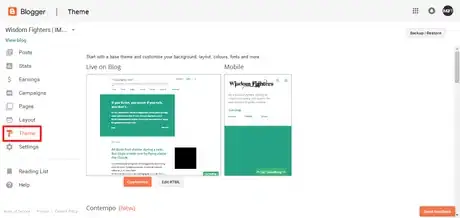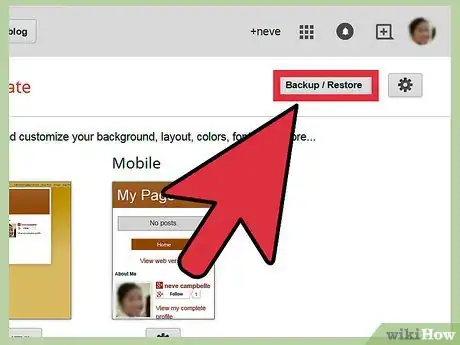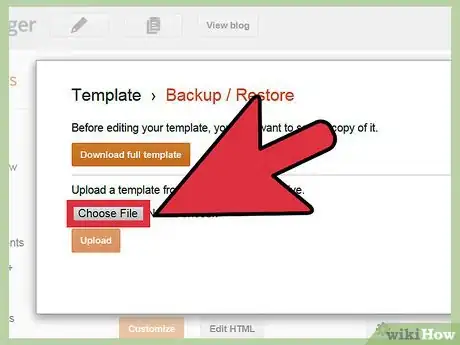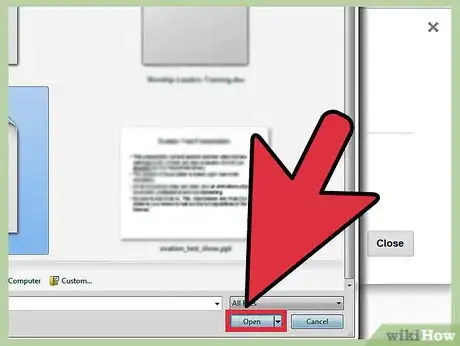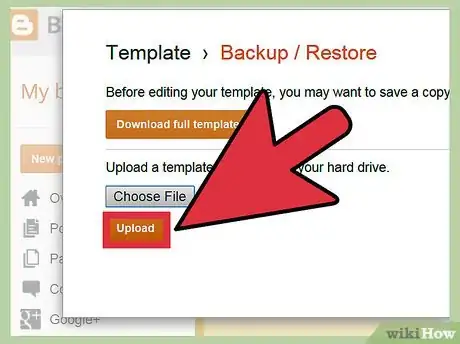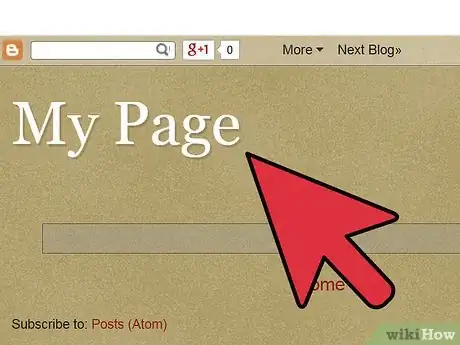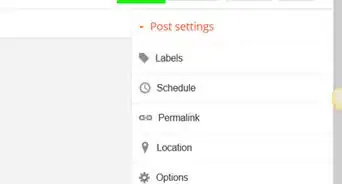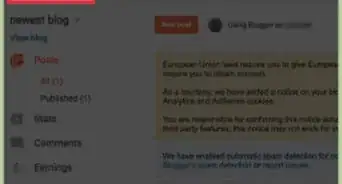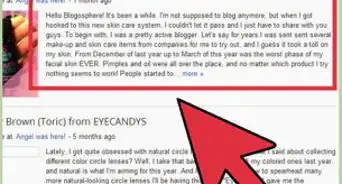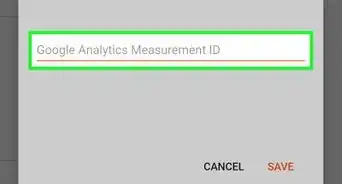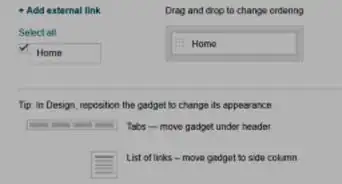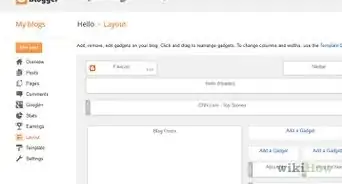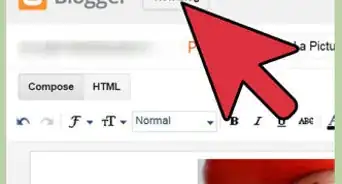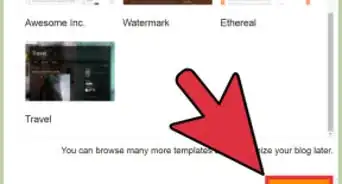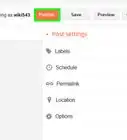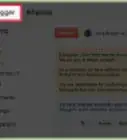X
wikiHow is a “wiki,” similar to Wikipedia, which means that many of our articles are co-written by multiple authors. To create this article, 12 people, some anonymous, worked to edit and improve it over time.
This article has been viewed 215,881 times.
Learn more...
Blogger.com is a publishing service owned by Google that provides blogging tools for free to Google account holders. You can utilize the many free templates and design elements provided by the service, or create or upload your own .XML templates to upload to your blog. This article will teach you step-by-step how to install a template on your blogger blog.
Steps
-
1Visit the Blogger website.
-
2Sign in using your Google account.Advertisement
-
3Click the "Theme" tab for the blog you want to edit from your list of blogs.
-
4Click on “backup/Restore” button at the top right corner as shown
-
5Click “Choose File” to upload a template from your hard drive.
-
6Browse for your compatible .XML template and click open.
-
7Click “Upload”
-
8After Upload template will be changed
Advertisement
Community Q&A
-
QuestionWhere can I keep static resources in my blog site?
 Community AnswerOpen a draft post in Blogger Blogspot and upload images there. The HTML tab will show you the URL for the image, which you can link to from outside Blogger. Video and audio can be saved and linked to on a Google Sites cabinet page.
Community AnswerOpen a draft post in Blogger Blogspot and upload images there. The HTML tab will show you the URL for the image, which you can link to from outside Blogger. Video and audio can be saved and linked to on a Google Sites cabinet page.
Advertisement
Warnings
- Installing a new template on your Blogger blog and editing the HTML may interfere with other previously installed elements such as widgets and plugins.
⧼thumbs_response⧽
Advertisement
About This Article
Advertisement