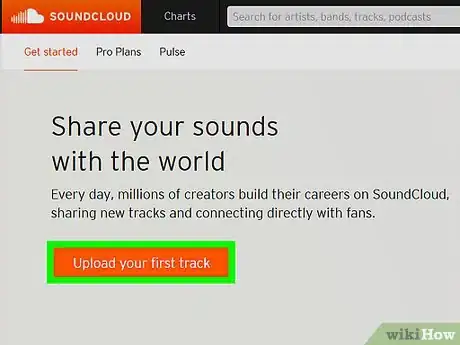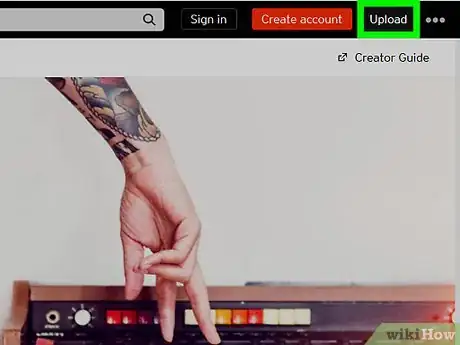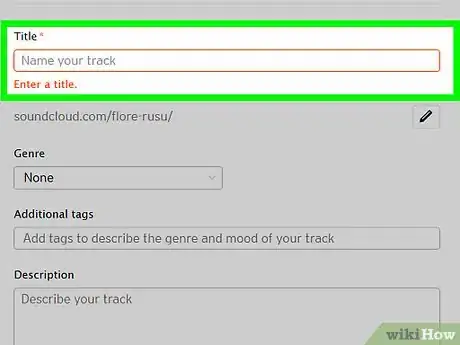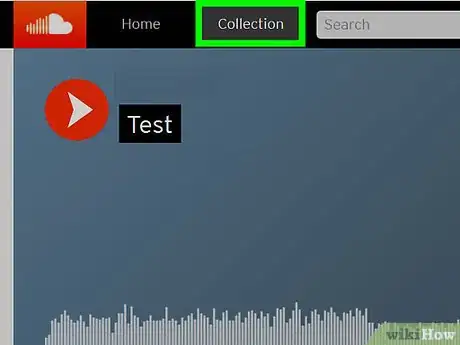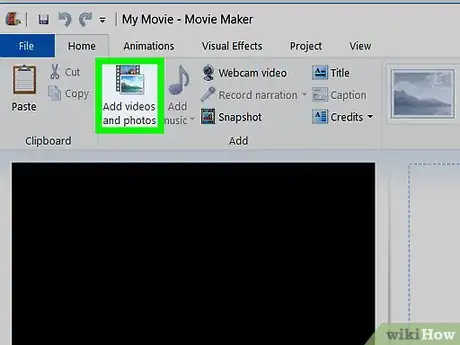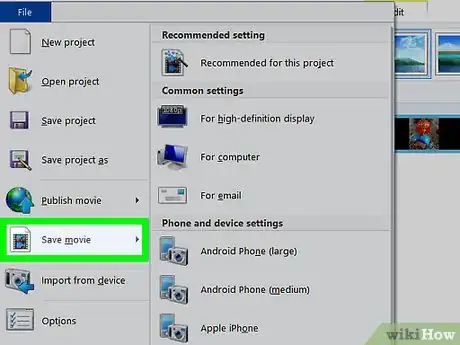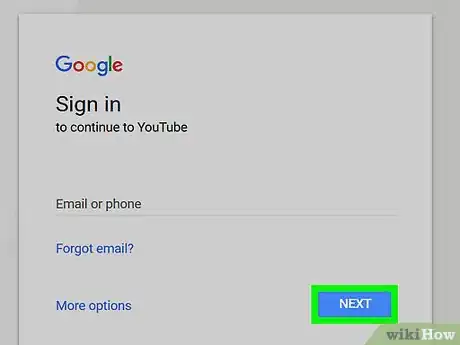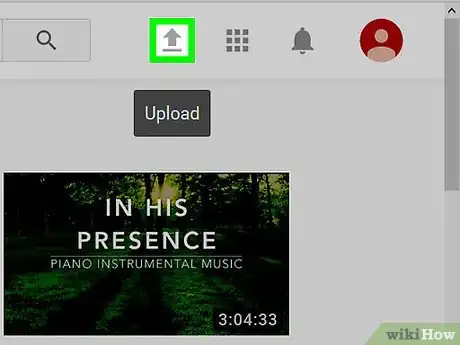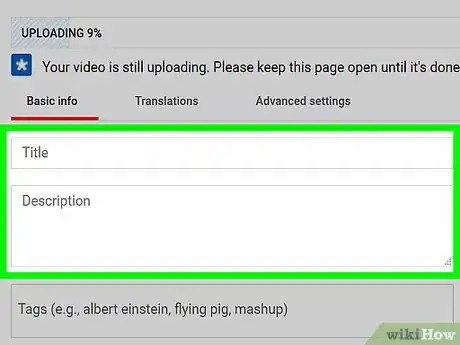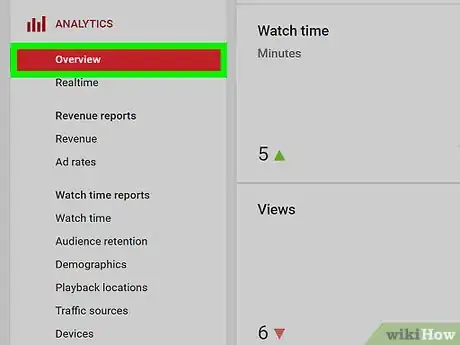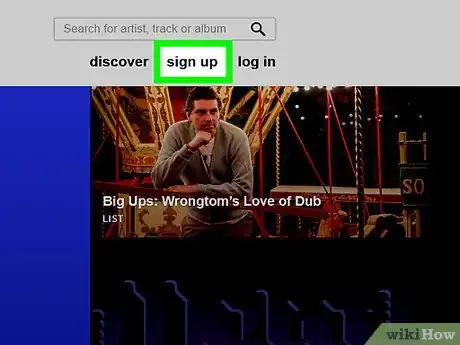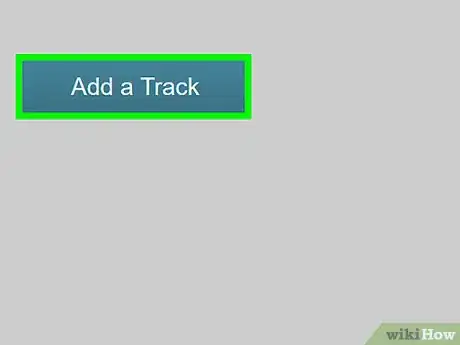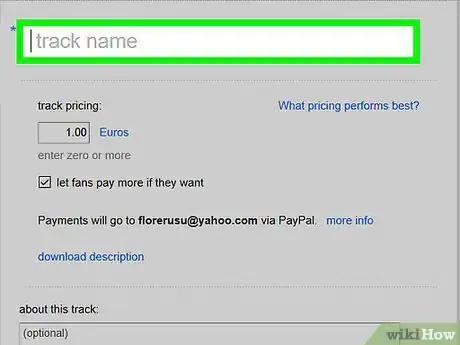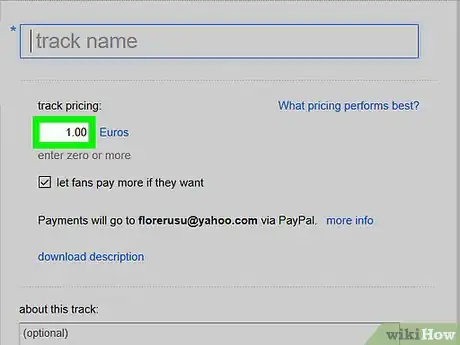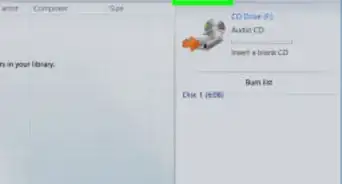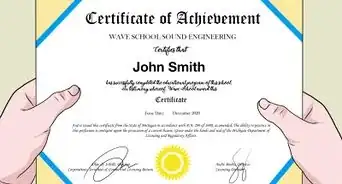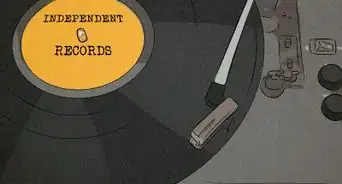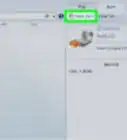This article was co-authored by Nicolas Adams and by wikiHow staff writer, Kyle Hall. Nicolas Adams is a 5th generation musician of Serbian Gypsy descent and the lead guitarist of the band Gypsy Tribe. Based in the San Francisco Bay Area, Nicolas specializes in Rumba Flamenco and Gypsy jazz and playing the guitar, Bouzouki, Balalaika, and piano.
wikiHow marks an article as reader-approved once it receives enough positive feedback. In this case, 80% of readers who voted found the article helpful, earning it our reader-approved status.
This article has been viewed 181,534 times.
Nowadays it's easier than ever to put your music online, with a variety of platforms out there where fans can discover and enjoy your songs. SoundCloud and YouTube are great if you want to release your new track or album for free, while Bandcamp makes it easy to charge people for your music. By uploading your music to the right platform and tracking your success online, you can start to build your fan base and grow as an artist.
Steps
Uploading Music to SoundCloud
-
1Sign up for a SoundCloud account. Visit https://soundcloud.com/upload and click on the orange “upload your first track” button. You'll then be prompted to sign up for an account. You can sign up using Facebook, Gmail, or your email address.
- You must be at least 13 years old to sign up for a SoundCloud account.
-
2Click “upload” on the top menu bar. Once you're on the upload page, click on the orange “choose a file to upload” button. Select an audio file on your computer.Advertisement
-
3Give your track a title and description. Also choose a genre from the drop-down menu, like alternative rock or deep house, and enter tags into the “additional tags” field. Tags will help people find your music, so be as specific as possible.
- For example, if you're uploading an electronic dance track, some relevant tags you could enter are: electronic, dance, party, upbeat, and fun.
-
4Enable downloads if you want people to download your track. After you fill out the basic info for your track, click on the “permissions” tab and click the empty circle next to “enable downloads.”
-
5Publish your track. Click the orange “save” button toward the bottom of the screen once you're ready to publish your track on your profile.
-
6Share your track on social media. To share a track, go to your SoundCloud profile and click the “tracks” tab. Select the track you want to share and click on the “share” button. Send the link to your new song to your friends and fans on social media so you can start getting some feedback.
-
7Review your music stats. SoundCloud lets you easily track the plays, comments, likes, downloads, and reposts on your music. To access your stats, click on your name in the top menu bar, and select “stats” from the drop-down menu.
Sharing Music on YouTube
-
1Convert your audio file to a .WMV video file if you're using Windows. Open Windows Live Movie Maker and add an image to a slideshow. Then add the track you want to upload to YouTube to the slideshow. Make the duration of the image and song the same, and then save the movie to your computer as a .WMV file.[1]
-
2Convert your audio file to a .MOV video file if you're using a Mac. Open iMovie and drag an image and the track you want to upload to YouTube into the project area. Make the duration of the image and the track the same. To save, click the “share” tab and select “export using QuickTime” from the drop-down menu. Then click “save.”[2]
-
3Sign up for a YouTube account. Go to https://www.youtube.com/ and click the “sign in” button at the top right corner of the page. Sign in using your Google account or create a new one by clicking “more options” and then “create account.”
-
4Click the upload button to the right of the top menu bar. Once you're on the upload page, click on “select files to upload” and select the video file you made.
-
5Give your video a title and description. Add relevant tags in the tags field so people are able to find your track. Click the blue “publish” button when you're ready to publish your video.
-
6Check your YouTube analytics. YouTube tells you how many views your videos get, what your audience retention rate is, the demographics of your viewers, and other helpful metrics you can use to gauge how well your music is doing. To access your analytics, go to https://www.youtube.com/analytics, or click on your photo icon in the top menu bar and then click on “creator studio” and look for the “analytics” tab all the way to the left of the page.[3]
Making Extra Cash on Bandcamp
-
1Sign up for a PayPal account. Bandcamp lets you charge for your music, and you get to keep 85 percent of whatever you make in revenue. To get paid for your music, you'll need to sign up for a free PayPal account at https://www.paypal.com.[4]
- Make sure you use the same email address when signing up for PayPal and Bandcamp.
-
2Sign up for a Bandcamp account. Go to https://bandcamp.com/ and click on the “artist” button next to “sign up” in the top menu bar. On the next page, click on the green “sign up now” button. Create a username and pick a genre. You also have the option of entering genre tags, which will make it easier for people to find you.
-
3Click the “add a track” button on your home page. Click the blue “add audio” button to the left of the page you're brought to. Select the audio file you want to upload from your computer.
-
4Enter in your track information. Give your track a name and description, and add relevant tags in the tags field so people can find it. You can also publish the track lyrics, artwork, and music video.
-
5Enter a price for your track in the “track pricing” field. Leave the “let fans pay more if they want” box checked so fans of your music can support you by paying more than the listed price for your track.[5]
-
6Publish your track. Click the blue “save draft” button to the left of the page and then click “publish” when you're ready for your track to go live.
-
7View your Bandcamp stats to see what people think of your music. As a regular Bandcamp user you can view the total plays, sales, and downloads for your tracks. Log in to your account and click on the “stats” tab in the top menu bar to view your stats.[6]
Expert Q&A
-
QuestionHow can I sell my music online?
 Nicolas AdamsNicolas Adams is a 5th generation musician of Serbian Gypsy descent and the lead guitarist of the band Gypsy Tribe. Based in the San Francisco Bay Area, Nicolas specializes in Rumba Flamenco and Gypsy jazz and playing the guitar, Bouzouki, Balalaika, and piano.
Nicolas AdamsNicolas Adams is a 5th generation musician of Serbian Gypsy descent and the lead guitarist of the band Gypsy Tribe. Based in the San Francisco Bay Area, Nicolas specializes in Rumba Flamenco and Gypsy jazz and playing the guitar, Bouzouki, Balalaika, and piano.
Professional Guitarist I've done this by word of mouth or through actual websites like Spotify or Apple Music. Amazon is the easiest one to get into, because you can just sell your CD on Amazon as your own retail shop, but professionally, having streams, Apple Music and Spotify are the way to go. You can also go through a company like Soundrop, and they will handle your music distribution for you.
I've done this by word of mouth or through actual websites like Spotify or Apple Music. Amazon is the easiest one to get into, because you can just sell your CD on Amazon as your own retail shop, but professionally, having streams, Apple Music and Spotify are the way to go. You can also go through a company like Soundrop, and they will handle your music distribution for you. -
QuestionHow do I put my song online and get a link for it?
 Community AnswerTry getting a YouTube channel and singing the song in a video. You can then link to the video.
Community AnswerTry getting a YouTube channel and singing the song in a video. You can then link to the video. -
QuestionCan kids upload music online?
 Community AnswerYes, kids can upload songs to YouTube, SoundCloud, and other music streaming services.
Community AnswerYes, kids can upload songs to YouTube, SoundCloud, and other music streaming services.
References
- ↑ https://support.google.com/youtube/answer/1696878?hl=en
- ↑ https://support.google.com/youtube/answer/1696878?hl=en
- ↑ https://support.google.com/youtube/answer/1714323?hl=en
- ↑ https://bandcamp.com/pricing
- ↑ https://bandcamp.com/help/selling#pricing_performance
- ↑ https://bandcamp.com/artists#features
About This Article
If you want to put your music online, there are a variety of platforms you can use, like SoundCloud and YouTube. To put your music on SoundCloud, sign up for an account if you don’t already have one. Once you’re on the upload page, click on the orange “choose a file to upload” button and select an audio file from your computer. Choose a genre from the drop-down menu and add any tags that might help people find your music. If you want people to be able to download your music, make sure to enable this feature. Another way to put your music online is to share it on YouTube. Convert your audio file to a .WMV video file if you’re using Windows or to a .MOV video file if you’re using a Mac. Then, sign up for a YouTube account, if you don’t already have one, and click the upload button to the right of the top menu bar. Click on “select files to upload” and pick the video file you made. To learn how to make extra cash with your music on Bandcamp, keep reading!