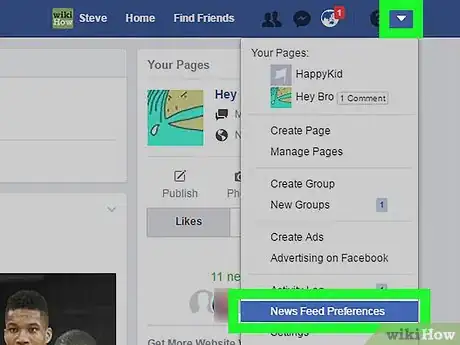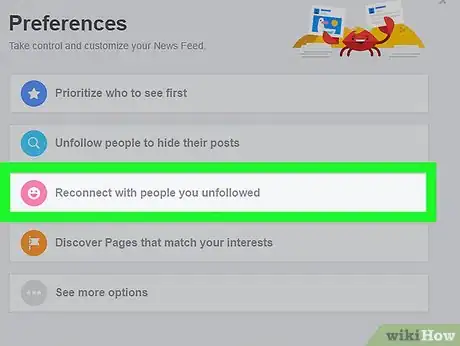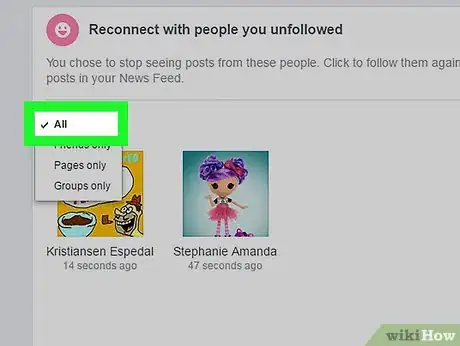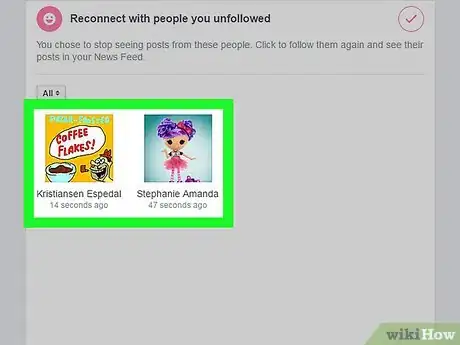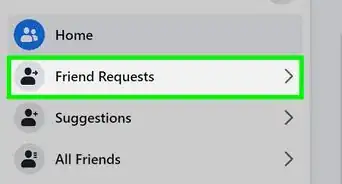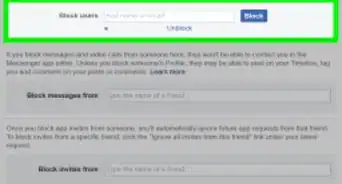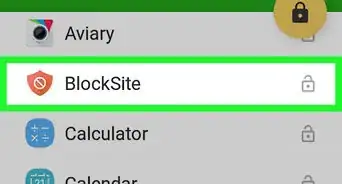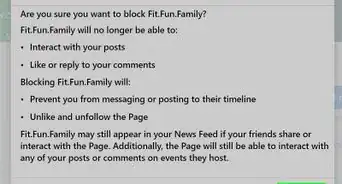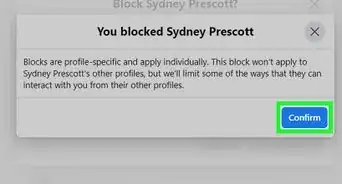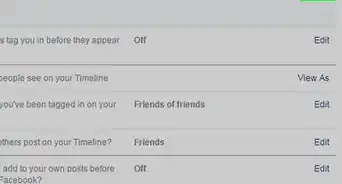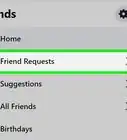X
This article was co-authored by Paul Chernyak, LPC. Paul Chernyak is a Licensed Professional Counselor in Chicago. He graduated from the American School of Professional Psychology in 2011.
This article has been viewed 37,357 times.
In years past, your Facebook news feed was out of your control. Since the introduction of the “Follow” and “Unfollow” feature, you can remain friends with someone and still decide whether or not to see their posts in your news feed. If you decide that you’d like to reconnect with someone that you unfollowed, the process is simple. You can access the list of unfollowed friends and select the ones you want to start following again.
Steps
Part 1
Part 1 of 2:
Viewing Unfollowed Friends
-
1Go to your news feed settings. To find your news feed settings, log into Facebook and go to the far right of the screen. Click the down arrow to open a dropdown menu. Click “news feed Preferences” in the drop down menu.
- On a mobile device, there will be an icon that looks like three horizontal bars in the far right. Click this icon in place of the down arrow to open the menu.
-
2Select ‘Reconnect with people you unfollowed.’ Once you open news feed Preferences, you will see several options to adjust your Facebook news feed. Scroll down until you locate a tab that says “Reconnect with people you used to follow.” Select this tab.[1]Advertisement
-
3Browse your unfollowed list. Under the “Reconnect with people you unfollowed” tab, you will see a list of all people, groups, and pages you unfollowed. Scroll through the list to see which friends, groups and pages you have banned from your news feed. You can start following any of these pages or profiles again.
Advertisement
Part 2
Part 2 of 2:
Following Friends Again
-
1Toggle between pages, groups, and friends. If you are looking to reconnect with a particular person, page, or group, it might be easiest to narrow down the list. At the top of the list, click the button that says “All.” This will give you the option to filter the list by “Friends Only,” “Pages Only,” or “Groups Only.” Select the category that would contain the page or profile you want to reconnect to your news feed.[2]
-
2Choose the ones you want to start following. Once you have appropriately filtered the list, you can decide which people, groups, and/or pages to reconnect. Keep in mind that reconnecting will mean that their posts show up on your newsfeed. Only select people, pages, and groups that post things you are interested in seeing on a regular basis.[3]
-
3Click on their picture. Within the “Reconnect to people you unfollowed” tab, you can reconnect to any person, page or group by simply clicking their picture. When you do this, you will notice that the word “Following” appears under the picture in blue. You will now see their posts on your news feed. You can also reconnect with people you unfollowed directly on their profile page:
- For a person, there will be a box at the top right of their profile page that allows you to toggle between following and unfollowing.
- For groups, select the “Joined” button at the top of the profile page to toggle between following and unfollowing.
- For pages, select the “Liked’ button to toggle between following and unfollowing the page.
Advertisement
References
About This Article
Advertisement