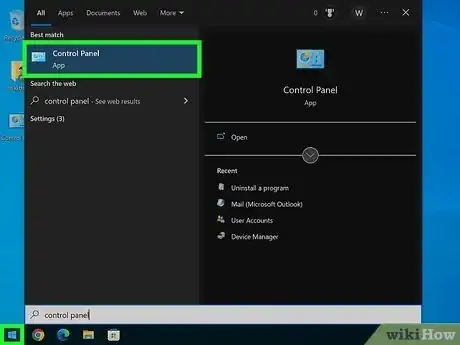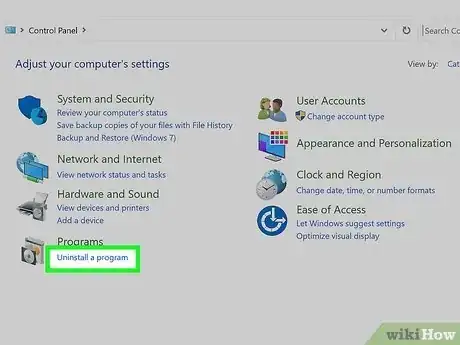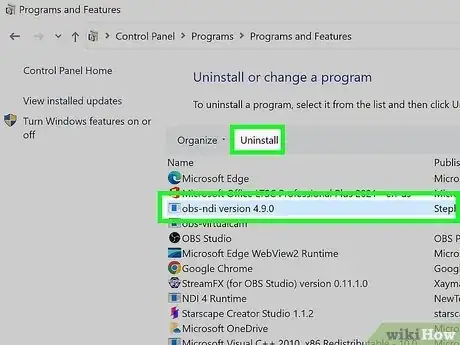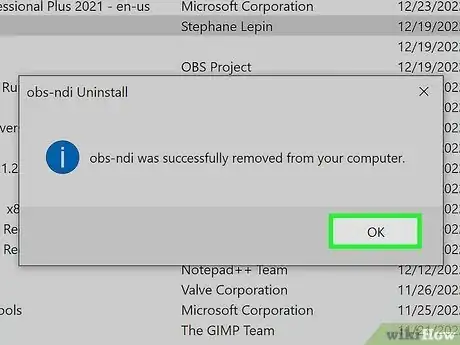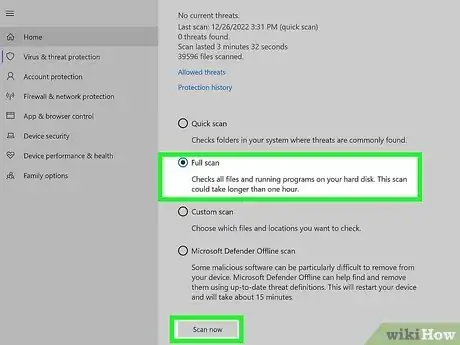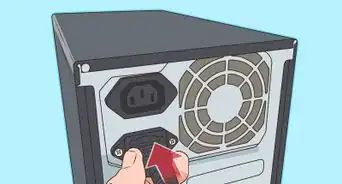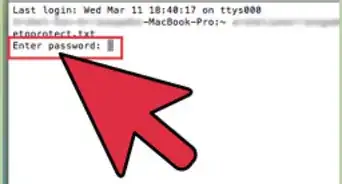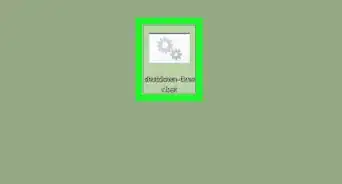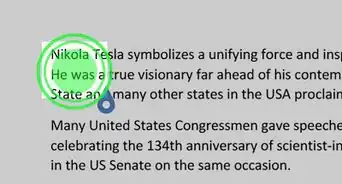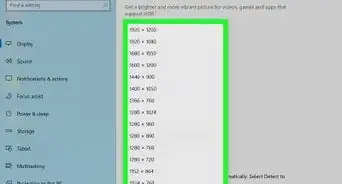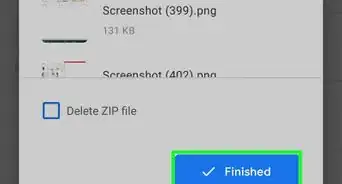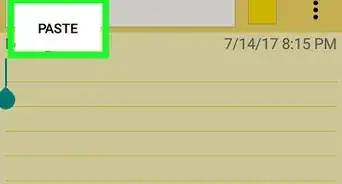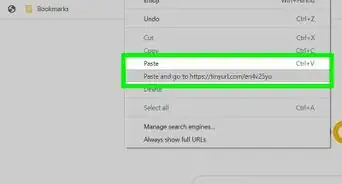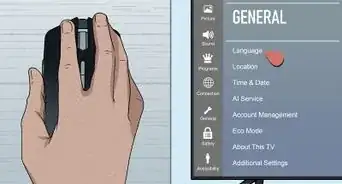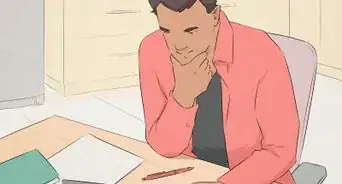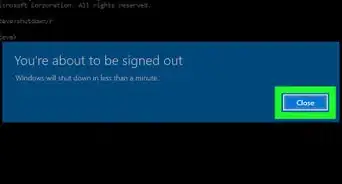X
wikiHow is a “wiki,” similar to Wikipedia, which means that many of our articles are co-written by multiple authors. To create this article, 19 people, some anonymous, worked to edit and improve it over time.
The wikiHow Tech Team also followed the article's instructions and verified that they work.
This article has been viewed 167,482 times.
Learn more...
We've all experienced it--you download a software program, thinking you'll use it all the time. But, a few months pass and you realize you haven't even opened it once. Worse than that, all it's doing is collecting cyber dust and slowing down your computer. It's time to remove that unwanted program.
Steps
-
1If you are running Windows, Here's what you need to do, First of all, Click on the "Start" button and go to "Control Panel". Where you control your stuff on the windows.
-
2Click on "Add or Remove Programs" to open the up the properties of the software and programs that you have.Advertisement
-
3Click on the software or program that you want to change or remove from. First of all, Look for every software and search for a program or software to remove from your computer. Click on the "Remove" button to uninstall a program.
- The uninstall window will open but accept to uninstall this program. Let it uninstall, it depends if it's quickly or slow. Once it's all done...
-
4Now have fun with a computer and the uninstall is complete!
-
5Perform a full-scan of your computer with an anti-virus and anti-spyware/anti-malware program. Using programs such as Windows Defender may help quite a bit to clean/clear up unwanted programs and get your around the unwanted programs entirely.
-
6Be careful of which User Account Control boxes you click to accept, if you are have administrative rights on the computer. Only accept program or program modifications seem to be credible or able to backtrack to be known to the piece of software you are trying to obtain.
- Gather a list of programs on a weekly basis of programs that might ask you to update the program or will end up doing an auto-search for updates in the background, to know if you can or will encounter boxes from programs that you might not remember later on down the line.
Advertisement
Community Q&A
-
QuestionHow do I know which programs I should uninstall to cleanup my computer?
 Community AnswerLook for programs you installed that you don't use any more or that you haven't used in a long time. A lot of programs that are vital for system operation are difficult to uninstall. If you have any concerns about whether a program is necessary, check the name on the internet.
Community AnswerLook for programs you installed that you don't use any more or that you haven't used in a long time. A lot of programs that are vital for system operation are difficult to uninstall. If you have any concerns about whether a program is necessary, check the name on the internet. -
QuestionHow do delete undeletable programs from my computer?
 Community AnswerSome programs are necessary for the functioning of your system and should not be deleted. If you suspect that a program may be harmful or you know what it is and know for sure you don't need it, you should google how to remove that program specifically, as they can all be different and it can get complex.
Community AnswerSome programs are necessary for the functioning of your system and should not be deleted. If you suspect that a program may be harmful or you know what it is and know for sure you don't need it, you should google how to remove that program specifically, as they can all be different and it can get complex. -
QuestionHow do I identify unnecessary software that was inadvertently downloaded or is spam?
 Community AnswerUse anti-virus software such as Avast or AVG to identify spam software.
Community AnswerUse anti-virus software such as Avast or AVG to identify spam software.
Advertisement
Warnings
- Close pop-up windows immediately when browsing the internet! Don't complete surveys. The unwanted program will steal your personal info as you complete their survey. Don't always trust everything that companies can say if you don't already know them.⧼thumbs_response⧽
Advertisement
About This Article
Advertisement