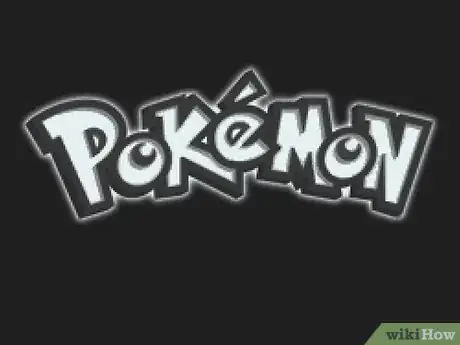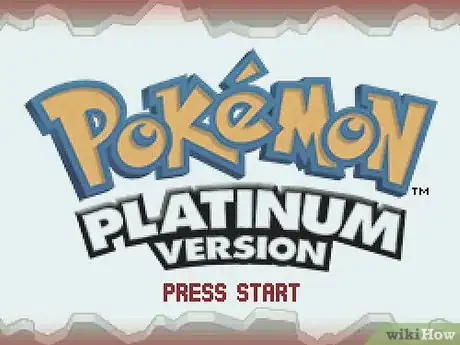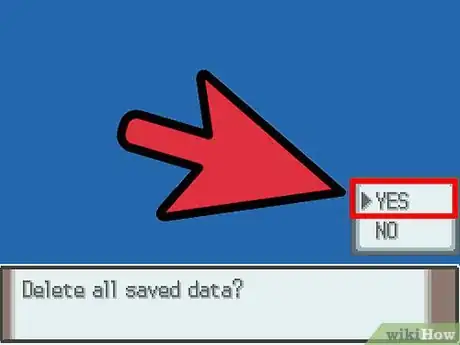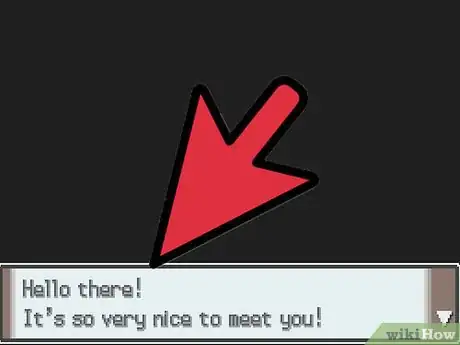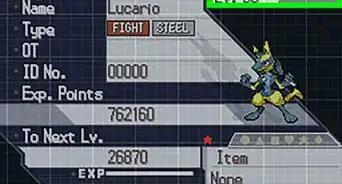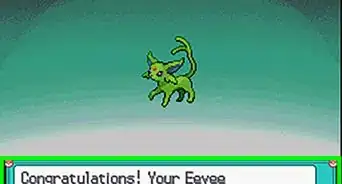This article was written by Madeleine Flamiano and by wikiHow staff writer, Darlene Antonelli, MA. Madeleine Flamiano is a Role-playing Game Enthusiast based in Berkeley, California. She has over 20 years of gaming experience and is an avid gamer in all parts of her life—she's especially fond of tabletop board games and the world of Pokémon. Pokémon Crystal Version is her favorite game in the franchise. Some of her greatest feats were evolving Eevee to a Level 99 Umbreon and collecting every legendary bird Pokémon. Her professional path started at NaNoWriMo, where she scripted a summer-long world-building series and hosted its Virtual Write-Ins. She has written seven books for DDCO Publishing, which specializes in LitRPG and is operated by New York Times Bestseller JA Cipriano. She has ranked in the Top 100 list for Dark Fantasy, Sword & Sorcery, and Fantasy Romance. She was voted by her peers as "The Perfectionist" on Roleplay Adventures, a SERP for forum roleplaying. Madeleine graduated from Mills College with a B.A. in English with a concentration in Literature and a Minor in Philosophy.
This article has been viewed 161,565 times.
Pokémon Platinum is the third game version (after Diamond and Pearl) released during the fourth-generation core series and was released in September 2008. Starting and playing the game is quite easy to follow, just like with the recent versions. But if you already have a saved game and you want to start a new one, restarting might be a little difficult because there isn't any direct option or button that lets you create a new game. But then again, it’s still possible to create a new save game.
Steps
-
1Load Pokémon Platinum on your Nintendo DS or Nintendo 3DS/2DS. Select it from the list of games installed on your portable game console to launch it and wait for the title screen to appear.
-
2Press the following buttons simultaneously: UP + SELECT + B button. Use the your DS/3DS/2DS’ directional and action buttons to press the buttons, and do it once the title screen shows up. Remember, press these buttons all at the same time, not serially.
- A prompt will appear and ask for confirmation if you really want to delete the saved game.
Advertisement -
3Delete your previously saved game. To completely delete your game, select “YES.” Once you confirm, Pokémon Platinum will reload and your previous game progress will be deleted.
-
4Restart Pokémon Platinum. After the game reloads, press “Start” on the title screen to proceed to the game menu.
- Congratulations! You can now create a new game and choose which starter Pokémon to use!
Community Q&A
-
QuestionIs there a way to get the old data back?
 Pokedex personCommunity AnswerNo. There is no way to retrieve your old data.
Pokedex personCommunity AnswerNo. There is no way to retrieve your old data. -
QuestionEvery time I start up the game and I press start, it instantly starts a new game even if I have saved data already. How do I fix this?
 Community AnswerIf you have already played through on that game card, you may need to restart the game by pressing UP + SELECT + B on the first menu screen. Follow the prompts after that.
Community AnswerIf you have already played through on that game card, you may need to restart the game by pressing UP + SELECT + B on the first menu screen. Follow the prompts after that. -
QuestionWhat do I do with my copy of Pokemon Platinum that will not delete the saved data? Every time I try to delete it and start a new game, even after saving the new game, when I power off and get back on, the old saved file remains. Is the game broken?
 Community AnswerThe game will not let you overwrite data if you pressed "New Game" after the title sequence.
Community AnswerThe game will not let you overwrite data if you pressed "New Game" after the title sequence.
References
About This Article
1. Load Pokémon Platinum on your Nintendo DS or Nintendo 3DS/2DS.
2. Press UP + SELECT + B buttons simultaneously.
3. Select “YES" twice to confirm.
4. Restart Pokémon Platinum.