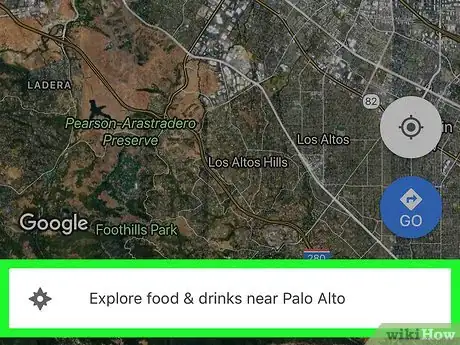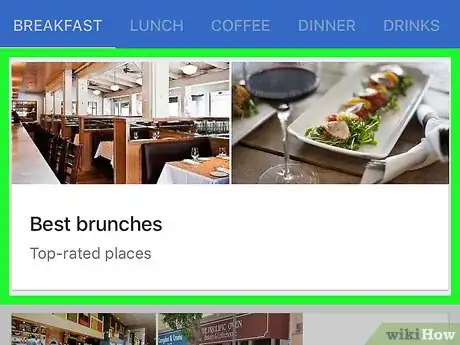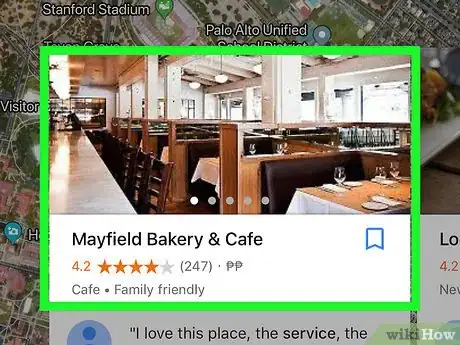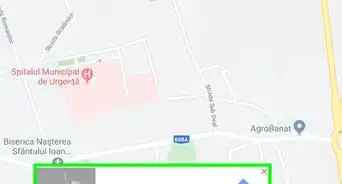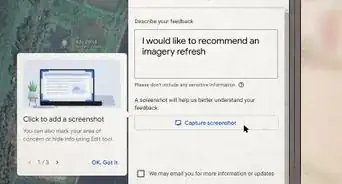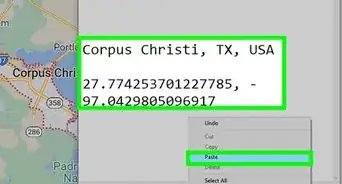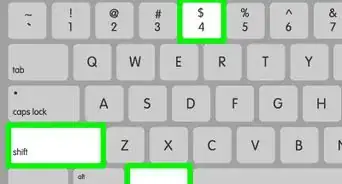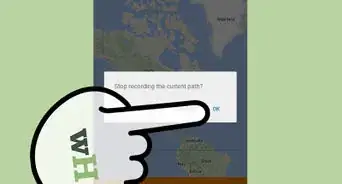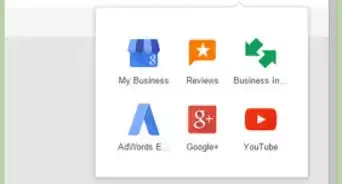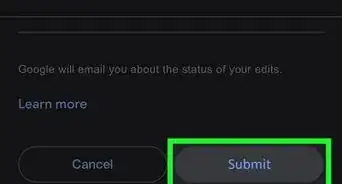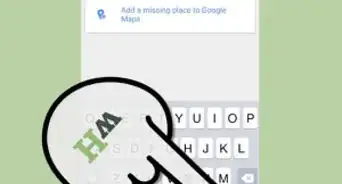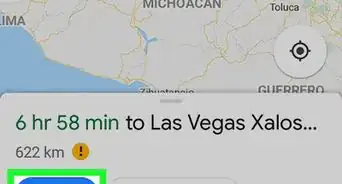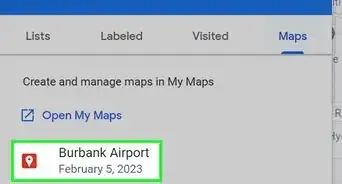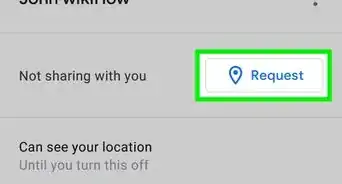This article was co-authored by wikiHow staff writer, Nicole Levine, MFA. Nicole Levine is a Technology Writer and Editor for wikiHow. She has more than 20 years of experience creating technical documentation and leading support teams at major web hosting and software companies. Nicole also holds an MFA in Creative Writing from Portland State University and teaches composition, fiction-writing, and zine-making at various institutions.
The wikiHow Tech Team also followed the article's instructions and verified that they work.
This article has been viewed 18,718 times.
Learn more...
This wikiHow teaches you how to find places to eat, get gas, shop, or see landmarks using Google Maps on your iPhone or iPad.
Steps
-
1Open Google Maps on your iPhone or iPad. It’s the map icon with a red pushpin labeled “Google Maps.” You’ll usually find it on the home screen.
-
2Tap Explore. It’s at the bottom-left corner of the map. It looks like two overlapping pushpins. A menu will appear at the bottom of the screen.
- This feature may not be available in some areas.[1]
Advertisement -
3Select a category. Red pushpins on the map to show locations that match that category.
- You may have to swipe up on the menu at the bottom of the screen to find the category icons (Restaurants, Pharmacies, Gas Stations, etc).
-
4Tap a location to learn more. Different types of locations report different information.
- For example, tapping a gas station might display the hours and current price scheme, while restaurants display ratings and menus.
- To get directions to a place, tap DIRECTIONS at the bottom-right corner of the screen.
About This Article
1. Open Google Maps.
2. Tap Explore.
3. Select a category.
4. Tap a location to learn more.