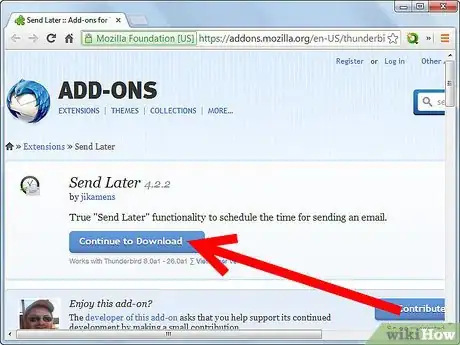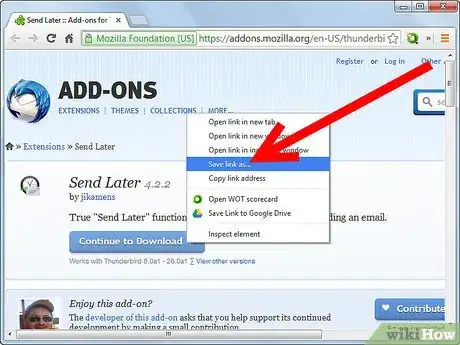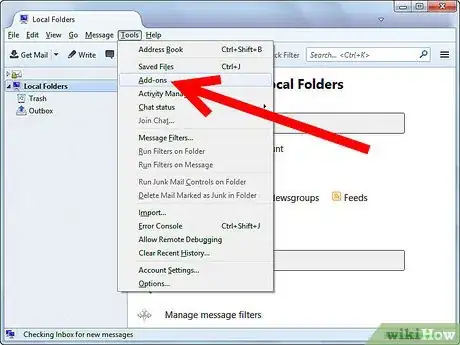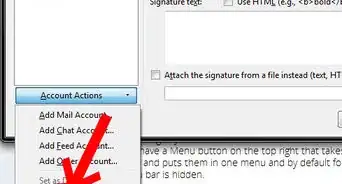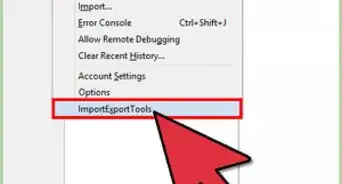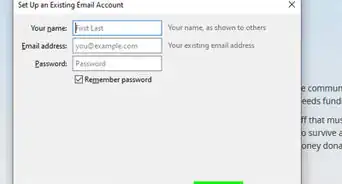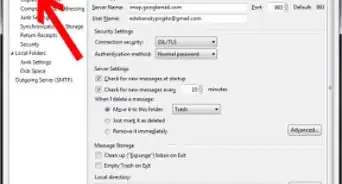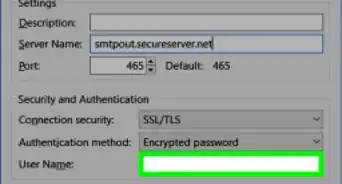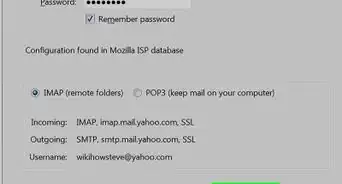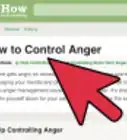wikiHow is a “wiki,” similar to Wikipedia, which means that many of our articles are co-written by multiple authors. To create this article, 18 people, some anonymous, worked to edit and improve it over time.
The wikiHow Tech Team also followed the article's instructions and verified that they work.
This article has been viewed 180,588 times.
Learn more...
Install the "Send Later 3" (Thunderbird 3.1+) extension. It extends the Send Later functionality by bringing up a scheduler for the time when the “Send Later” option is chosen (Ctrl+Shift+Enter is the shortcut). The extension saves the message to draft and monitors the messages in the draft folder, when the chosen time arrives it moves the message to unsent and sends unsent messages. Now you can send email in the future!
Steps
-
1Download Thunderbird 3.1+ version of the extension. You will need to save it your hard disk and then install it from Thunderbird Extension Manager.
-
2Instructions for installing:
- Right click on the link and choose “Save Link As...” or “Save Target As…”.
- Choose a file path on your hard disk. [Desktop/Home folder is fine too].
- In Thunderbird, go to Tools -> Extensions or Tools -> Add ons.
- Choose Install, locate the the XPI file you saved in step 2.
- Restart Thunderbird.
- Sit back, relax and have a cuppa.
Advertisement -
3Usage Instructions:
- If you want to control how often the add-on checks for messages to be delivered, edit its preferences from Tools > Add-ons. The default is 60 seconds [60000 milliseconds].
- The background polling status is shown the status bar as “SL8TR [IDLE 00]”, if there are messages in the draft folder waiting to be sent later the message reads, e.g., “SL8TR [PEND 3]” (it says "SENDLATER3" instead of "SL8TR" for the newer version of the add-on).
- If you want to schedule a message to send later, just choose “File->Send Later” (or CTRL+SHIFT+ENTER) after composing an email.
- This will prompt you with the time and date in a "pop-up" window, select the time and date and Click on “Send at specified time”.
- If you want to use the default Thunderbird Send Later functionality you can choose “Pass through to Send Later”.
- And that’s it !!!