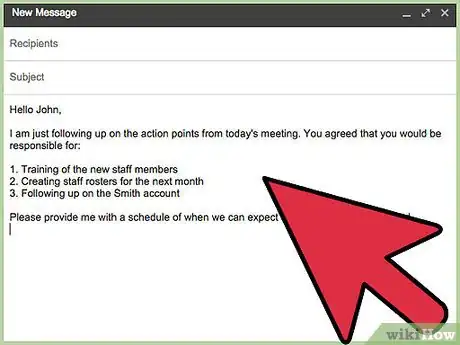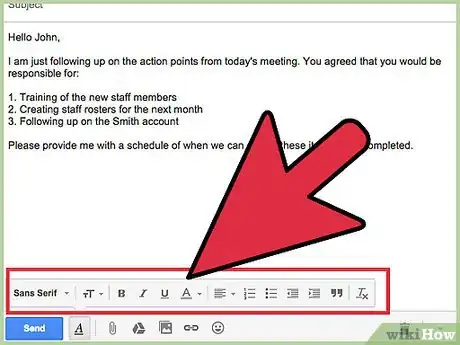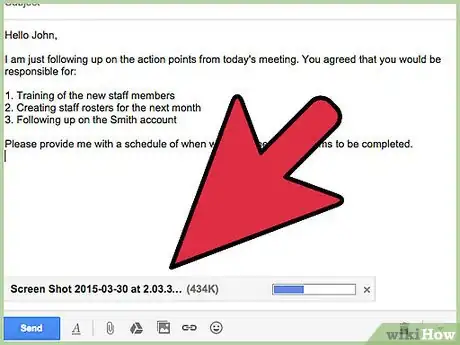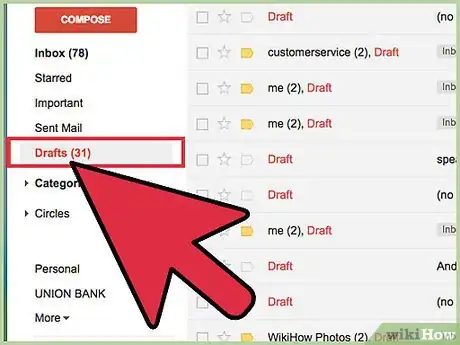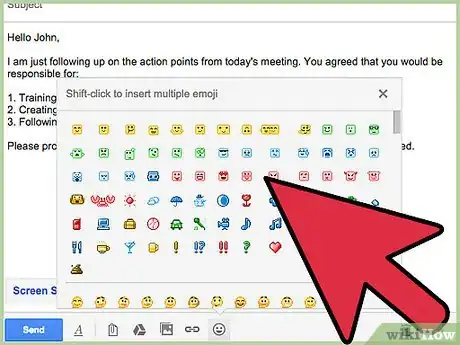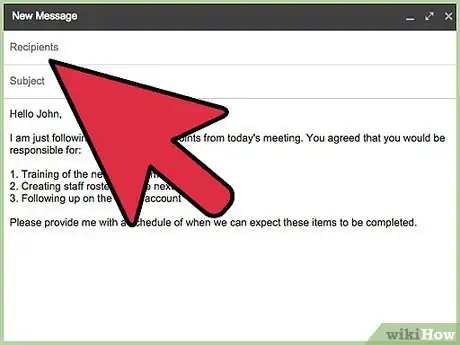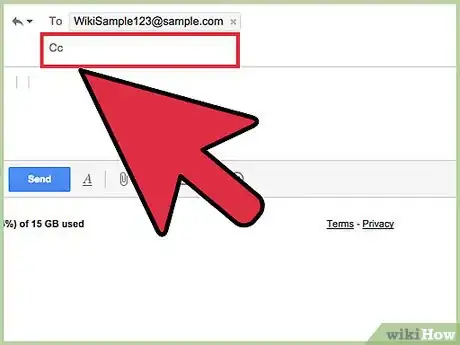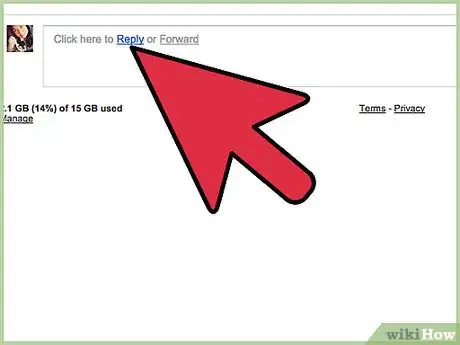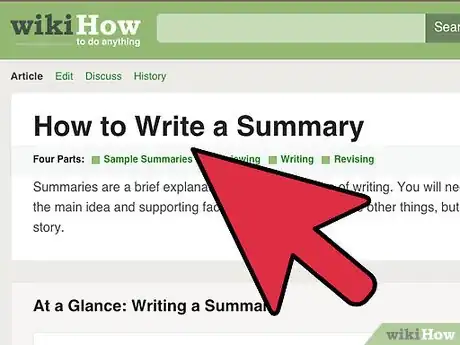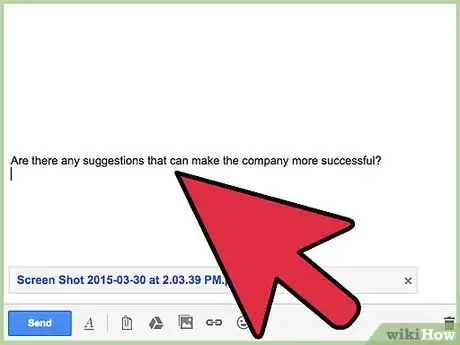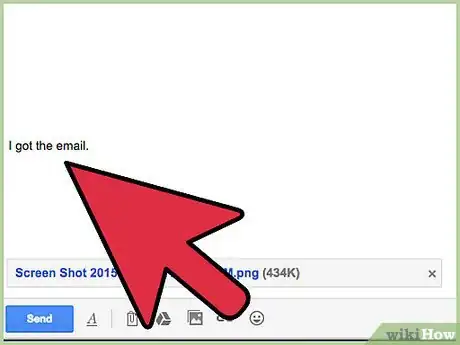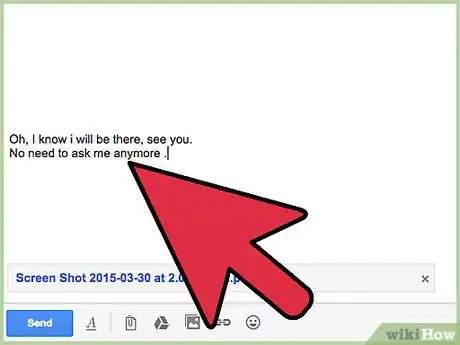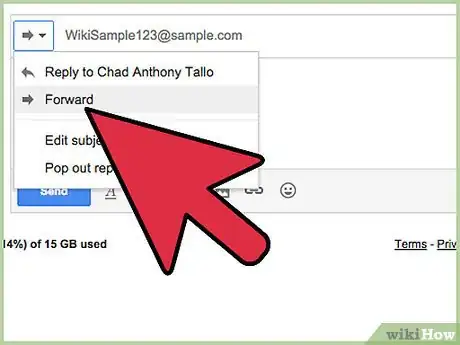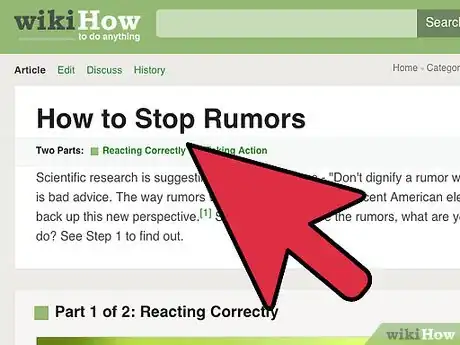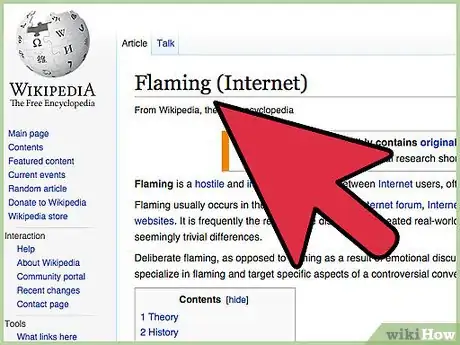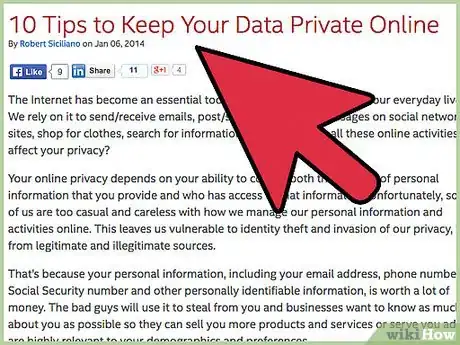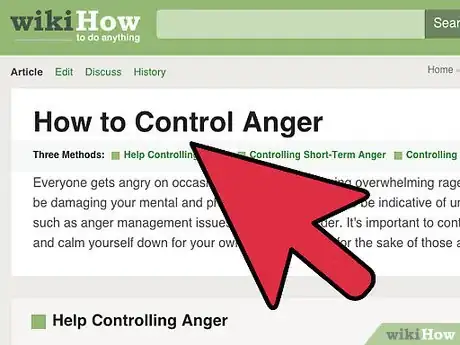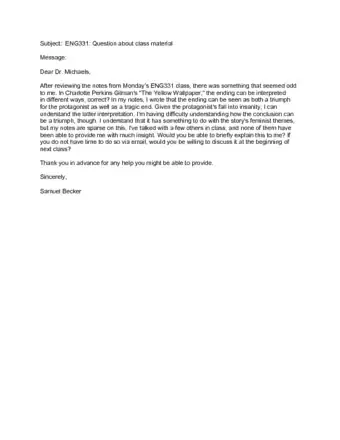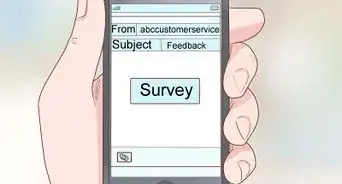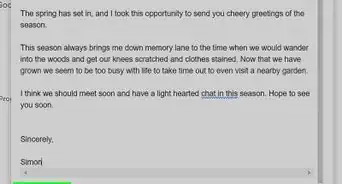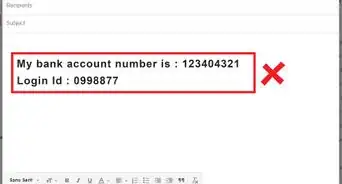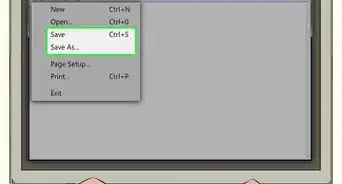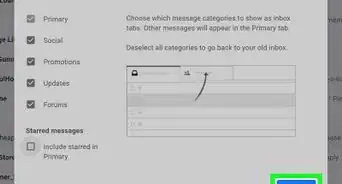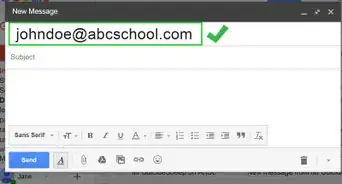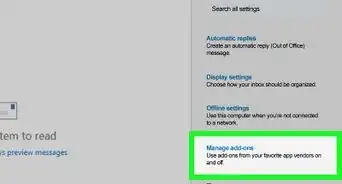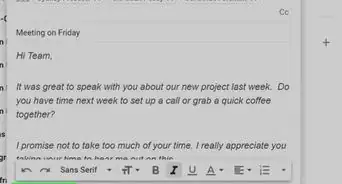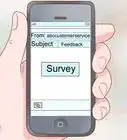This article was co-authored by Tami Claytor. Tami Claytor is an Etiquette Coach, Image Consultant, and the Owner of Always Appropriate Image and Etiquette Consulting in New York, New York. With over 20 years of experience, Tami specializes in teaching etiquette classes to individuals, students, companies, and community organizations. Tami has spent decades studying cultures through her extensive travels across five continents and has created cultural diversity workshops to promote social justice and cross-cultural awareness. She holds a BA in Economics with a concentration in International Relations from Clark University. Tami studied at the Ophelia DeVore School of Charm and the Fashion Institute of Technology, where she earned her Image Consultant Certification.
wikiHow marks an article as reader-approved once it receives enough positive feedback. In this case, 100% of readers who voted found the article helpful, earning it our reader-approved status.
This article has been viewed 362,010 times.
Opening your email inbox can be like opening a Pandora’s box of inadequate grammar, poor spelling, and bad taste. Consider what impressions your emails make on others; it's always the right time to set your emails apart from the pack. Follow these steps and improve your email etiquette.
Steps
-
1Keep your email concise, conversational, and focused. It is harder to read letters on a computer screen than on a sheet of paper, so keep emails short and to the point. While there is no ideal email length, keep sentences short, about 8-12 words and leave a space between paragraphs.
- In a work email, get straight to the point: "I'm hoping you will..." "I think we should...." etc. right up front, making the case in the following lines. Many people only read the first few lines before deciding to respond or to save for later. Those line should give enough of the "meat" to allow an informed decision. For personal emails, it's often a nice idea to open with a brief personal note before getting into the main point of your email.
-
2Avoid fancy formatting. Changing fonts and colors, inserting bullet lists, or using HTML can make an email look bizarre or render it unreadable for the recipient, even if the formatting looks fine on your computer. Keep it simple.Advertisement
-
3Limit attachments. Don't add an attachment unless really necessary. Keep attachments as small as possible. Most email applications can send and receive attachments up to 1 MB, but anything over that can be a hassle for you or the recipient, and even smaller files can take a long time to open if the recipient's email connection is slow. If you need to send a larger file, compress or zip it or use online services that will help you send large files such as YouSendIt.com. If you need to send multiple pages, such as meeting plans or large text corrections, send a fax or a typed set of pages in a letter.
- Don't zip email attachments unless necessary. Unless an attachment is too large to send otherwise, you risk wasting your recipient's time and possibly hinder them from accessing your attachments. Many mobile devices are unable to uncompress zip files. Additionally it's redundant since many common files like .xlsx, .docx, .pptx (MS Excel, Word and Powerpoint) are already in a compressed format.
- Keep in mind that many people or businesses will not open attachments from someone they don't know, and some email accounts are set up to automatically send emails with attachments to the spam folder, so if you're applying for a job, for example, make sure you follow the recipient's instructions regarding attachments. If no instructions are given, send another email to let the recipient know you'll be sending an email with an attachment.
-
4Think before you send. Don't send e-mails when you are emotional. Feel free to write the subject and text of the email, then save it. Only add the recipients and send it after you have had time to think about what you are sending; you might change your mind and be better off for it.
- Email has also become a tool to ask or tell people things that you would normally never say face-to-face (ever wonder why you become a different person instinctively online?). If you are sending someone anything, reread it and ask yourself if you would say this to them if they were right next to you, or face-to-face. If it's on a touchy subject, read it twice.
-
5Be careful using abbreviations and emoticons. This may be acceptable in an informal e-mail such as with a friend. However, in a formal letter you wouldn't have to tell someone that you're "laughing out loud," people may find it inappropriate, and could feel you are being frivolous.
- Some abbreviations, such as "BTW" for "By the Way," are commonly used in emails and are generally acceptable except in formal, professional emails.
Writing New E-mails
-
1Use the recipient fields correctly. Addressees in the "to" field are expected to take action, and those on "CC" are for keeping colleagues or bosses informed.
- Be careful about requesting ACTION from more than one person in the "To:" field. This can lead to multiple efforts for the same task, or no effort because it's assumed someone else is handling the request.
- If sending an e-mail to a list of people whose addresses you want to keep private, put them all in the BCC field and put your own address in the "to" field.
- If you want to phase someone out of the thread (for example, if they have introduced you to someone else, and now you and that person are working out some details and you don't want to bog down the inbox of the introducer) move the person's address from the "to" or CC field over to the BCC field.
-
2Make the subject line useful. A good subject line provides a useful summary of the email's content, preparing the reader quickly. Email inboxes are frequently swamped, so a good subject line helps the recipient determine the priority of your email. It also helps to prevent your email from being deleted before it has even been read. Since the subject is the first thing your recipient sees, keep it error free, concise, and avoid generic lines such as "Hi," "What's up," or the recipient's name (the latter may be blocked by anti-spam filters).
- Avoid prioritizing your messages for the recipient. Get out of the habit of marking every email as "Urgent!” or "High Priority" or your emails will end up being treated like the boy who cried wolf and they'll all get ignored. It is irritating and presumptuous to assume your e-mail request is higher in the queue than anybody else's, especially in a work context. Be gracious enough to give the receiver credit for working out for themselves how to prioritize your message.
Replying to E-mails
-
1Be careful of who you copy on replies. If you reply to a message and then CC: a third-party that the original sender did not include, be certain in your mind that the original sender will not be upset about it. This information may have been "for your eyes only". This is especially important if the original sender is your work supervisor. Be cautious about using BCC:. This can backfire if the person being BCC:'d replies back, not having seen that their copy was a blind one.
-
2Determine to whom you should reply. Emails sent to you solely generally require that you reply only to the sender, but for emails sent to several people, you may need to choose the "Reply to All" option to send your response to everyone. Be judicious; using "Reply All" all the time creates returns in abundance and leaves messages languishing in the in-boxes of many people. Consider the consequences of receiving an email, hitting reply all and it goes out to twenty people and then those twenty people hit reply to all; it can compound very quickly into hundreds of thousands of emails and everyone feels compelled to hit "reply all" as a means of keeping everyone in the loop because nobody knows who is meant to read it and who is not.
-
3Think twice before replying to just say thank you. Some people don't want an email that says "Thanks." This takes additional time to open the email and read it just to read what you already know. Some people include a line that says “NTN” – “No Thanks Needed.”
-
4Summarize long discussions. Scrolling through pages of replies to understand a discussion is annoying. Instead of continuing to forward a message string, take a minute to summarize it for your reader(s).
-
5Be sure to include info that you are responding to. Many people, and companies, write and respond to hundreds of emails every day. Avoid sending an indistinct email that says only 'Yes'. Include the question that the recipient asked so they know what you are responding to. Avoid making the recipient scroll down more than a single message in the history.
-
6Reply promptly. If you need to do some research or some thinking before you respond to an email, or if you're too busy to write a full response promptly, send a short response letting the sender know that you got the email and advising when you will respond.
-
7Be proactive. When replying to an email, you can save everybody some time by anticipating any questions or concerns your reply may elicit. Address these in your reply before somebody has to send a new email to ask about them.
Some Basic Don'ts
-
1Don't forward emails that are private. For example, avoid forwarding an email containing a secret, especially if the person you're e-mailing doesn't want you to. Doing so can possibly cause the recipient to lose trust in you, and you could possibly have your relationship messed up. You certainly do not want that to happen.
-
2Don't spread rumors about people. If you feel tempted to do so, put yourself in the other person's shoes, and think about how you would feel if that person spread rumors about you. For example, if your friend has a reputation for being mean and bossy, think about how you would feel if your friend told your other friends about one of your quirks. You wouldn't be very happy, right?
-
3Avoid discussing people's private business. For example, avoid letting your friend know that her friend broke up with an ex-boyfriend. Email isn't completely private, so it's possible that the person whose business you're discussing could see the emails and become mad at you and/or embarrassed, and this could mess up your relationship with the person.
-
4Avoid flaming. Flames are basically insults sent online to offend you, so it's important not to send flames to other people or start flame wars. This could make the other person mad, and you could also have your account suspended for this.
-
5Avoid sharing the personal information of others without permission. This can be anything, from a person's age to the name of the school that he or she goes to. Put yourself in the other person's shoes -- how would you feel if someone gave your friend the address of your house? You would not be very happy, so be sure to obtain permission before sharing someone's personal information with others over email, or don't do so at all.
-
6Don't send an email when you're angry. It will show you are angry and you can upset the person. For example, if you're angry at someone at work, and you email that person a large rant in all caps, this could cause the person that you emailed to become irritated. This is the same thing with replying to emails; if you're angry at someone for sending you a particular message, hold off replying until you have calmed down.
Sample Emails
Community Q&A
-
QuestionIf an email is sent to many different addresses, do the return emails get sent to all of them as well or only to the original sender?
 Community AnswerIf you hit "Reply All" it'll go to everybody that the email was originally addressed to. If you hit "Reply" then it'll go to the original sender only. Double check the "To:" "CC:" and "BCC:" fields of your email before sending to confirm you are sending it to the right person/people before pushing the "send" button.
Community AnswerIf you hit "Reply All" it'll go to everybody that the email was originally addressed to. If you hit "Reply" then it'll go to the original sender only. Double check the "To:" "CC:" and "BCC:" fields of your email before sending to confirm you are sending it to the right person/people before pushing the "send" button.
Warnings
- Avoid cyberbullying. It is illegal, and it can hugely affect other people, especially teenagers (it could cause suicide, for instance).⧼thumbs_response⧽
- Do not use all caps. This is an unnecessary practice and it can annoy your recipient, earning you a flame letter in return. All capitals is considered to be the equivalent of "shouting".⧼thumbs_response⧽
- Refrain from forwarding Chain Mail. There would be very few people that enjoy receiving constant unnecessary messages. These types of e-mails have been notorious for tainting dangerous and harmful viruses that can be transferred to and from computers. Aim to forward only messages that you have received directly from conversant addressees.⧼thumbs_response⧽
- Don't use your work signature for personal emails - it will make you seem unfriendly.⧼thumbs_response⧽