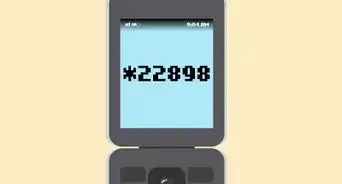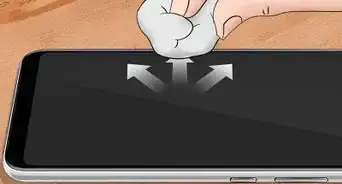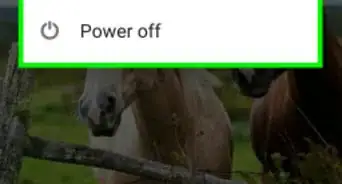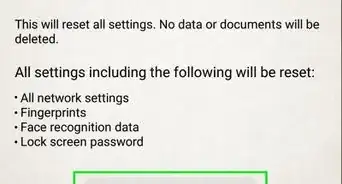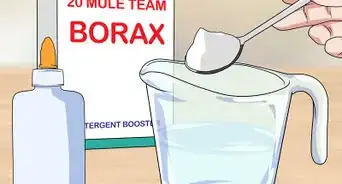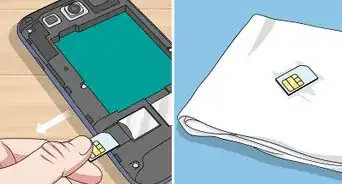X
wikiHow is a “wiki,” similar to Wikipedia, which means that many of our articles are co-written by multiple authors. To create this article, volunteer authors worked to edit and improve it over time.
This article has been viewed 28,689 times.
Learn more...
Preparing your cell phone for personal use is a ritual everyone goes through when purchasing a new phone. Despite being of a flexible range, there are common things to do when preparing your cell phone for serving you.
Steps
Part 1
Part 1 of 2:
Turning On Your Phone
-
1Insert a SIM card. A cell phone will always include a SIM tray to house the SIM card. It is where your cell data is stored, and it enables people to contact you through your selected network provider.
- Locate the SIM tray. If you’re having difficulty identifying it, see your phone’s manual. It should look like a slot exactly the size of your SIM card and features golden terminals where the SIM data is read.
- Insert your SIM card carefully.
-
2Power on your phone. Hold the Power button to boot up the phone.
- Newly bought cell phones will typically be somewhere around the 50% battery charge, so you don’t have to worry about charging your phone yet.
Advertisement
Part 2
Part 2 of 2:
Setting Up
-
1Manage your contacts. Enter the contacts manager on your phone and add new contacts that you will be communicating with on your phone.
-
2Set up e-mail addresses. If your phone is Wi-Fi capable, you will be able to receive and send e-mails through your phone. Set your e-mail up with your phone’s e-mail app.
-
3Configure other settings. Personalizing settings, like wallpaper, ringtones, alarms, and that sort of thing, can be done last. This usually takes the most time as you will be figuring out which sounds and wallpapers work for you.
Advertisement
Community Q&A
-
QuestionHow do I rearrange apps on my screen?
 Community AnswerOn most phones, press and hold the app and drag it to the desired location.
Community AnswerOn most phones, press and hold the app and drag it to the desired location.
Advertisement
About This Article
Advertisement