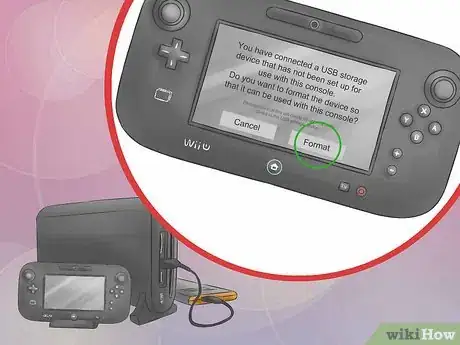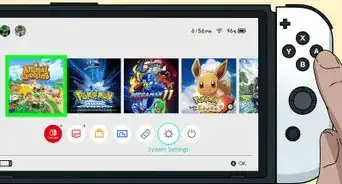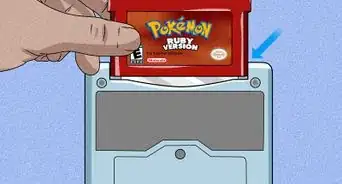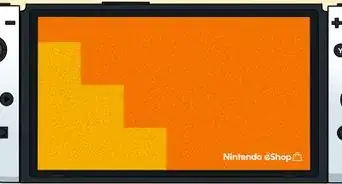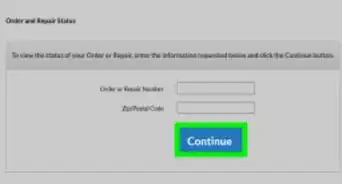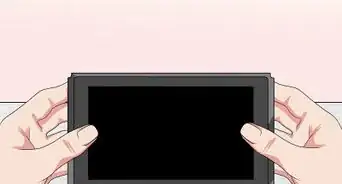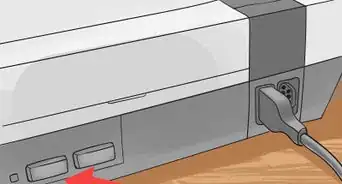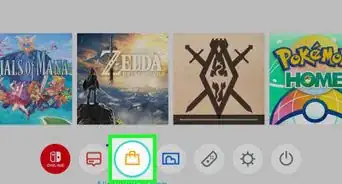X
wikiHow is a “wiki,” similar to Wikipedia, which means that many of our articles are co-written by multiple authors. To create this article, volunteer authors worked to edit and improve it over time.
This article has been viewed 85,856 times.
Learn more...
The Wii U has an internal storage where you can save your game data, downloaded games, and other media files. If you find that the internal storage is insufficient for your media needs, you can set up an external hard drive to expand your Wii U storage. Use any external hard drive you have on hand (or purchase one) that you can format and use solely for your Wii.
Steps
-
1Get an external hard drive. Any external hard drive will do (which you can purchase from online retail stores as well as electronics stores near you), but it is recommended that you use a hard-disc drive (HDD) with a dedicated power sources (i.e., uses an A/C adapter) for maximum performance.
-
2Make sure the Wii U console is turned off. To turn off your Wii U, hold down the Power button on the gamepad for 1 second. The LED light of the console will turn red and the gamepad screen will turn off.
- The Power button is at the bottom-right corner of the gamepad.
Advertisement -
3Connect the external hard drive to the Wii U. Connect the USB cable of the external hard drive to the Wii U USB port at the front of the console or at the back. Both will work just fine.
-
4Turn on the Wii U console. Press the Power button of the Wii U to turn it on. Once the console is on, it will detect the external device, and a dialogue will prompt you to format the hard drive.
-
5Select “Yes” to begin the formatting of the hard drive. After the formatting, the Wii U will now detect the external storage as an official storage device for your Wii U.
Advertisement
Community Q&A
-
QuestionWhat can I do if it does not pick up my external hard drive?
 Community AnswerWhat do you mean by "pick up?" I had the issue where the WiiU stated "cannot format HDD," so I plugged it back into my PC and formatted it (with miniTool partition wizard free version) as FAT32 with 32kb clusters. The WiiU was then able to format it appropriately.
Community AnswerWhat do you mean by "pick up?" I had the issue where the WiiU stated "cannot format HDD," so I plugged it back into my PC and formatted it (with miniTool partition wizard free version) as FAT32 with 32kb clusters. The WiiU was then able to format it appropriately. -
QuestionHow much time is needed to format 2 TB of external memory?
 Milos TosicCommunity AnswerIt depends on how many files you have on your external drive. If you don't have anything, it should be done within a couple of seconds.
Milos TosicCommunity AnswerIt depends on how many files you have on your external drive. If you don't have anything, it should be done within a couple of seconds. -
QuestionI followed steps 1, 2, and 3. I plugged the external hard drive into one of the back USB ports in the Wii U console. I turned the Wii U back on and it did not give me a message to format it. What should I do?
 Erick HagstromCommunity AnswerFrom the Wii U menu, open System Settings. First, you'll see "Internet". Scroll to the right. Open "Data Management". Select "Format USB Storage Device". Follow the prompts from there.
Erick HagstromCommunity AnswerFrom the Wii U menu, open System Settings. First, you'll see "Internet". Scroll to the right. Open "Data Management". Select "Format USB Storage Device". Follow the prompts from there.
Advertisement
About This Article
Advertisement