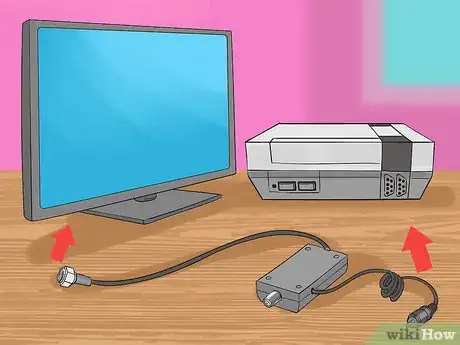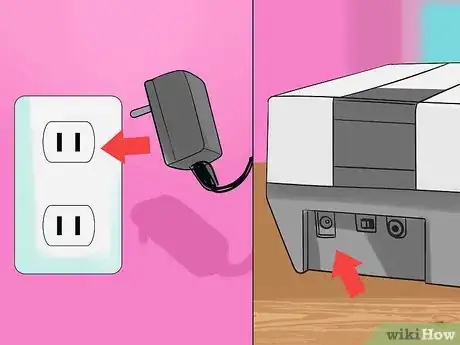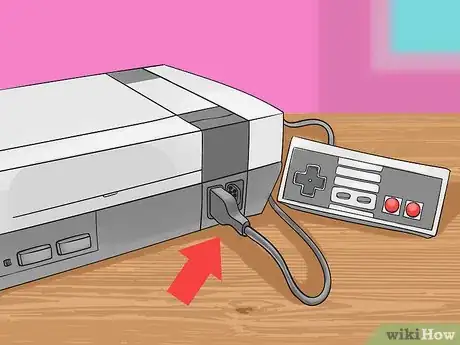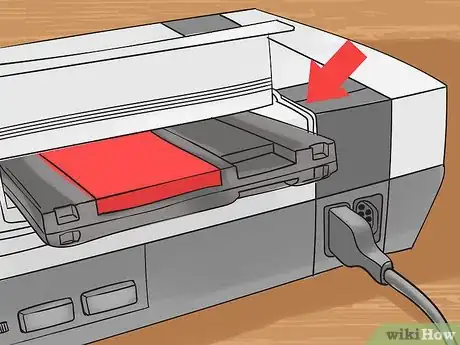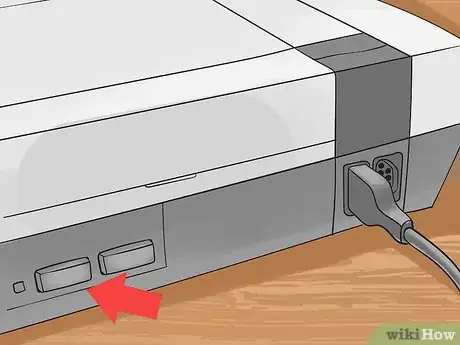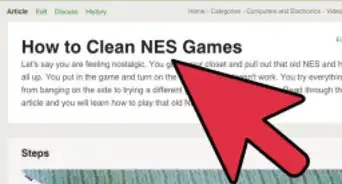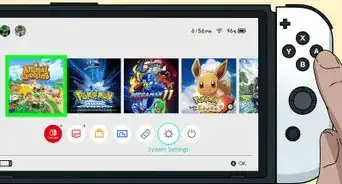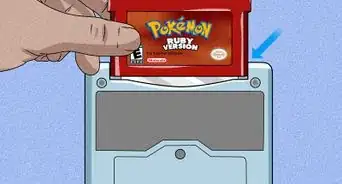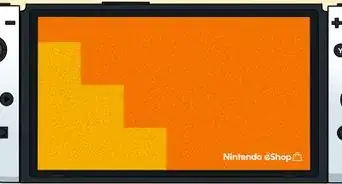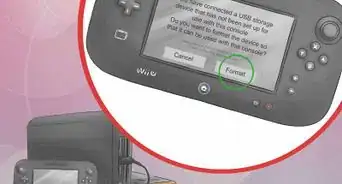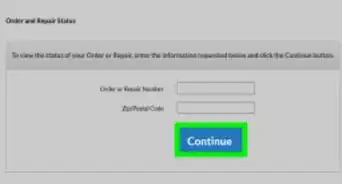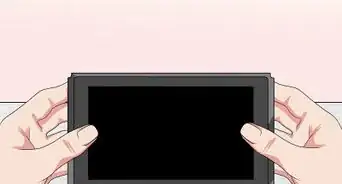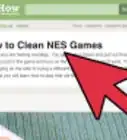X
wikiHow is a “wiki,” similar to Wikipedia, which means that many of our articles are co-written by multiple authors. To create this article, 21 people, some anonymous, worked to edit and improve it over time.
This article has been viewed 190,144 times.
Learn more...
Did you just find a Nintendo Entertainment System (NES) in your closet and want to play it? Did you just buy one at a garage sale? This article will tell you how to hook it up.
Steps
-
1If you use the RF adapter: Disconnect the antenna, VCR, or whatever is plugged into the antenna input on the TV and put it in the back of the RF adapter, then attach the adapter to the TV.[1] (not needed for most modern TVs)
-
2Hook up the end that goes into the NES to the RF SWITCH jack on the NES and make sure the 3-4 switch is on the channel you want to use.[2]
- If you are connecting the NES into a digital television with no analogue input (analogue channels on the same input as digital channels), unplug your antenna and plug it into the RF switch box. If you are using an analogue television, forget about your television antenna.
Advertisement -
3If you use AV cables: The NES has AV connectors on the side, but only has one sound output.[3]
-
4(This applies to everyone now.) Hook up the AC adapter to the wall outlet and into the AC adapter port on the NES. If the adapter has a voltage setting, set it to 9 volts. (It will work with up to 12 volts but it will run warmer)[4]
-
5Plug the controllers into the controller ports on the front of the NES. If you only have one controller, hook it up to the FIRST port.
-
6Open the slot where you put the games in, and slide your game pack (cartridge) into the slot. Then press down until you hear a click.[5]
-
7Turn on the TV and switch it to whatever channel/input you have the NES set to.
-
8Turn on the NES and your game should start.
- Digital televisions without a separate analogue input: To return your television to normal viewing, switch off your NES and change the channel.
Advertisement
Community Q&A
-
QuestionHow do I get power without a power cord?
 Community AnswerYou don't. You need the power cord to to transfer electricity to the machine. There is no other option.
Community AnswerYou don't. You need the power cord to to transfer electricity to the machine. There is no other option. -
QuestionStill blinking, now what?
 Community AnswerMake sure the game inside the console is pushed all the way in and down to where the game stays put.
Community AnswerMake sure the game inside the console is pushed all the way in and down to where the game stays put. -
QuestionThe power button is blinking on and off, what do we do?
 Community AnswerThere is dust in your cartridge or the cartridge port, blow into both and try again.
Community AnswerThere is dust in your cartridge or the cartridge port, blow into both and try again.
Advertisement
Warnings
- Never, EVER blow into the games or the system if you get a blinking or glitch screen at start-up. The moisture in your breath will cause the electrical contacts to corrode. Instead, dip a q-tip in rubbing alcohol and swab the contacts with it, then use the other side to dry them off. Continue this until both ends come out clean.⧼thumbs_response⧽
- Do, not insert/remove games very quickly! It'll confuse the NES and may break it!⧼thumbs_response⧽
Advertisement
References
- ↑ https://www.nintendo.com/consumer/systems/nes/hook_rftotv_nes.jsp
- ↑ https://www.nintendo.com/consumer/systems/nes/hook_rftotv_nes.jsp
- ↑ https://www.nintendo.com/consumer/systems/nes/hook_avtotv.jsp
- ↑ https://en-americas-support.nintendo.com/app/answers/detail/a_id/17344/~/how-to-set-up-the-nintendo-entertainment-system%3A-nes-classic-edition
- ↑ https://www.nintendo.com/consumer/systems/nes/hook_avtotv.jsp
About This Article
Advertisement