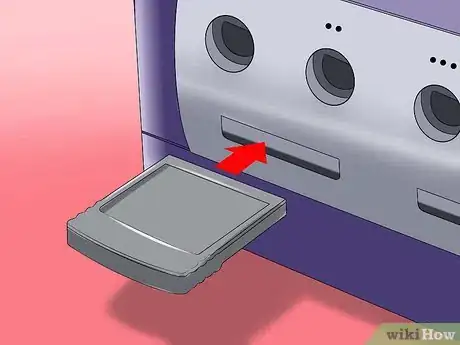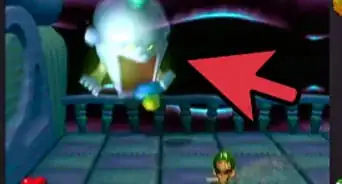X
wikiHow is a “wiki,” similar to Wikipedia, which means that many of our articles are co-written by multiple authors. To create this article, 15 people, some anonymous, worked to edit and improve it over time.
This article has been viewed 102,245 times.
Learn more...
The GameCube is a sixth generation video game console by Nintendo. It is a 128 bit system using 8 centimeter (3.1 in) mini discs that hold only 1.5 GB (that's why some games have to have two discs). Games like Resident Evil and Baten Kaitos really show off its graphical capabilities.
Steps
-
1Make sure you have everything you need.
-
2Put the GameCube on a flat surface. If you are using a cord controller, put it somewhere between you and the TV.Advertisement
-
3Plug the AC Adapter into the GameCube and a power outlet.
-
4Plug the Audio/Video cable into the GameCube. Then plug them into either the TV or VCR, usually in the order Yellow, White, Red - the sockets will usually be colored to match the color of the cord.
-
5Turn on the TV, and if you hooked the GameCube up to it, the VCR. You will usually have to put the TV on channel 03, and on input mode for the VCR.
-
6Put in a Game Disc if you wish to play.
-
7Plug in the controllers. Normal cord controllers have a cord of 6 1⁄2 feet (2.0 m), while wireless controllers can reach up to 30 feet (9.1 m) from the receiver.
-
8Plug a memory card into Slot A or B
-
9Press the on button.
- If your GameCube is new and this is your first time playing it, you will be asked to set the time and date and a few other things. Remember that the time is in military time. Some games, such as Animal Crossing, have the gameplay set in real-time, so it is crucial to set it to the right time.
Advertisement
Community Q&A
-
QuestionCan a GameCube work without a memory card?
 Community AnswerIt depends on what game you are playing. Keep in mind that if you are playing a game that does not require a memory card, you will not be able to save your progress.
Community AnswerIt depends on what game you are playing. Keep in mind that if you are playing a game that does not require a memory card, you will not be able to save your progress. -
QuestionHow do I turn off a Gamecube?
 Community AnswerJust push the lever down. If that does not turn it off, you will have to disconnect the power cable from the system.
Community AnswerJust push the lever down. If that does not turn it off, you will have to disconnect the power cable from the system. -
QuestionHow do you go to the menu?
 Community AnswerWhen the GameCube is powered on, hold down A, and the GameCube's menu will come up.
Community AnswerWhen the GameCube is powered on, hold down A, and the GameCube's menu will come up.
Advertisement
Things You'll Need
- Gamecube
- Controller (s)
- Game
- Memory Card
- AC Adapter
- Input Cord
- TV
- Electricity
About This Article
Advertisement