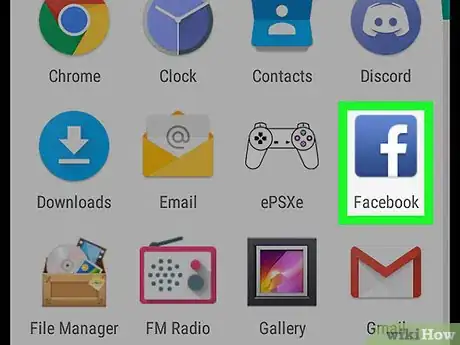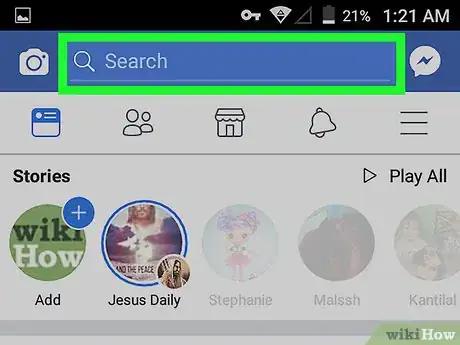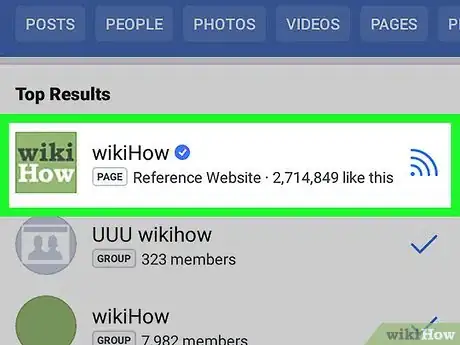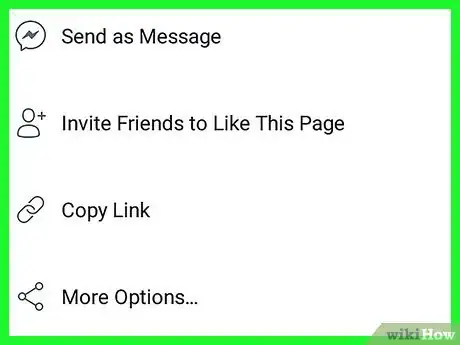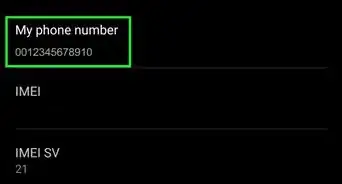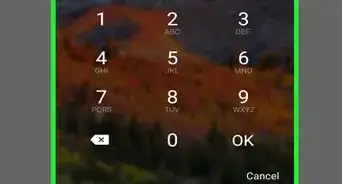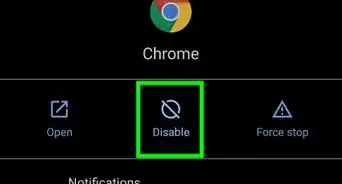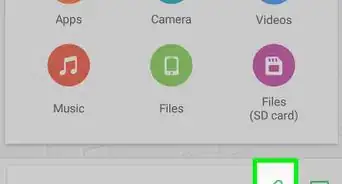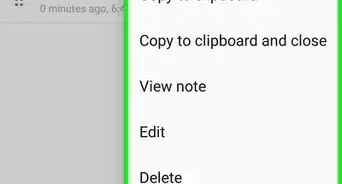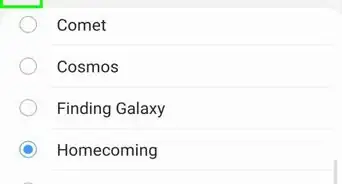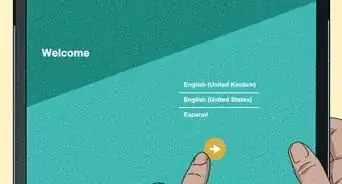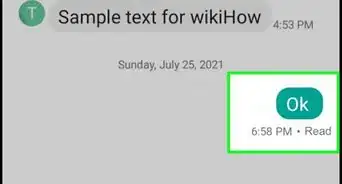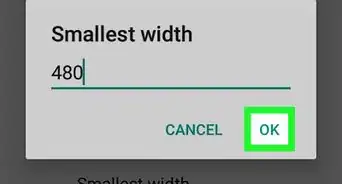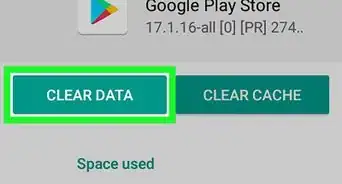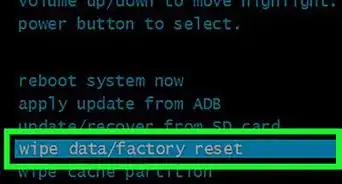This article was co-authored by wikiHow Staff. Our trained team of editors and researchers validate articles for accuracy and comprehensiveness. wikiHow's Content Management Team carefully monitors the work from our editorial staff to ensure that each article is backed by trusted research and meets our high quality standards.
The wikiHow Tech Team also followed the article's instructions and verified that they work.
This article has been viewed 31,346 times.
Learn more...
This wikiHow teaches you how to share a business or fan page on Facebook with your friends, using Android. You can share a page on your own Timeline, send it as a chat message to contacts, invite friends to like it, or copy its link and share in a different app.
Steps
-
1Open the Facebook app on your Android. Find and tap the white "f" in a blue box icon on your Apps menu to open Facebook.
-
2Tap the search field at the top of your screen. This will allow you to type the name of the page you want to share, and find it.Advertisement
-
3
-
4Tap the page you want to share. Find the page in the search results, and tap its name or picture to open it.
-
5Tap the ⋮ icon. This button is located in the upper-right corner of your screen. A menu will slide in from the bottom with all your page options.
-
6Tap Share on the menu. This will list all your sharing options on a new menu.
-
7Select a sharing method. Your options include Write Post, Send as Message, Invite Friends to Like This Page, Copy Link, and More Options.
- Tap Write a post if you want to share the page as a post on your own Timeline.
- Tap Send as Message if you want to send the page as a chat message to another user.
- Tap Invite Friends to Like This Page if you want to select and invite your friends to like the page.
- Tap Copy Link if you want to copy the URL link to the page, and share it later on a different platform.
- Tap More Options if you want to select a different app to share the page.