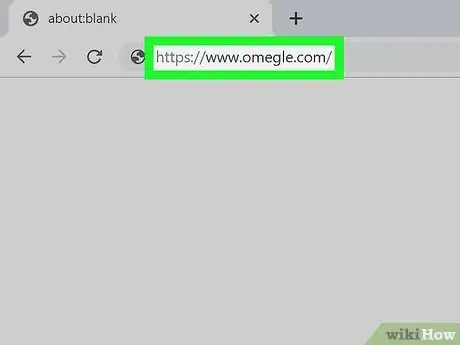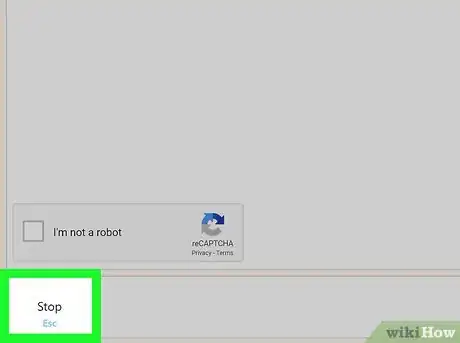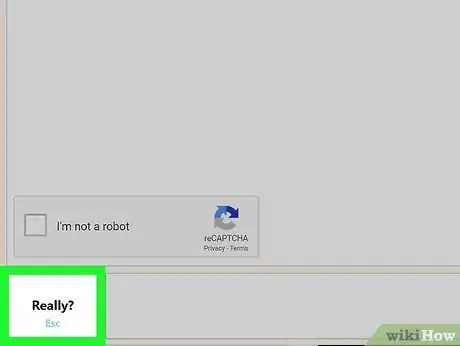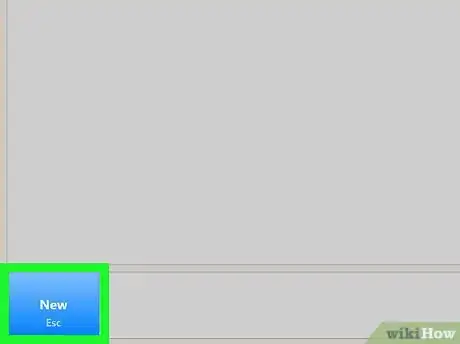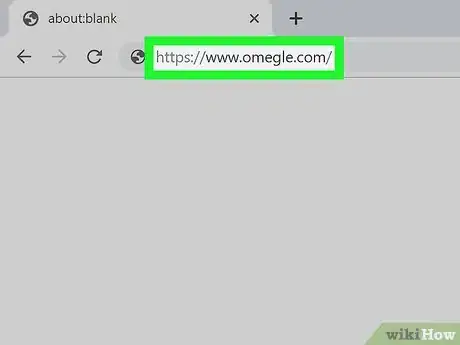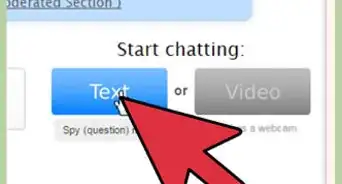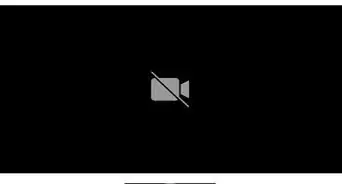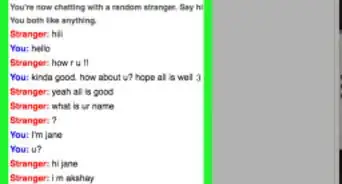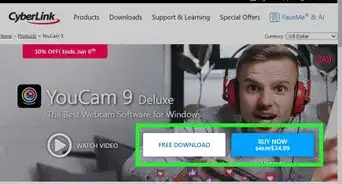X
This article was co-authored by wikiHow Staff. Our trained team of editors and researchers validate articles for accuracy and comprehensiveness. wikiHow's Content Management Team carefully monitors the work from our editorial staff to ensure that each article is backed by trusted research and meets our high quality standards.
This article has been viewed 63,843 times.
Learn more...
This wikiHow teaches you how to skip your current match in an Omegle chat and begin a new conversation.
Steps
Method 1
Method 1 of 2:
Using a Mouse
-
1Go to https://www.omegle.com in your internet browser. You can use any mobile or desktop internet browser.
-
2Click Text or Video. These are two blue buttons near the bottom-right corner of the page. This will match you to a random stranger and start a new text or video chat.
- Optionally, you can add some of your conversation interests in the "Add your interests" box here. This will match you with strangers with the same or similar interests.
Advertisement -
3Click the Stop button. You can find it on the bottom-left corner of your chat.
- The Stop button will turn into a Really? button for confirmation.
-
4Click the Really? button on the bottom-left. This will end your current chat.
- The Really? button will now turn into a blue New button.
-
5Click the blue New button on the bottom-left. This will match you with a new person and start a new conversation.
Advertisement
Method 2
Method 2 of 2:
Using a Keyboard
-
1Go to https://www.omegle.com in your internet browser. If you're using a computer, you can opt to use the keyboard to skip to the next person in Omegle.
-
2Click Text or Video on the bottom-right. This will match you to a random stranger and start a new text or video chat.
- Optionally, you can enter some of your interests in the "Add your interests" box. This will match you with people with the same or similar interests.
-
3Press Esc on your keyboard. This button is usually located in the upper-left corner of your keyboard.
- The Stop button on the bottom-left will turn into a Really? button.
-
4Press Esc again. This will end the chat with your current match.
- The Really? button will turn into New.
-
5Press Esc again. This will match you with a new stranger and start a new text or video chat.
Advertisement
About This Article
Article SummaryX
1. Open Omegle.
2. Click Text or Video .
3. Click Stop on the bottom-left, or press Esc on the keyboard.
4. Click Really?, or press Esc again.
5. Click New, or press Esc again.
Did this summary help you?
Advertisement