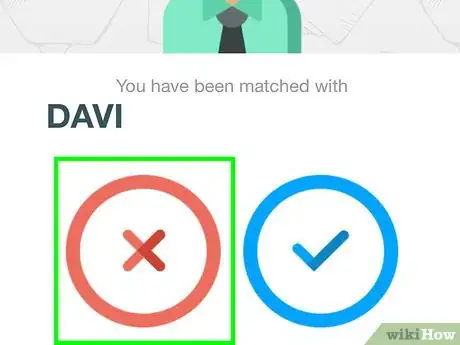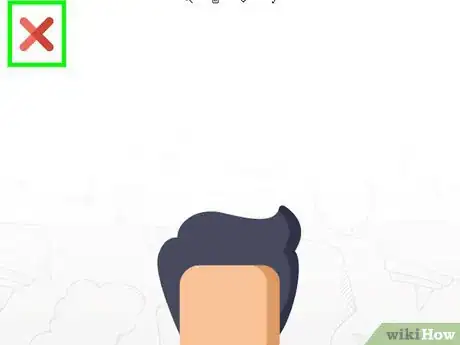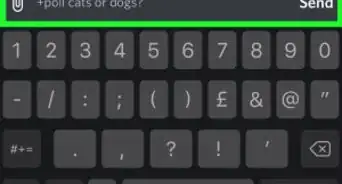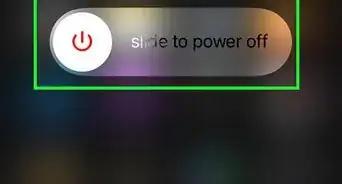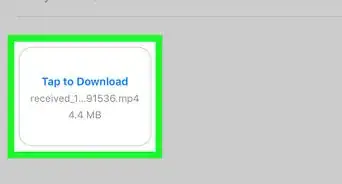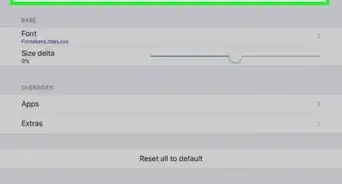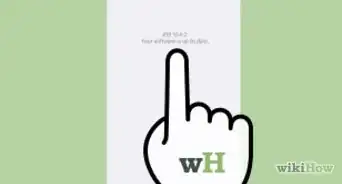This article was co-authored by wikiHow Staff. Our trained team of editors and researchers validate articles for accuracy and comprehensiveness. wikiHow's Content Management Team carefully monitors the work from our editorial staff to ensure that each article is backed by trusted research and meets our high quality standards.
The wikiHow Tech Team also followed the article's instructions and verified that they work.
This article has been viewed 20,409 times.
Learn more...
This wikiHow teaches you how to skip a match and keep searching when you're matched with another user in Omegle's chat search, using an iPhone or iPad.
Steps
-
1Open the Omegle app on your iPhone or iPad. The Omegle app looks like a blue "Ω" icon in a white square. You can find it on your home screen or in an app folder.
-
2Tap the CHAT button to start matching. This will search for a match, and match you with another user to chat.
- If you're not already logged in, you'll be prompted to login or signup.
- You can't chat on Omegle without logging into your registered account.
- Alternatively, you can tap VIDEO to start video chatting. Video chats require a paid subscription to Omegle's VIP service.
Advertisement -
3Wait for a match. You'll see PLEASE WAIT on your screen until you're matched with another user.
- When you're matched, you'll see your match's username and avatar on your screen.
-
4Tap the red X below your match's username. This is a red "X" button inside a circle near the bottom half of your screen. It will skip your current match, and keep searching for another match.
-
5Tap the red X on the top-left to quit. This will stop searching for a match, and take you back to the main menu.
About This Article
1. Open Omegle.
2. Tap CHAT.
3. Wait for a chat.
4. Tap the red "X" below the username to skip.
5. Tap the red "X" on the top-left to quit.