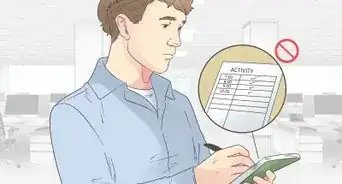This article was co-authored by Luigi Oppido. Luigi Oppido is the Owner and Operator of Pleasure Point Computers in Santa Cruz, California. Luigi has over 25 years of experience in general computer repair, data recovery, virus removal, and upgrades. He is also the host of the Computer Man Show! broadcasted on KSQD covering central California for over two years.
There are 13 references cited in this article, which can be found at the bottom of the page.
This article has been viewed 55,920 times.
Computers might be a major part of everyday life for many people, but they don’t have to take it over. If you want to reduce the amount of time you spend using the computer, you can start by keeping a record of your usage time. Then, you can find ways to change your schedule and device so that your screen time is reduced and replaced with more rewarding activities. As with breaking any habit, reducing your computer usage will be easier if you can find support from others.
Steps
Monitoring Your Computer Usage
-
1Keep a record of how much time you spend on the computer. If you discover that you are spending a lot of time on the computer—perhaps more time than you are spending around other people—it can help to keep a log of your screen time.[1] Using a paper notebook rather than an electronic device, record when you get on the computer, and when you stop using it. Tally up the number of hours you’ve spent on the computer each day.
- If you see that you are spending too much time on the computer, follow the methods for reducing your screen time.
- Look for patterns in your computer usage. For instance, you might see that you spend more time on the computer over the weekend than during the week, or at night rather than during the day. This knowledge can help you target and address the problem in the best way.
-
2Set goals to reduce your computer usage. Once you’ve started to keep a record of your computer usage , you can start to reduce your screen time. For instance, if you notice after the first week of keeping a log of your time that you are spending 5 hours a day on your computer for non-essential purposes, set a goal for the next week of using it 10 percent less (4.5 hours per day). Each week after that, reduce it another ten percent until you reach a computer usage amount that you are comfortable with.
- Giving yourself a reward when you meet each week’s goal can be helpful—just don’t let the reward involve a computer or other electronic device.
- You can allow yourself a certain level of computer usage, just make sure it is an amount of time you are comfortable with, and that doesn’t interfere with or take away from other aspects of your life.
Advertisement -
3Set boundaries, and keep them. People that struggle with using the computer too much often have trouble getting off of the computer, even if they need to do other things.[2] To control your amount of screen time, set boundaries and work hard to keep them. For instance, if you are having trouble going to bed at night because of your computer usage, tell yourself that you will stop checking social media, playing online games, working, etc. one hour before your bedtime.
- As another example, if you have trouble focusing on work, you may want to make a separate work profile or use a different computer for leisure activities.[3]
- Have a friend or family member help keep you accountable by checking on you to make sure you get off the computer when you want to.
Modifying Your Schedule and Activities
-
1Fight the impulse. If you feel an urge to use your computer when you don’t really need to, stop and remind yourself that you want to reduce your screen time. It can also help if you replace computer usage with another activity whenever you think of it. For instance, if you feel the urge to check your email first thing every morning, tell yourself “No, I’m going to have some coffee and take a short walk first.”
-
2Change your routine. Computer over-usage often develops out of habit, but changing your routine can put and end to it.[4] For instance, if you notice that you are spending all of your evenings using your computer for non-essential purposes, try introducing new activities into your life so that you don’t give into the impulse:
- Spend quality time with friends or family.
- Take up a new hobby that doesn’t rely on screen time.
- Take a walk.
- Read a book.
- Do a puzzle.
- Play a board game.
-
3Get plenty of exercise. Overusing the computer can be associated with poor health, in part because it reduces the amount of time that you are physically active. Making sure that you get regular exercise is good for your overall health, can boost your mood, and provides non-computer-related activities that can take the place of screen time. Keep a record of the amount of time you are physically active, and compare it to the amount of time you spend using the computer. Try working at least thirty minutes of vigorous physical activity into each day.
- You can even be active during the times when you absolutely have to be on the computer. For instance, you can take a five minute break every hour to walk around, or work on your computer at a standing desk or treadmill so that you will move around some.
Dealing with Your Device
-
1Set up your computer to be used only for essential purposes. Many of us need a computer for work, school, or business-related purposes. However, you can reduce your screen time if you make sure your computer is not equipped to be used as entertainment or as a distraction. For instance:[5]
- Uninstall computer games so you won’t be tempted to play them.
- Try to do shopping in person rather than online.
- Take a social media “vacation.”
-
2Use apps to control your screen time. Many devices are equipped with parental controls, and third-party usage monitoring apps can be installed.[6] These can be used to limit your screen time by shutting down or logging off the device after a certain cutoff point that you or someone else can set.
-
3Take the computer away. Physically removing the computer can effectively stop you from using it.[7] If you want to reduce your computer usage, put the device away in a location that is not easily accessible to you when you do not need to use it for essential purposes.
- You can lock the computer away, put it in a closet, under a bed, or other out of the way place.
- You can leave your computer somewhere else when you don’t need to use it. For instance, if you want to stop using your laptop so much at night, you can leave it behind at your workplace at the end of the day.
- You can also ask someone to take the computer away from you and put it somewhere you don’t know about until it is needed again.
Motivating yourself to Change
-
1Get support from family and friends. Tell friends, family, coworkers, and others around you that you are trying to reduce your computer usage. You may have a greater chance of succeeding if you don’t feel alone in dealing with the problem. Those in your support group might also be able to offer advice or tips that they have used to reduce computer usage.
-
2Ask a friend or family member to reduce his or her screen time at the same time you do. If both of you are trying at the same time, it can make the transition easier. For instance, you can do non-computer-related activities together, and help each other be accountable for sticking to your screen time reduction goals.
-
3Recognize the harm that overusing the computer can cause. Too much computer usage can keep you from being as productive as you might otherwise be, or hold you back from engaging in other activities. However, the problem can also take a toll on your health. Recognizing some of these dangers can help motivate you to reduce your screen time and computer usage. Overusing the computer can: [8] [9] [10] [11] [12]
- Make it difficult to sleep at night.
- Make it harder for you to concentrate.
- Contribute to obesity and premature mortality, largely by increasing the amount of time you sit.
- Cause pain in the hands, wrists, back, and other areas.
- Cause eyestrain and headaches.
-
4Seek professional support if you think you have a computer addiction.[13] [14] It is one thing to feel like you are using the computer too much, and quite another when it becomes a full-blown addiction. In the latter case, it can be best to seek professional help from a counseling center, support group, or other source.[15] [16] [17] [18] Signs that you may be addicted include:
- Friendships, relationships, family, or finances suffering because of your computer usage.
- Missing sleep, school, work, appointments, etc. because of your computer usage.
- Lying to others about how much time you are using the computer.
- Feeling anxious when you are away from your computer.
- Difficulty keeping track of how much time you spend on the computer.
- Using the computer very frequently to soothe yourself or distract you from things you are worried about.
Expert Q&A
-
QuestionHow can I spend less time with technology?
 Luigi OppidoLuigi Oppido is the Owner and Operator of Pleasure Point Computers in Santa Cruz, California. Luigi has over 25 years of experience in general computer repair, data recovery, virus removal, and upgrades. He is also the host of the Computer Man Show! broadcasted on KSQD covering central California for over two years.
Luigi OppidoLuigi Oppido is the Owner and Operator of Pleasure Point Computers in Santa Cruz, California. Luigi has over 25 years of experience in general computer repair, data recovery, virus removal, and upgrades. He is also the host of the Computer Man Show! broadcasted on KSQD covering central California for over two years.
Computer & Tech Specialist Try making separate profiles on your computer for work and leisure so you're less likely to spend time getting distracted.
Try making separate profiles on your computer for work and leisure so you're less likely to spend time getting distracted.
References
- ↑ http://www.lifehack.org/articles/featured/11-ways-to-detect-and-solve-internet-addiction.html
- ↑ http://www.lifehack.org/articles/featured/11-ways-to-detect-and-solve-internet-addiction.html
- ↑ Luigi Oppido. Computer & Tech Specialist. Expert Interview. 24 March 2021
- ↑ http://www.lifehack.org/articles/featured/11-ways-to-detect-and-solve-internet-addiction.html
- ↑ http://www.lifehack.org/articles/featured/11-ways-to-detect-and-solve-internet-addiction.html
- ↑ http://www.helpguide.org/articles/addiction/internet-and-computer-addiction.htm
- ↑ https://www.psychologytoday.com/blog/stepmonster/201004/teens-and-the-internet-how-much-is-too-much
- ↑ https://www.nlm.nih.gov/medlineplus/ency/patientinstructions/000355.htm
- ↑ http://www.ncbi.nlm.nih.gov/pmc/articles/PMC3404815/
- ↑ http://webaccess.berkeley.edu/resources/tips/hand-pain
- ↑ http://uhs.princeton.edu/health-resources/ergonomics-computer-use
- ↑ http://goaskalice.columbia.edu/answered-questions/always-staring-computer-screen-%E2%80%94-hazardous-my-health
- ↑ http://ucc.nd.edu/self-help/internet-dependence/
- ↑ https://www.psychologytoday.com/blog/stepmonster/201004/teens-and-the-internet-how-much-is-too-much
- ↑ http://netaddiction.com/
- ↑ http://virtual-addiction.com/
- ↑ http://www.helpguide.org/articles/addiction/internet-and-computer-addiction.htm
- ↑ http://www.netaddictionrecovery.com/





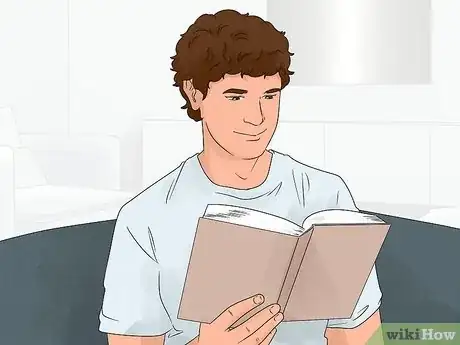










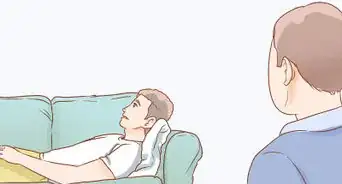





-Step-17.webp)



-Step-14.webp)