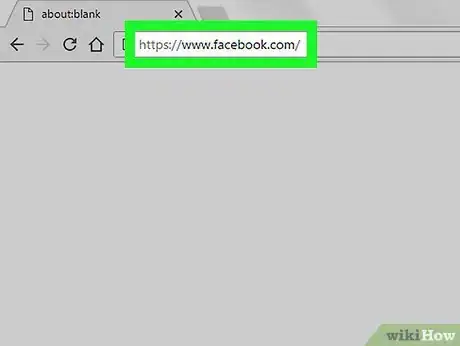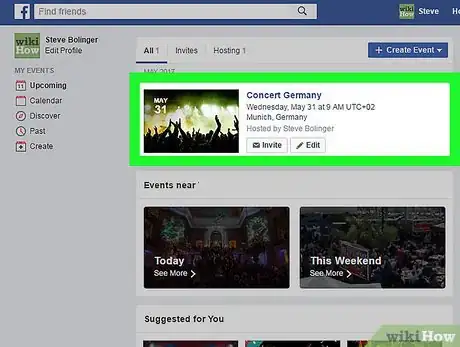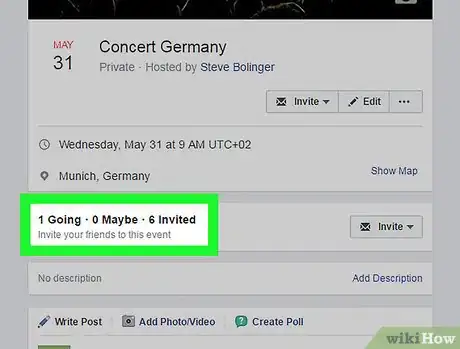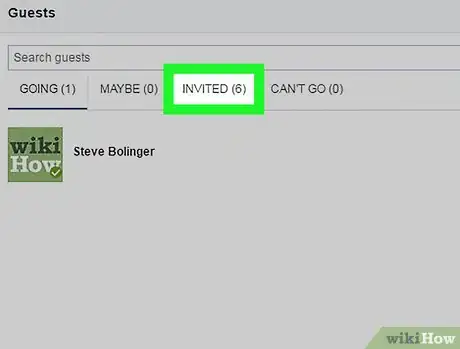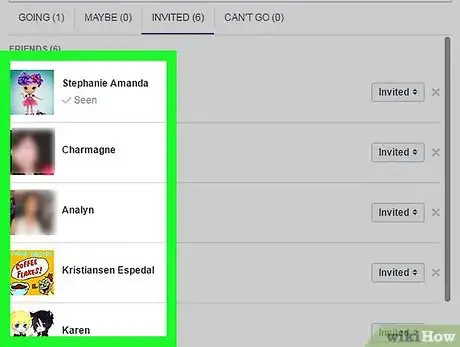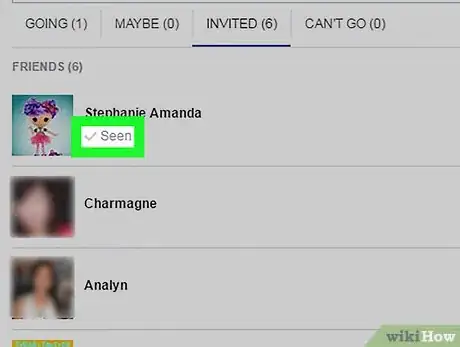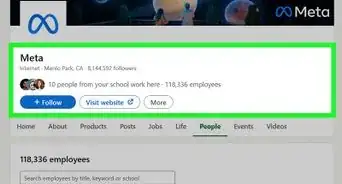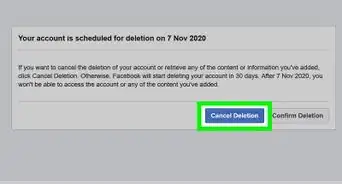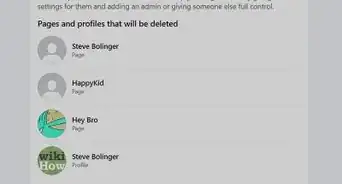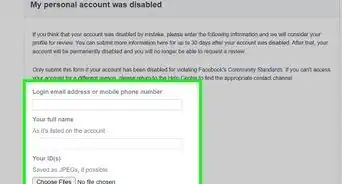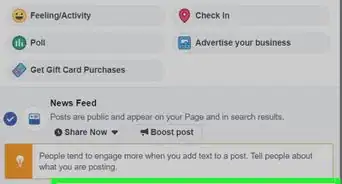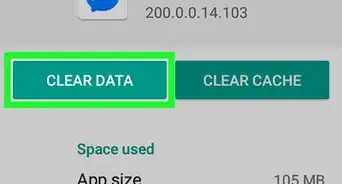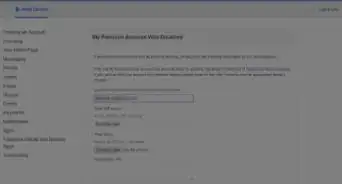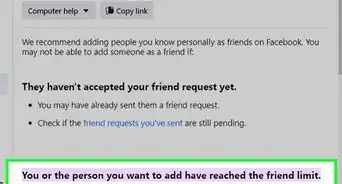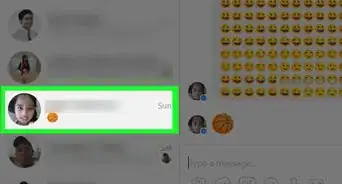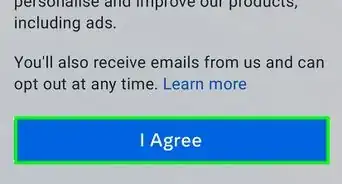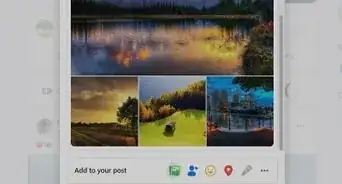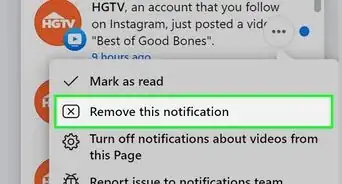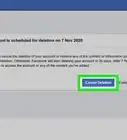This article was co-authored by wikiHow Staff. Our trained team of editors and researchers validate articles for accuracy and comprehensiveness. wikiHow's Content Management Team carefully monitors the work from our editorial staff to ensure that each article is backed by trusted research and meets our high quality standards.
The wikiHow Tech Team also followed the article's instructions and verified that they work.
This article has been viewed 28,990 times.
Learn more...
This wikiHow teaches you how to check if your friends have seen the event invitations you've sent them on Facebook, using an internet browser. You can only check this if you're the host of the event.
Steps
-
1Open Facebook on your internet browser. Type www.facebook.com in your browser's address bar and hit ↵ Enter on your keyboard. It will open your News Feed.
- If you're not automatically logged into Facebook on your browser, enter your email or phone and your password to log in.
-
2Click Events on the left navigation panel. This option is listed under the EXPLORE heading on the navigation menu to the left of your News Feed. It will open a list of all your upcoming events.
- If you don't see the Events option, click See More at the bottom of the EXPLORE menu.
Advertisement -
3Click on an event. Find the event you're hosting on your Events page and click on it to open the event's Home page.
-
4Scroll down and click the number of Going • Maybe • Invited guests. On the event's Home page, you will see the number of invitees who selected Going or Maybe, as well the number of people who were invited but haven't responded yet. Clicking on this button will open a pop-up box showing the list of all invited Guests.
-
5Click the INVITED tab in the pop-up. The Guests list will open up to the GOING tab. Click INVITED to see the list of people who haven't responded to the invitation yet.
-
6Find your friend in the INVITED tab. Scroll down to browse the list, or use the Search field at the top to quickly find somebody.
-
7Check for a Seen sign below your friend's name. People who have seen their personal event invitation in their notifications but haven't responded will appear on the INVITED list with a Seen sign and a checkmark below their name. If you don't see the Seen sign, this person has not seen their invitation yet.
About This Article
1. Open Facebook on a browser.
2. Click Events on the left panel.
3. Click on an event you're hosting
4. Click on the number of Going • Maybe • Invited guests.
5. Click the INVITED tab.
6. Check for a Seen sign below your friend's name.