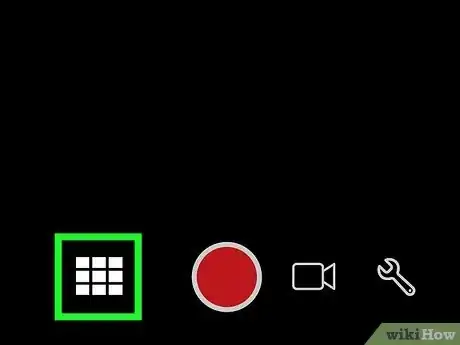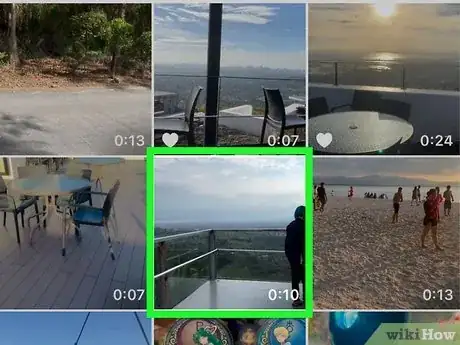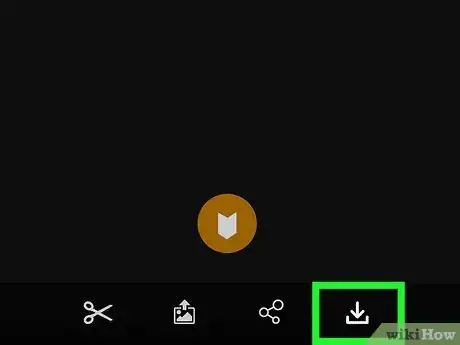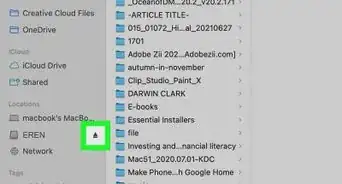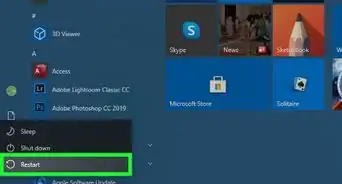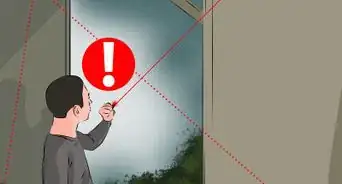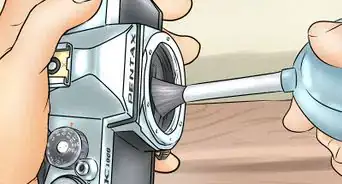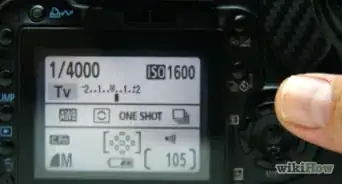Transfer GoPro videos without Wi-Fi
This article was co-authored by wikiHow staff writer, Kyle Smith. Kyle Smith is a wikiHow Technology Writer, learning and sharing information about the latest technology. He has presented his research at multiple engineering conferences and is the writer and editor of hundreds of online electronics repair guides. Kyle received a BS in Industrial Engineering from Cal Poly, San Luis Obispo.
This article has been viewed 100,426 times.
Learn more...
Sending your videos from a GoPro device to your iPhone or iPad is easy! (And doesn’t require Wi-Fi). The “GoPro Quik: Video Editor” app is free to download and uses Bluetooth to transfer videos. This wikiHow guide will show you how to transfer GoPro videos to an iPhone or iPad.
Things You Should Know
- Enable pairing on your touchscreen GoPro by going to Preferences > Wireless Connections > Connect Device.
- Otherwise, enable pairing by pressing MODE until you get to Settings. Then go to Wireless > GoPro App.
- Use Quik to download videos by going to Camera > Connect a GoPro > Connect.
Steps
-
1Power on your GoPro. Some models use the MODE button to power on. Refer to your camera's manual for more information if you need to.
- In you need info for opening the case, check out our guide on getting a GoPro case open.
-
2Enable pairing mode on your GoPro. If your GoPro and iPhone are already paired, skip this step.
- If you have a GoPro with a touch screen, swipe down from the top of the display to open the utility drawer, then tap Preferences. Then tap Wireless Connections and Connect Device. Tap GoPro App or GoPro Quik App to put your camera in pairing mode.
- If you don't have a touch screen, like the Fusion GoPro, press MODE repeatedly until you see the wrench icon for Settings, and press the SHUTTER button to enter Settings. Press the SHUTTER button three times to get to the Connections settings, then press MODE repeatedly to go to the “Wireless” menu, and press the SHUTTER button to select it. Press the SHUTTER button to select the highlighted "GoPro App" or “Quik,” and the camera's LED will flash blue to indicate it's in pairing mode.
Advertisement -
3Download the GoPro app from the App Store on your iPhone or iPad. It’s called “GoPro Quik: Video Editor.” This is an app developed by "GoPro, Inc" and is offered for free. If you already have the GoPro app and connected your GoPro to this iPhone, skip this step.
- You can find the app icon to launch the App Store on one of your Home screens.
-
4Open Quik. This icon is black with white words "Quik." You can find this app on one of your app screens or in the App Library.
- You can, alternatively, connect your GoPro to a computer to download videos.
-
5Pair your GoPro app on your iPhone with your GoPro camera. (If they aren't connected already). Tap the GoPro camera icon in the bottom right corner of the app. Then tap Connect a GoPro. This will prompt your phone to scan for your GoPro camera.
- If your GoPro and iPhone are already paired, skip this step.
- Make sure to turn Bluetooth on to use this pairing feature.
- The app might prompt you on launch to pair a camera — tap your camera from the list and follow the on-screen instructions to pair it with your phone.
-
6Select your camera from the list. Find your GoPro model in the list of GoPro cameras. Then tap Connect or My Camera is On and you should see a preview of what your camera sees if the connection was successful.
-
7Tap the 3x3 grid icon next to the red circle. This will take you to the camera's gallery.
-
8Tap a video to select it. It will load in a new page.
-
9Tap the download icon. It looks like an arrow pointing down. You'll see this below the video preview on the right side of your screen.
- The video will load in a new page as it downloads to your phone. You can watch the progress bar as your video downloads. When it says "Complete," you can close the app and find the video in your iPhone's gallery.[1]
Expert Q&A
-
QuestionHow far does an ipad have to be from a Gopro 9 to transfer videos via Bluetooth?
 Kyle SmithKyle Smith is a wikiHow Technology Writer, learning and sharing information about the latest technology. He has presented his research at multiple engineering conferences and is the writer and editor of hundreds of online electronics repair guides. Kyle received a BS in Industrial Engineering from Cal Poly, San Luis Obispo.
Kyle SmithKyle Smith is a wikiHow Technology Writer, learning and sharing information about the latest technology. He has presented his research at multiple engineering conferences and is the writer and editor of hundreds of online electronics repair guides. Kyle received a BS in Industrial Engineering from Cal Poly, San Luis Obispo.
wikiHow Technology Writer Bluetooth range varies depending on the environment you're in and the devices you're using. You can expect a range of around 10 to 30 meters.
Bluetooth range varies depending on the environment you're in and the devices you're using. You can expect a range of around 10 to 30 meters.
References
About This Article
1. Power on your GoPro.
2. Enable pairing mode on your GoPro.
3. Download the GoPro app from the App Store on your iPhone.
4. Open GoPro.
5. Pair your GoPro app on your iPhone with your GoPro camera (if they aren't connected already).
6. Tap the 3x3 grid icon next to the red circle.
7. Tap a video to select it.
8. Tap the download icon that looks like an arrow pointing down into an open box.