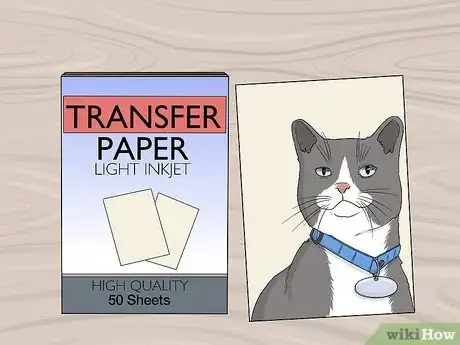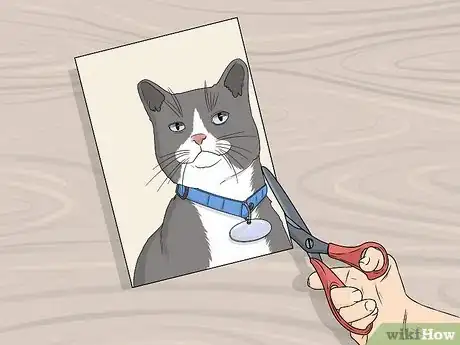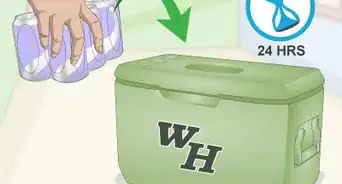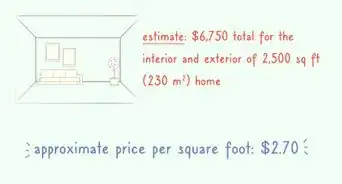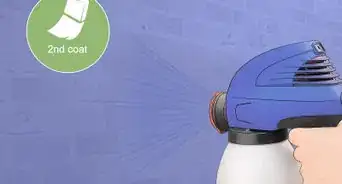This article was co-authored by Natasha Dikareva, MFA and by wikiHow staff writer, Christopher M. Osborne, PhD. Natasha Dikareva is a San Francisco, California based sculptor, and installation artist. With over 25 years of ceramics, sculpting, and installation experience, Natasha also teaches a ceramic sculpture workshop titled "Adventures in Clay" covering concept development, hand-building techniques, texture, and glazing techniques. Her work has been featured in solo and group exhibitions at the Beatrice Wood Center for the Arts, Abrams Claghorn Gallery, Bloomington Center for the Arts, Maria Kravetz Gallery, and the American Museum of Ceramic Art. She has taught at the University of Minnesota and the American Indian OIC School. She has been awarded the Excellence Award at the 1st World Teapot Competition, Best in Show at the 4th Clay & Glass Biennial Competition, and a Grand Prize at the American Museum of Ceramic Art. Natasha holds an MFA from the University of Minnesota and a BFA from Kiev Fine Arts College.
There are 8 references cited in this article, which can be found at the bottom of the page.
This article has been viewed 51,847 times.
While ordering photo mugs as gifts is always an option, why not get the DIY satisfaction of transferring images to ceramic mugs yourself? Or, try your hand at turning ceramic tiles into drink coasters with custom images on them. You can affix images to ceramic by using transfer paper and a standard home printer, or with regular printer paper and a bottle of Mod Podge. Using either method will give you durable, great looking results!
Steps
Using Transfer Paper
-
1Print your chosen image on transfer paper. Transfer paper, which can be found at craft stores, office supply retailers, and online, is the same size as standard paper and should work in your home printer. Check your printer’s product manual to see if there are any settings adjustments you should make when using specialty papers such as transfer paper.[1]
- Transfer paper has an opaque backing that can be peeled away when the sheet is soaked in warm water, leaving behind a transparent film that can be applied to materials like ceramic and glass.
- You do not have to print images in mirror image mode (reverse mode) when using transfer paper. The clear film portion of the transfer paper adheres directly to the ceramic item, image side up, so the image does not need to be reversed.
- Color or black and white images, as well as low-resolution or high-resolution images, all work well using this technique. Just make sure to resize the image if necessary so that it fits properly on the ceramic piece you've selected.
-
2Allow the printed image to dry for at least 60 minutes. For the best results, the ink must be completely dry. Otherwise, the ink may run or streak when you soak the transfer paper in water. A good rule of thumb is to wait at least 30 minutes beyond when the ink appears to be completely dry—but a minimum of 60 minutes total in any case.[2]Advertisement
-
3Apply 2-3 even coats of clear acrylic spray over the image, if necessary. Read the transfer paper package instructions carefully, as some brands require this step while others do not. (Go ahead and skip this step if it’s not required.) If required, shake the acrylic spray can as directed and spray on a quick, even coat. Wait the recommended drying time (possibly 10-15 minutes), then repeat the process 1-2 more times.[3]
- Lay the transfer paper on a scrap sheet of cardboard or posterboard to protect your work surface from overspray.
- The acrylic will help to strengthen and protect the image once it’s transferred.
- Pick up clear acrylic spray at any craft store or hardware store.
-
4Cut closely around the perimeter of your printed image with scissors. Use sharp crafting scissors so that you can follow the contours of the image carefully. Aim to leave no more than a 0.125 in (3.2 mm) boundary around the entire perimeter of the image.[4]
- Straight-edged images (like photos) are much easier to cut out than those with angled and curved perimeters (like silhouettes).
-
5Soak the cutout image in a bowl of warm water for 1 minute. Use warm, not hot, water from the tap. Gently press the image down into the bowl of water, then leave it alone for the full 60 seconds.[5]
- Your brand of transfer paper may recommend a longer or shorter soaking time, or may specify lukewarm or cool water instead of warm water. Follow the product instructions.
-
6Peel the backing paper off of the cutout image. Use your thumbnail to separate the backing from the transparent film at a corner or edge of the image. After soaking for the recommended amount of time, the backing should peel away with no problem. If the backing doesn’t start to peel away easily, soak the cutout for another 30-60 seconds.[6]
-
7Lay the image on the ceramic surface and smooth out any wrinkles or bubbles. Place the film image-side up on the item. You can slide around the cutout slightly while it’s wet in order to fine-tune the positioning on the ceramic surface. Gently rub your thumb from the center to the edge of the image in all directions in order to smooth away wrinkles and bubbles.[7]
- The smoother the ceramic surface is, the better transfer images look and the longer they tend to hold up.
-
8Allow the image to dry completely on the ceramic surface. Expect to wait 30-60 minutes, but follow the drying time provided on the transfer paper package. At this point, you should have a durable and great-looking image transfer![8]
- Clear acrylic spray is not food-safe, so don’t serve food on ceramic plates if you’ve transferred images onto them. However, you can transfer an image to the exterior of a ceramic mug and use it for beverages, so long as the transferred image is at least 0.5 in (1.3 cm) below the lip of the mug.
- Wash the ceramic item by hand with dish soap and warm water as needed. Do not use a dishwasher.
Working with Mod Podge
-
1Clean the ceramic item with rubbing alcohol and let it dry completely. Remove any surface dirt or debris with dish soap and warm water, then let the ceramic item air dry. After that, dip a lint-free cloth into rubbing alcohol and wipe the surface. Let the surface air dry again for at least 5 minutes.[9]
- Rubbing alcohol helps remove any oils on the ceramic surface. Keep your fingers clear of the area where you intend to transfer any images after cleaning it.
-
2Print your chosen image in mirror image mode with your home printer. A laser printer is ideal here, but an inkjet printer will also do a good job. Check your product guide to determine how to print in mirror image mode, which reverses the image as if you’re looking at it in a mirror.[10]
- For instance, in mirror image mode, a printout of the name “MATT” will print as “TTAM.”
- You need to use mirror image mode because this method involves transferring the ink directly to the ceramic surface and then peeling away the paper the image was printed on. If you don't use mirror image mode, your "MATT" mug will be a "TTAM" mug!
-
3Let the printout dry for 3-4 hours (laser printer) or overnight (inkjet printer). The image you intend to transfer must be completely dry before proceeding. Even once the ink appears to be dry, play it safe and wait several more hours. Inkjet printouts take significantly longer to dry completely than laser printouts.[11]
-
4Cut out the printed image, leaving a small outer border. Use sharp crafting scissors so you can make clean, accurate cuts around the perimeter. Aim to leave a border of about 0.125–0.25 in (3.2–6.4 mm) around the perimeter.[12]
- Cutting out a rectangular photo is pretty straightforward. If you’re cutting out something more complex, however, like a drawing of an octopus with extended tentacles, you can instead cut out a circle that just barely contains the entire image.
-
5Brush a thin layer of Mod Podge regular matte waterbase sealer over the image. Mod Podge, which is the brand name for a range of all-in-one glues, sealers, and finishes, is extremely popular with crafters and is available at practically any craft supply retailer. Dip the tip of a small foam-tipped paintbrush into the Mod Podge and apply an even layer over the printed side of the cutout with light, long, even strokes.[13]
- Lay the cutout on a sheet of wax paper to make cleanup easier.
- While Mod Podge is the preferred brand for many crafters, alternative brand options may be available at your craft store.
-
6Smooth the cutout onto the ceramic surface, image side down. Lay the printed side of the cutout onto the ceramic item, then use your fingers to gently smooth it out onto the surface. Rub in circular motions from the center of the image outward in all directions until there are no bubbles or wrinkles in the cutout.[14]
-
7Allow the cutout to dry for at least 3-4 hours. It’s important to let the Mod Podge dry completely to ensure proper adhesion and ink transfer. If possible, wait overnight before proceeding. At minimum, wait 3-4 hours.[15]
-
8Dampen your fingertip lightly and gently rub and peel away the paper. Start at the edges of the cutout and use a rubbing motion to lift up the paper. Peel it away bit by bit and continue to rub with your fingertip as needed. Dip your fingertip in lukewarm water every so often to keep it slightly damp.[16]
- As you peel away the paper, you’ll see that the image has transferred to the Mod Podge (which dries clear) that has adhered to the ceramic surface. Because you printed the image in mirror image mode, it will now be in the correct orientation—“TTAM” will be “MATT” once again!
- Don’t try to rush this process. It may take 30 minutes to completely peel away the paper.
- Avoid over-wetting your finger or the surface. While Mod Podge adheres strongly to ceramic, it may peel away if it gets soaked since it may not be fully cured yet.
-
9Spray on 1-2 coats of clear acrylic sealer after waiting 24 hours. Once you’ve peeled away all the paper and revealed the transferred image, let it dry completely for a day. Then, spray on a light coat of clear acrylic sealer with a steady, even spraying motion. Wait 10-15 minutes and apply a second coat, if desired.[17]
- Apply painter’s tape just beyond the perimeter of the transferred image if you want to limit overspray. Alternatively, use a damp cloth to wipe away any overspray immediately.
- Cans of clear acrylic sealer are available at craft stores, hardware stores, and online.
-
10Don't let the image come into contact with food or drink. Clear acrylic sealer is not food-safe, so don’t serve food on plates with transferred images. However, mugs with transferred images on the outside—but at least 0.5 in (1.3 cm) below the lip of the mug—are okay to use. Wash the item with dish soap and warm water as needed.[18]
- Don’t put the item in the dishwasher, as the high heat may soften and peel away the Mod Podge.
Expert Q&A
-
QuestionDo you have to re-fire ceramics if you use a decal?
 Natasha Dikareva, MFANatasha Dikareva is a San Francisco, California based sculptor, and installation artist. With over 25 years of ceramics, sculpting, and installation experience, Natasha also teaches a ceramic sculpture workshop titled "Adventures in Clay" covering concept development, hand-building techniques, texture, and glazing techniques. Her work has been featured in solo and group exhibitions at the Beatrice Wood Center for the Arts, Abrams Claghorn Gallery, Bloomington Center for the Arts, Maria Kravetz Gallery, and the American Museum of Ceramic Art. She has taught at the University of Minnesota and the American Indian OIC School. She has been awarded the Excellence Award at the 1st World Teapot Competition, Best in Show at the 4th Clay & Glass Biennial Competition, and a Grand Prize at the American Museum of Ceramic Art. Natasha holds an MFA from the University of Minnesota and a BFA from Kiev Fine Arts College.
Natasha Dikareva, MFANatasha Dikareva is a San Francisco, California based sculptor, and installation artist. With over 25 years of ceramics, sculpting, and installation experience, Natasha also teaches a ceramic sculpture workshop titled "Adventures in Clay" covering concept development, hand-building techniques, texture, and glazing techniques. Her work has been featured in solo and group exhibitions at the Beatrice Wood Center for the Arts, Abrams Claghorn Gallery, Bloomington Center for the Arts, Maria Kravetz Gallery, and the American Museum of Ceramic Art. She has taught at the University of Minnesota and the American Indian OIC School. She has been awarded the Excellence Award at the 1st World Teapot Competition, Best in Show at the 4th Clay & Glass Biennial Competition, and a Grand Prize at the American Museum of Ceramic Art. Natasha holds an MFA from the University of Minnesota and a BFA from Kiev Fine Arts College.
Ceramics & Sculpting Instructor There are some decals that have to be fired, but you can also buy commercial decals that don't have to be fired. You just put them in water and wait for the print to separate from the paper, then apply them to the ceramic and use a squeegee to make sure all the bubbles are out. When it's dry, you'll have a beautiful print.
There are some decals that have to be fired, but you can also buy commercial decals that don't have to be fired. You just put them in water and wait for the print to separate from the paper, then apply them to the ceramic and use a squeegee to make sure all the bubbles are out. When it's dry, you'll have a beautiful print.
Things You’ll Need
Using Transfer Paper
- Printer
- Transfer paper
- Clear acrylic spray (optional)
- Scissors
Working with Mod Podge
- Rubbing alcohol
- Printer with standard paper
- Scissors
- Mod Podge regular matte waterbase sealer
- Clear acrylic spray
References
- ↑ https://youtu.be/1KpnpaIKkgY?t=30
- ↑ https://youtu.be/1KpnpaIKkgY?t=30
- ↑ https://youtu.be/1KpnpaIKkgY?t=40
- ↑ https://youtu.be/1KpnpaIKkgY?t=60
- ↑ https://youtu.be/1KpnpaIKkgY?t=70
- ↑ https://youtu.be/1KpnpaIKkgY?t=80
- ↑ https://youtu.be/1KpnpaIKkgY?t=80
- ↑ https://youtu.be/1KpnpaIKkgY?t=80
- ↑ https://www.thenavagepatch.com/image-transfer-to-hard-surfaces/
- ↑ https://www.thenavagepatch.com/image-transfer-to-hard-surfaces/
- ↑ https://www.thenavagepatch.com/image-transfer-to-hard-surfaces/
- ↑ https://www.thenavagepatch.com/image-transfer-to-hard-surfaces/
- ↑ https://www.thenavagepatch.com/image-transfer-to-hard-surfaces/
- ↑ https://www.thenavagepatch.com/image-transfer-to-hard-surfaces/
- ↑ https://www.thenavagepatch.com/image-transfer-to-hard-surfaces/
- ↑ https://youtu.be/w7ISbBhVzlE?t=80
- ↑ https://youtu.be/w7ISbBhVzlE?t=210
- ↑ https://www.thenavagepatch.com/image-transfer-to-hard-surfaces/