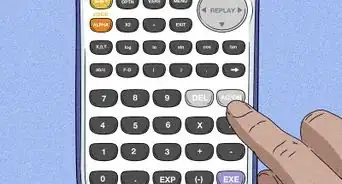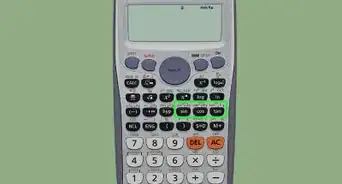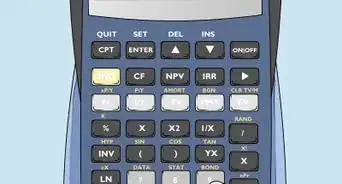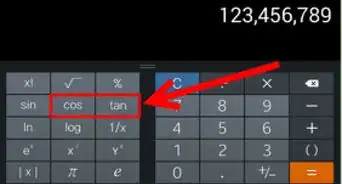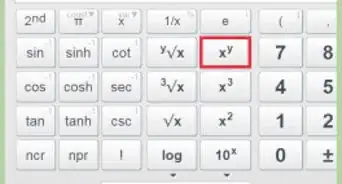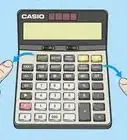This article was co-authored by wikiHow staff writer, Darlene Antonelli, MA. Darlene Antonelli is a Technology Writer and Editor for wikiHow. Darlene has experience teaching college courses, writing technology-related articles, and working hands-on in the technology field. She earned an MA in Writing from Rowan University in 2012 and wrote her thesis on online communities and the personalities curated in such communities.
This article has been viewed 67,899 times.
Learn more...
The solar-powered CT-512 calculator doesn't have a Power button, so how do you turn it off? While your CT-512 will turn off automatically after a while, you can press a special combination of keys that will force your calculator to turn off immediately. Read on to learn how!
Steps
-
1Press ÷. You'll see the "Divide" button on the right side of the calculator next to the number pad.
-
2Press x. You'll see the "Multiply" button on the right side of your calculator next to the number pad.Advertisement
-
3Press %. You'll see the "Percentage" button on the right side of your calculator next to the number pad.
-
4Press Check. The "Check" button is in the top left corner of your calculator.
-
5Press Correct. It's the button that says "Correct x" and "Delete" next to the "Check" button.
-
6Press Correct again. After pressing it a second time, your calculator will turn off.
About This Article
1. Press ÷.
2. Press x.
3. Press %.
4. Press Check.
5. Press Correct.
6. Press Correct again.
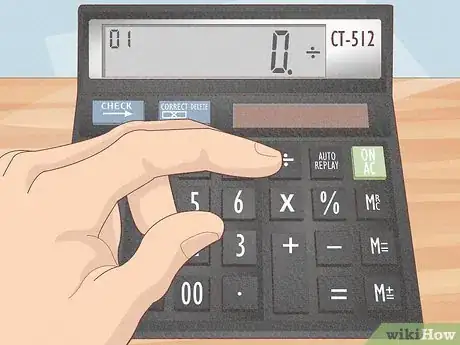
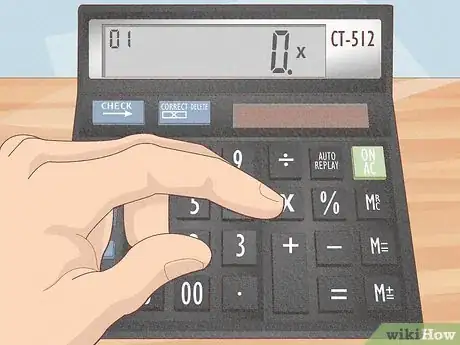
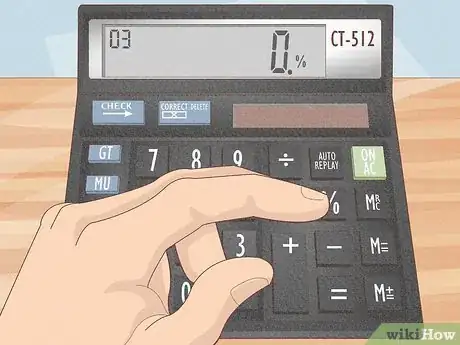
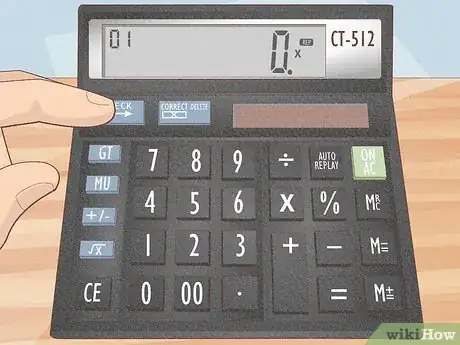
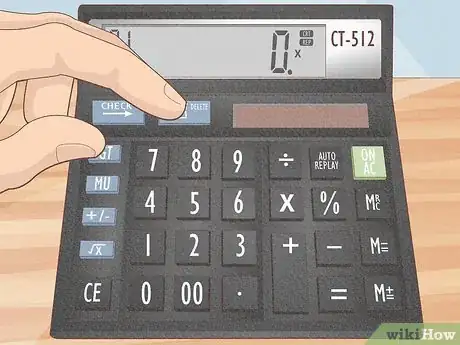
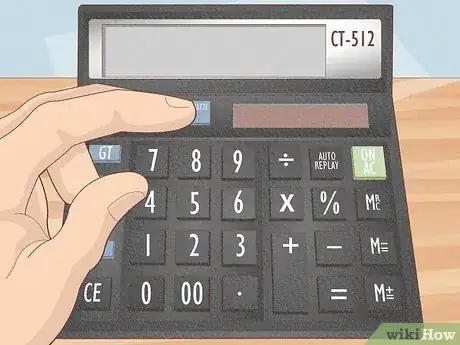
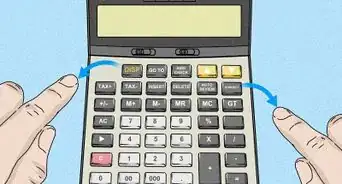
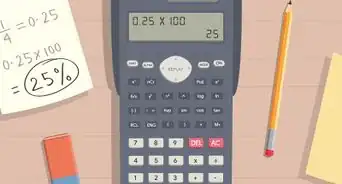
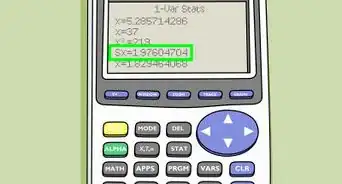
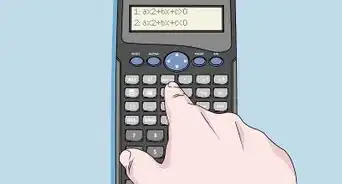
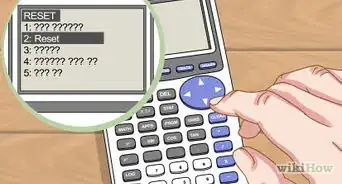
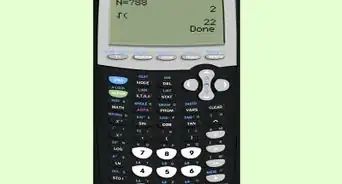
-on-an-Android-Calculator-Step-6.webp)