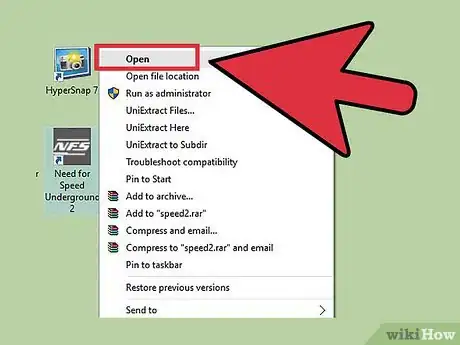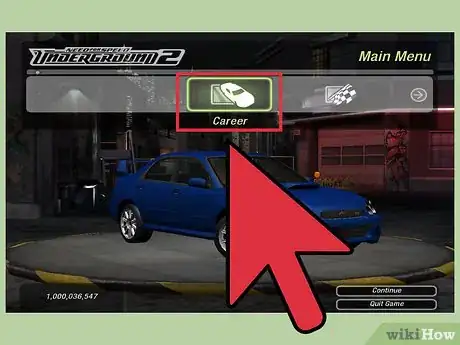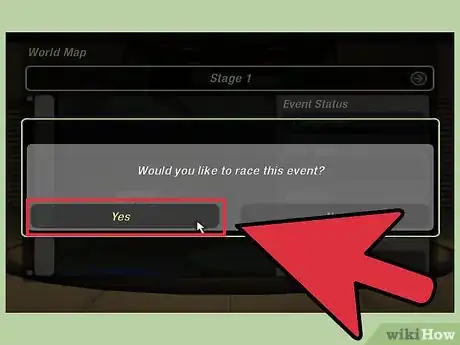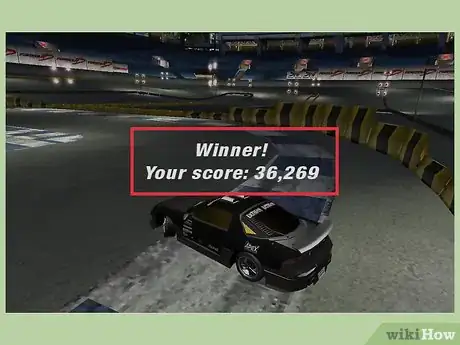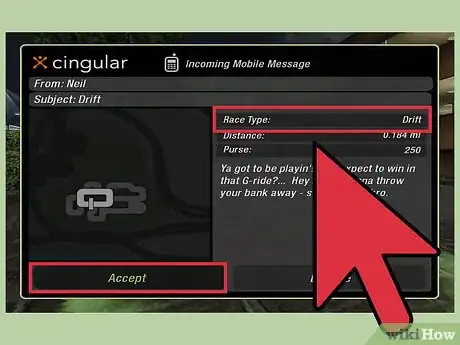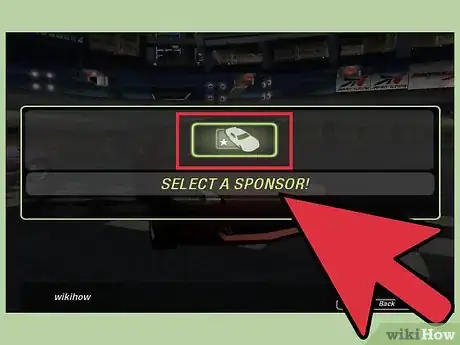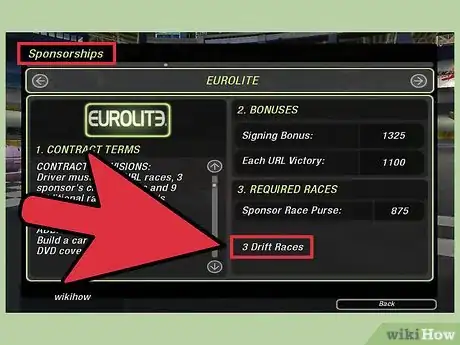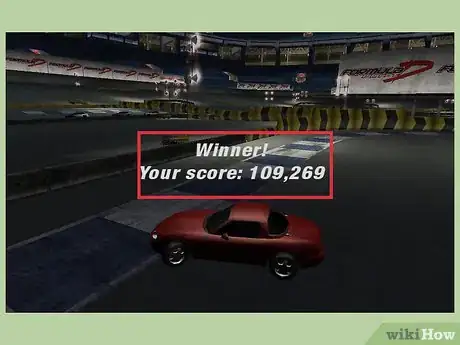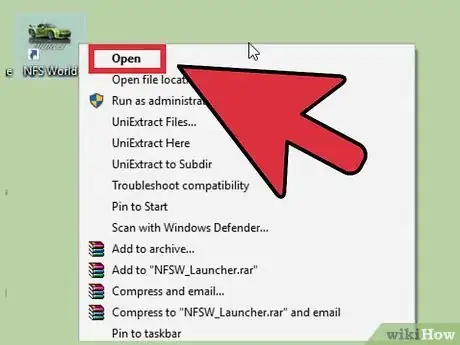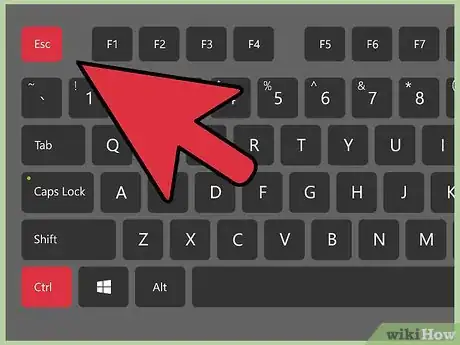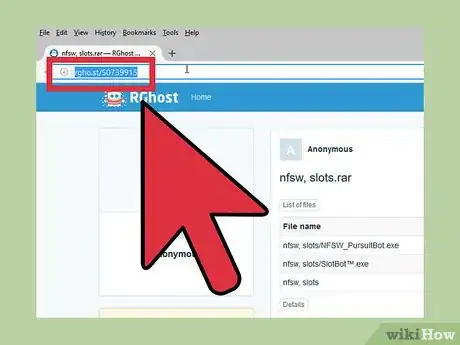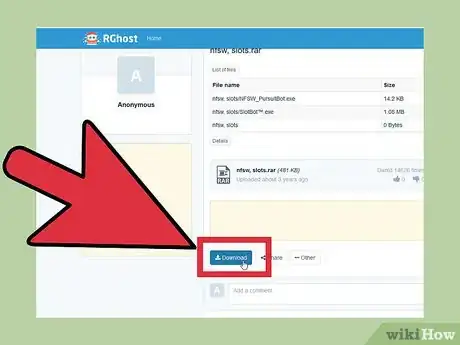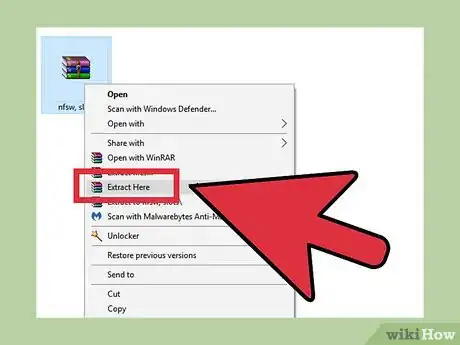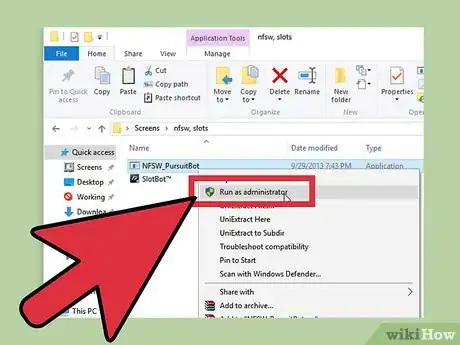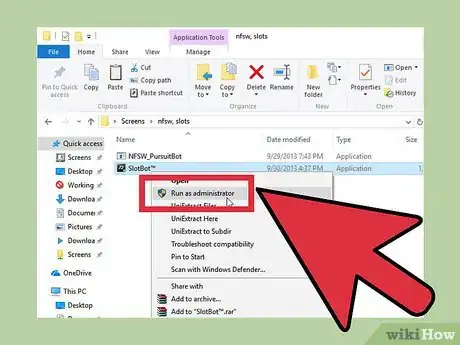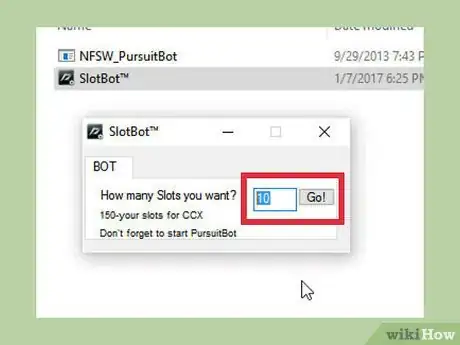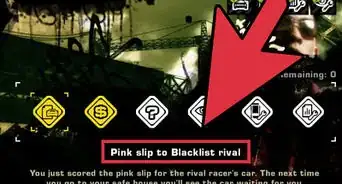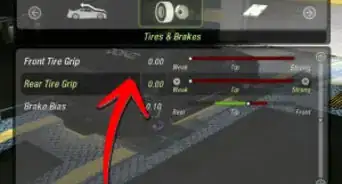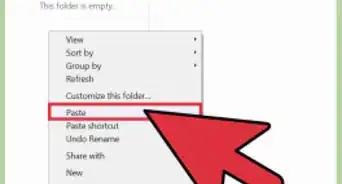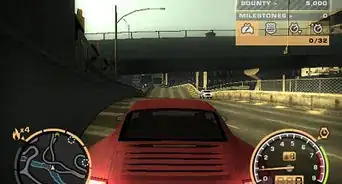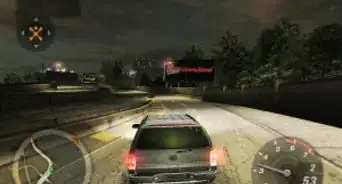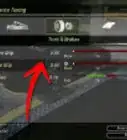wikiHow is a “wiki,” similar to Wikipedia, which means that many of our articles are co-written by multiple authors. To create this article, volunteer authors worked to edit and improve it over time.
This article has been viewed 34,692 times.
Learn more...
A car slot in Need for Speed is a space in your garage where you can store a car. In all versions of the game released after Need for Speed: Underground (the first Underground, 2003), it is possible to own multiple cars in the game’s Career Mode, but you need to have a free slot in your garage for each car. In Need for Speed: Underground 2, for instance, you can have up to five cars for which you need five garage slots. Unlocking Car Slots will take some time, but it’s worth it if you want to own lots of cars.
Steps
Unlocking Car Slots in Need for Speed: Underground 2 (PC)
To unlock a new car slot in NFSU2, you need to get a sponsor, sign a contract with them, and complete all the races stated on the contract. You will then not only get a free slot, but sometimes also a free new car. To get the chance to sign with a sponsor, you need to win three drift races.
-
1Launch the game from the Windows Start menu. Click the Start button >> All Programs >> EA Games >> Need for Speed Underground 2.
- You can also start it by double-clicking the Need for Speed: Underground 2 shortcut from the desktop, if you have it there.
-
2Choose “Career” on the game’s Main Menu. This will open the Career Mode screen.Advertisement
-
3Choose “Resume Career” by pressing Enter. This will launch the Career Mode menu.
-
4Scroll rightwards and select “World Map.” This will bring up a map of the game world (the fictional Olympic City) with different races and their locations.
-
5Select a race. You can scroll downwards to view the different races, and when a drift race is highlighted, press Enter to select it.
-
6Choose “Yes” on the confirmation dialogue that comes. The race will start. You can navigate the track and control your car using the following keys:
- Up and Down Arrow keys for accelerating and braking respectively, and Left and Right Arrow keys for steering left and right respectively.
-
7Start and complete a second race. After you have completed the first drift race, do the following to start your second race:
- Press “Escape” to bring up the Pause Menu.
- Scroll rightwards (Right arrow key) till “Jump to Garage” is highlighted and press Enter.
- You will be asked to confirm if you wish to Jump to Garage. Scroll to “OK” (Up/Down Arrow keys) and press Enter. This will take you to your Garage.
- On the Garage menu, choose “World Map.” This will bring up the game’s map again where you can select your second drift race.
-
8Start and complete the third race. Just follow the previous steps to start and complete the third race required to get a sponsor.
-
9Sign up with a sponsor. Once you complete the third drift race, you will be presented with a contract from a sponsor. Select “Agree” to sign up with the sponsor.
-
10Win 3 URL races and 9 races of your choice. Before you get your extra car slot, you will need to fulfill all the requirements on the contract, which are: win three URL races, three races of the sponsor’s choice, and nine other races of your choice. All the other types of races except sponsor races can be accessed by following the steps outlined above and choosing the respective type of race you on the World Map.
- To start a sponsor race, proceed to the next step.
-
11Win 3 Sponsor races. On the Career Mode menu, choose “Return to Explore Mode.” This will take you to the game world (the streets of the fictional Olympic City).
- In Explore Mode, look for X-shaped icons on the mini map (displayed on the left bottom corner of the screen). These icons represent the locations of Sponsor races in the city.
- Using the mini map as a guide, drive to the Sponsor race.
- When you arrive at the location, stop in the race’s marker and press Enter to start the race.
- Repeat this process till you win all the current Sponsor’s races.
-
12View your new car slot. After completing all the races that the contract requires you to complete, a new car slot will be unlocked in your garage.
- To access your garage, press “Escape” to bring up the Pause Menu.
- Scroll rightwards (Right arrow key) till “Jump to Garage” is highlighted and press Enter.
- You will be asked to confirm if you wish to Jump to Garage. Scroll to “OK” (Up/Down Arrow keys) and press Enter. This will take you to your Garage.
- On the Garage menu, scroll rightwards and choose “Car Select.”
- Scroll rightwards to view all your available Cars and Car Slots. You will find that a new Car Slot has been added.
Unlocking Car Slots in Need for Speed: World (PC)
-
1Launch NFS World. You can do this using the Windows Start menu (Start button >> All Programs >> EA Games >> Need for Speed World) or by double-clicking the Need for Speed: World shortcut on your desktop, if you have it there.
- The cheat only works when the game is running.
-
2Minimize the game to the task bar once it loads. You can do this by pressing Ctrl + Esc together.
-
3Visit the download page of the cheat. On a new web browser, go to http://rghost.net/50739915.
-
4Click the “Download” button. This will download a zip (compressed) file named nfsw,slots.rar that contains two files: NFSW_PursuitBot.exe and SlotBot.exe.
-
5Right-click the nfsw,slots.zip file and select the “Extract Here” option from the menu. This will extract the two files from the zip file and place them in the folder you are working from.
-
6Right-click NFSW_PursuitBot.exe and select Run as Administrator.
-
7Right-click SlotBot.exe and select Run as Administrator. This will bring up a dialog box that will allow you to choose how many slots you wish to add to your NFS World garage.
-
8Type in the number of slots in figures, e.g., 10, and press “Go." This will add the number of slots you specified in your garage.
- The number of car slots you have represents the maximum number of cars you can buy in NFS World, hence the more the better!