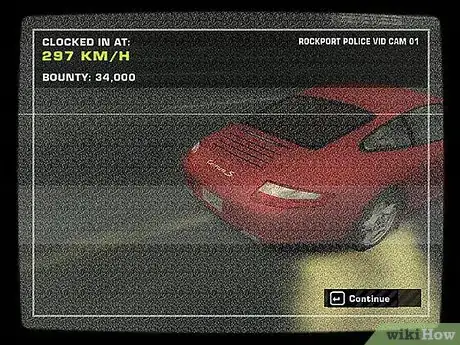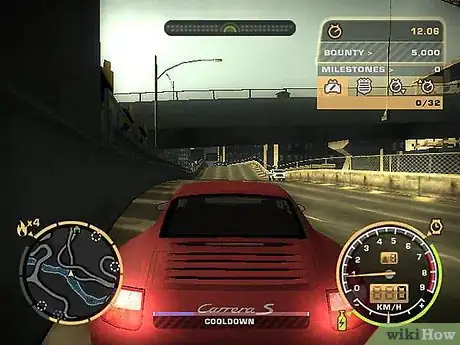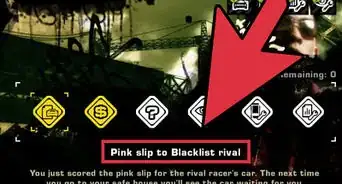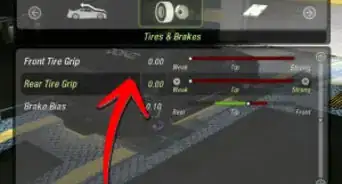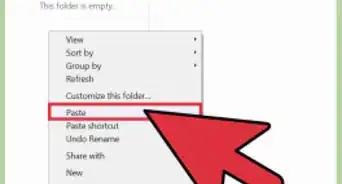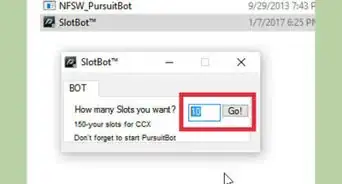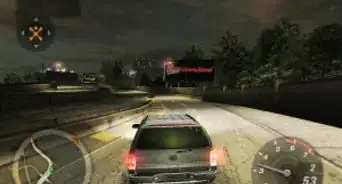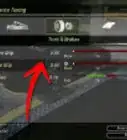wikiHow is a “wiki,” similar to Wikipedia, which means that many of our articles are co-written by multiple authors. To create this article, volunteer authors worked to edit and improve it over time.
This article has been viewed 19,351 times.
Learn more...
Being the high-tech racing game it is, most Need for Speed titles feature a similarly high-tech driving tool to help you get ahead of rival racers: the GPS System. Whenever you’re on the road, whether leisurely sight-seeing around the game world or handling a cut-throat race for the next spot on the blacklist (NFS Most Wanted), the GPS System is displayed on the lefthand corner of the screen. Aside from having catlike reflexes and being well-versed in Turbo and Nitrous, you must also make the best use of your GPS System to become a great NFS racer.
Steps
Tuning the GPS Map Settings
-
1Set things up. You can only get the best out of the GPS System if the map displays the way you prefer it to. Using Need for Speed: Most Wanted PC, as an example, below is how you can set things up.
- If you are already driving around in the game world (whether racing or during a Free Roam), press Escape to access the Pause Menu.
- Scroll right (use the Right arrow key), and select “Options” (the last option on the menu) by pressing Enter.
- Scroll right again, and select “Gameplay.”
- In Gameplay, scroll downwards (use the Down arrow key) until you reach the Free Roam Map Mode and Race Map Mode Options.
- Use the Left/Right arrow keys to set your desired options. Rotating means the map will rotate as you drive around so you can view it in an upright position. Static means the map will remain in a fixed orientation.
-
2Choose what you are more comfortable with. For instance, most racers prefer the Static map setting for Free Roaming so they can learn the game world better, and the Rotating setting for Racing. Choosing what you are most comfortable with is key to being able to utilize the GPS System maximally.
Employing Multi-Tasking Eyes
-
1Keep your eyes peeled. Using multi-tasking eyes means your eyes have to be on the GPS and on the road at all times.
-
2Learn how to keep track of the GPS, the road, and your rivals. Preparedness is crucial in Need for Speed, and the GPS System gives the racer exactly that. To be a top racer, you need to learn how to keep track of the GPS as well the road and your rivals.
- Keep your eyes on the road most of the time, but steal glances at the GPS when you are on a straight stretch of the road.
- You can also throw a glance at the GPS when you are moving at a considerably reduced speed, e.g., when returning into the action after crashing.
- Try to keep the parts of the GPS map that show the road in your immediate vicinity in memory. This will minimize the number of times you have to take your eyes off the road.
Using the GPS System to Anticipate Sharp Turns
-
1Avoid surprises. Nothing can throw a racer off balance like having to suddenly navigate a sharp bend while moving at top speed. Do all that you can to avoid such a nasty surprise.
- Immediately after the race kicks off, check your GPS map for any sharp bends you might have to immediately negotiate.
- Form a strategy on how to tackle the bend without sacrificing too much speed before you get there. In NFS Hot Pursuit (2010) PC, for example, the best way is to drift around the bend.
- When you reach the mouth of the bend, tap the brakes (use the Down arrow key), and get straight back on the gas (Up arrow key) while steering the car in the direction of the bend (Left/Right arrow key).
- The brake button should be held for longer if the bend is long in order to drift for longer.
- You can also opt to reduce your speed so you take the bend nicely or momentarily let go of the gas as you take it.
-
2Look out for further turns by multi-tasking your eyes. Refer to Part 2, and repeat the process to gain an edge on other racers.
Using the GPS System to Evade the Cops
-
1Utilize your GPS during pursuits. The GPS System is invaluable if you are a racer who is being pursued by the uncompromising long arm of the law.
-
2Check out the GPS map every break you get for the location of cop cars. They mostly appear as bright red glowing triangles.
-
3Drive away from roads with cops. Do so if you are seeking to evade the cops or drive into the roads if you want to stir the hornet’s nest (for the purpose of racking up pursuit bounty).
-
4Lay low afterwards. When you’ve thrown the cops off your trail, the GPS System will show you Cool Down areas where you can lay low, and let the heat pass.