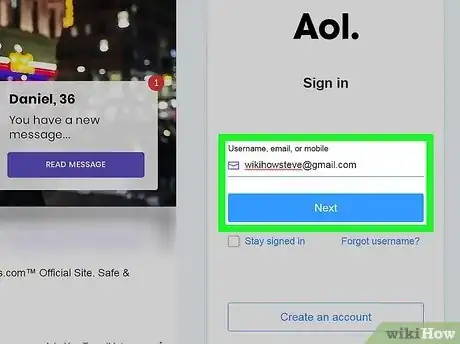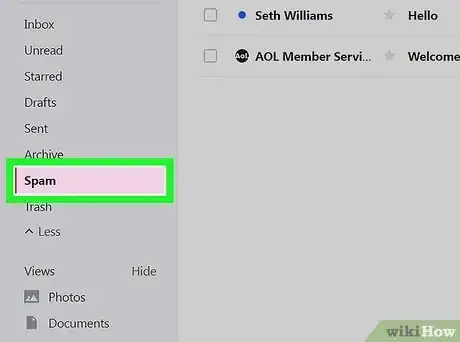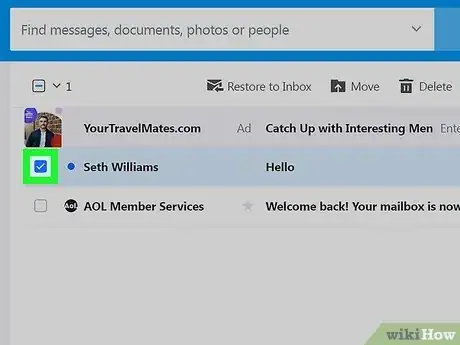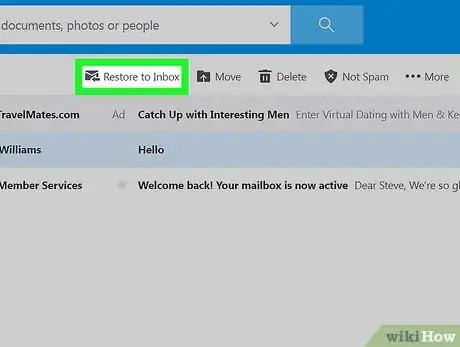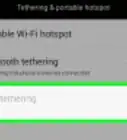Explore this Article
X
wikiHow is a “wiki,” similar to Wikipedia, which means that many of our articles are co-written by multiple authors. To create this article, 12 people, some anonymous, worked to edit and improve it over time.
The wikiHow Tech Team also followed the article's instructions and verified that they work.
This article has been viewed 35,497 times.
Learn more...
Have you ever accidentally sent an email to that 'Spam' folder in AOL mail? Here's how to do the reverse process of marking spam.
Steps
1
Sign in to your AOL email.
-
Go to https://mail.aol.com and log in to your account. If you're not already signed in, you'll be prompted to do so now.
Advertisement
2
Open your Spam folder.
3
Check the box next to the message.
4
Click the "OK" icon.
You Might Also Like
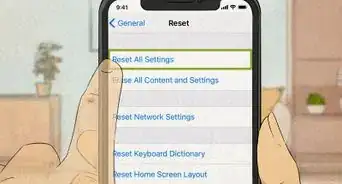 Why Does Your Phone Keep Disconnecting from WiFi?
Why Does Your Phone Keep Disconnecting from WiFi?
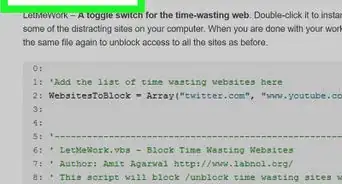
How to
Disable Internet Access
 How to Connect to the Internet: Windows, Mac, Android, iPhone
How to Connect to the Internet: Windows, Mac, Android, iPhone

How to
Connect to the Internet On Your Laptop Through Your Cell Phone
 7 Different Ways to Get Free WiFi at Home
7 Different Ways to Get Free WiFi at Home
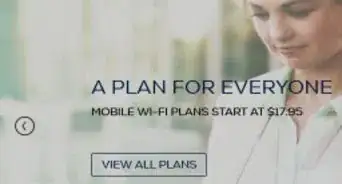
How to
Get a Free Internet Connection

How to
Share an Internet Connection
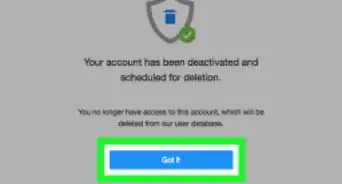
How to
Close a Free AOL Account

How to
Become an Internet Provider
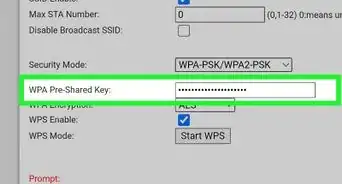
How to
View a Saved WiFi Password on Android Without Root

How to
Set Up an Internet Connection

How to
Get Online Without Using a Browser

How to
Set Up Internet Connection Sharing for Windows XP
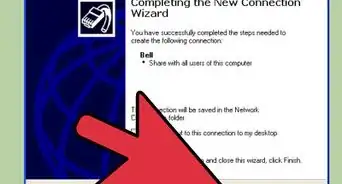
How to
Set up a Dial up Internet Connection
Advertisement
About This Article
Tested by:
wikiHow Technology Team
wikiHow is a “wiki,” similar to Wikipedia, which means that many of our articles are co-written by multiple authors. To create this article, 12 people, some anonymous, worked to edit and improve it over time. This article has been viewed 35,497 times.
How helpful is this?
Co-authors: 12
Updated: July 18, 2022
Views: 35,497
Categories: Internet Access
Advertisement