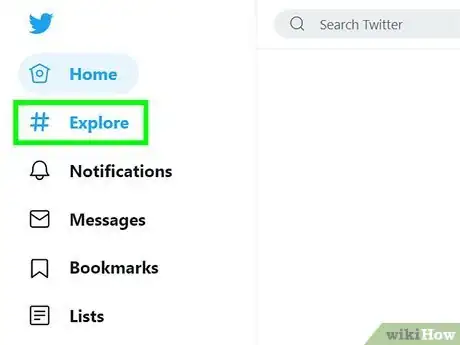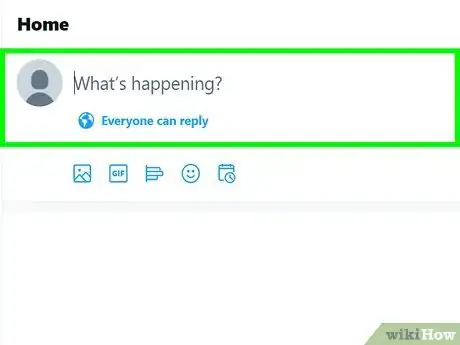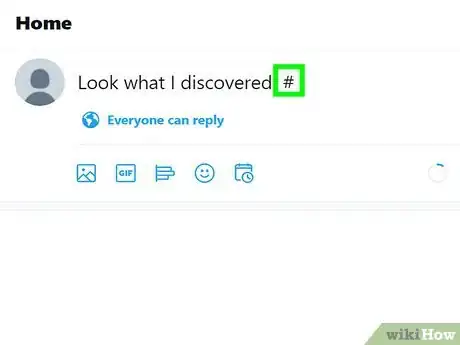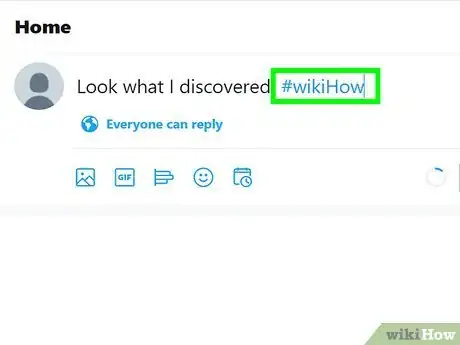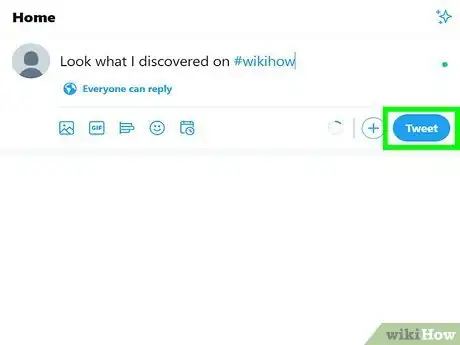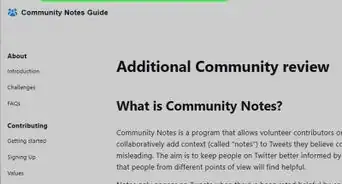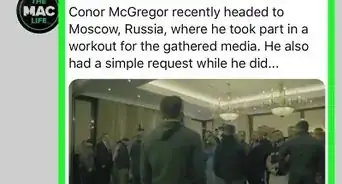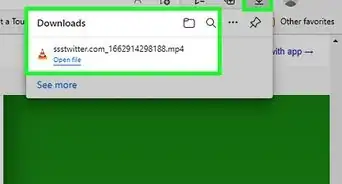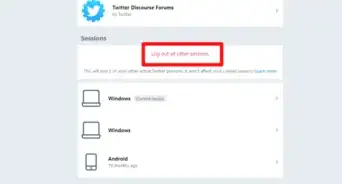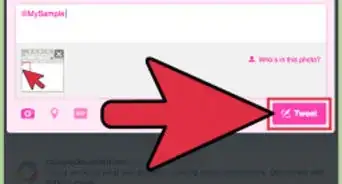This article was co-authored by Chelsea Hunersen. Chelsea Hunersen is a Social Media Expert and leads the Social Media team at Qualtrics in the Greater Salt Lake City Area. With over 10 years of experience, she specializes in social media and content development. She has been published in TheMuse, The HubSpot Blog, and HuffPost. She earned her MS in Integrated Marketing Communications from Northwestern University and her BA from the University of Michigan. She also holds a HubSpot Inbound Marketing Certification.
wikiHow marks an article as reader-approved once it receives enough positive feedback. This article has 24 testimonials from our readers, earning it our reader-approved status.
This article has been viewed 872,892 times.
You have likely seen #hashtags everywhere. Twitter, Instagram, TikTok, Facebook, and many other social networking apps encourage the use of hashtags to create instant connections with other users. When another searches for a hashtag, they'll see some or all of the shared content that contains that hashtag. This wikiHow teaches you how to use hashtags in the Twitter app as well as on Twitter.com.
Things You Should Know
- Hashtags are used to index keywords and link conversations on Twitter.
- Click a hashtag to view all of the tweets that contain that hashtag.
- Adding your own hashtags to tweets is simple as placing the hash (or pound) symbol before a word or phrase.
Steps
-
1Understand the role of hashtags on Twitter. The universe of Twitter is vast and can be a little confusing to navigate. Hashtags are one of the most important and efficient ways of indexing keywords and topics on Twitter.[1] Anyone can make a hashtag at any time, simply by typing a word (or series of connected words) using the form #topic in a tweet.
- For example, if you were tweeting about reading this article, you might say "Reading #wikiHow article on using #hashtags with #Twitter." Then, anybody searching for #wikiHow, #hashtags, or #Twitter would see your tweet.
- After a hashtag has been created, other Twitter users can use that hashtag in their own tweets to add to the larger conversation about that topic. Hashtags can be as general (#wikiHow) or as specific (#USPresidentialElection2020) as desired. They are a completely organic form of organization, created and managed by Twitter users, not Twitter itself.
-
2Click a hashtag in a tweet to view all tweets using that hashtag. A quick scroll through your Twitter field should display a variety of hashtags used by different people you follow. When you click or tap a hashtag, you'll be taken to the search results page that displays other tweets containing that hashtag.
- The list of hashtags automatically displays the Top tweets containing that hashtag. To see the hashtag search results in order with the most recent at the top, click or tap the Latest tab above the results.
- You can also get to a search results page by entering the #searchterm in the search field above the list of tweets.
Advertisement -
3Use Twitter's Advanced Search with hashtags. When you search for a hashtag, you'll see a list of tweets using that hashtag in the search results. But what if you want to narrow down that search to include only those tweets that meet certain other criteria, such as containing (or omitting) certain words? That's where Twitter's Advanced Search comes in. To use the form:
- Search for a hashtag on Twitter.
- On the results page, click or tap the three dots at the top of the page and select Advanced search.
- Type the hashtag into the "These hashtags" field.
- If you want to see instances of this hashtag that contain or omit certain words or phrases, use the blanks in the "Words" section. For example, if you don't want to see the word wikiHow in your hashtag search, you'd enter it into the "None of these words" blank.
- Use the blanks in the "Accounts" section to filter results based on who made the tweets, to whom the tweets were sent, or who was mentioned in the tweets.
- In the "Filters" section, choose what types of tweets to see—for example, if you only want to see original tweets and not replies, slide the "Replies" switch to the Off position.
- In the "Engagements" section, you can choose to see tweets with a certain level of engagements, such as only tweets with a minimum of 280 retweets.
- Use the drop-down menus in the "Dates" section to see only tweets containing the hashtag from a certain time period.
-
4View a list of current trending hashtags. When use of a hashtag becomes very popular, it usually becomes a trending topic.[2] Using trending hashtags in your own tweets can help bring attention to your account and brand. Twitter maintains an up-to-the-minute trending topics list you can find on your Explore page. Although not all trending topics will be in the hashtag format, you can click the topic to find relevant hashtags. To find trending hashtags:
- Using Twitter.com on a computer: Click the Explore tab in the left menu, and then click the Trending tab at the top.
- Using a phone or tablet: In the Twitter app, tap the magnifying glass icon at the bottom, and then tap the Trending tab on top.
-
5Search for a topic to find related hashtags. If you want to see which hashtags people are using to talk about topics like sports games, current events, and celebrities, use the search bar to search for the topic. Depending on the topic, you may see one or more existing relevant hashtags in tweets about that topic that you can include in your own tweets on the subject.
Using Hashtags in Your Tweets
-
1Create a new tweet. Using hashtags on Twitter is a growing trend that can be highly entertaining, as anybody can—and will—piggyback on the hashtag to say anything they want. When you include an existing hashtag in your tweet, you'll be joining the conversation. Whether you're tweeting with the Twitter app on your phone or tablet or using Twitter.com on a computer, you can add one or more hashtags to contribute your thoughts on any conversation.
-
2Find a hashtag to use. Do you want to join an existing conversation or create your own fresh hashtag? Since hashtags are used to index topics, you'll usually want to add an existing hashtag. However, creating a new hashtag may start a trend. Some hashtags are obviously meant to be silly, while others are more serious. Make sure you observe these differences if you do not want to draw the ire of other Twitter users.
- If you want people to find your tweet when searching for similar ideas or topics, use a trending hashtag or any popular hashtag that already exists. Make sure that your spelling is correct and that there are no spaces between the words in the hashtag. Capitalization does not matter—thus “#wikihow”, “#wikiHow”, and “#WikiHow” all produce the same result.
- If you want to create your own hashtag, think of something catchy that describes your topic that might inspire others to use it as well. When creating your own hashtag, you may want to include a similar existing hashtag so other people find your tweet and see your new hashtag.
-
3Type your tweet and include the hashtag. A hashtag always begins with the hash (#) symbol, and contains a string of letters and/or numbers with no spaces or special characters. You'll notice that people usually add hashtags to the ends of their tweets, but there are no specific placement requirements.
- Twitter recommends using no more than two hashtags in a single tweet. This is not a hard rule, but it's good etiquette.
- Like all other well-meaning methods of connecting people online, hashtags can be loaded with spam posts. People often comb through trending hashtag lists and use them in irrelevant tweets just to bring attention to their accounts. This is considered poor etiquette and could even get your tweets flagged. Only use hashtags that are relevant to the topic you're tweeting about.
-
4Click Tweet. When you click Tweet, your new tweet will appear in your list of tweets, and the hashtag you entered will become a clickable link. If you created a brand-new hashtag, your tweet should be the only one on the page. If not, your tweet will be added to the conversation that uses that hashtag.
Community Q&A
-
QuestionDoes every tweet need to begin with the hashtag?
 WFTop AnswererNo.
WFTop AnswererNo. -
QuestionHow do I follow Trump's tweets? Does it cost to join Twitter?
 WFTop AnswererTwitter is a free social media service. If you want see someone's Tweets on your timeline, just create a Twitter account and "Follow" him/her; in the case of President Trump, this would be @realDonaldTrump.
WFTop AnswererTwitter is a free social media service. If you want see someone's Tweets on your timeline, just create a Twitter account and "Follow" him/her; in the case of President Trump, this would be @realDonaldTrump. -
QuestionCan I add extra hashtags in a comment from my own post to attract more people to my post?
 Community AnswerYou can, but remember hashtags also go towards the 280 character limit per tweet, so pick wisely!
Community AnswerYou can, but remember hashtags also go towards the 280 character limit per tweet, so pick wisely!
Twitter Tips and Tricks
Warnings
- Don't use hashtags on every word. It won't be appreciated by the twitterverse.⧼thumbs_response⧽
- Don't Tweet and Drive.⧼thumbs_response⧽
References
About This Article
Twitter users add hashtags to their tweets to make their content easy to find and follow. When you search for a hashtag on Twitter, you'll get a list of all tweets that include that hashtag. You can then use the hashtag in your own tweets to join the conversation. Hashtags in tweets are clickable links—click or tap a hashtag in any tweet to view all instances of that hashtag. You can then scroll through the results to see the top tweets containing that hashtag, or click Latest to view the most recent tweets first. To refine your hashtag search, click the three dots at the top of the search page and select Advanced search. Add the hashtag to the ""These hashtags"" field, and then customize your search—you can use the ""Accounts"" section to filter hashtags by Twitter user, the ""Words"" section to include or omit certain words and phrases, and the ""Dates"" section to see the hashtag's use from a certain time period. Want to use hashtags in your own tweets? If you want to join an existing conversation, check out “trending hashtags,” or search for a specific topic to see which hashtags people use when tweeting on that subject. Then, create a new tweet and include the hashtag in the body—make sure you type the hash symbol first, followed by the keyword or words without any spaces or special symbols. You can add multiple hashtags to a tweet if you’d like. When you click Tweet, your ideas will be added to the conversation. For tips on using hashtags to search for specific information on Twitter, read on!