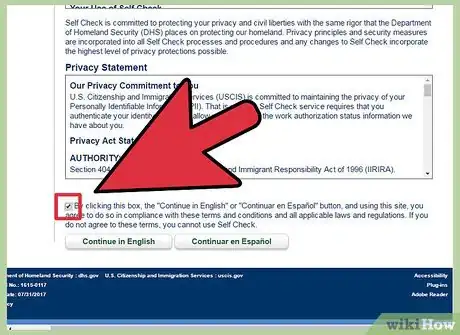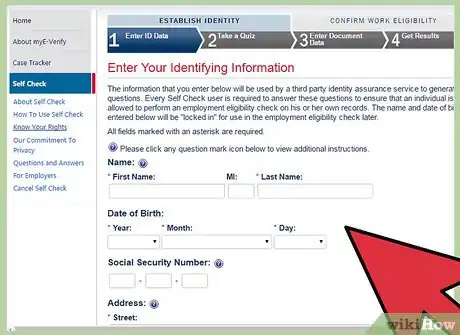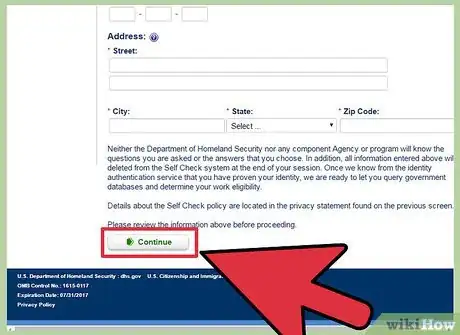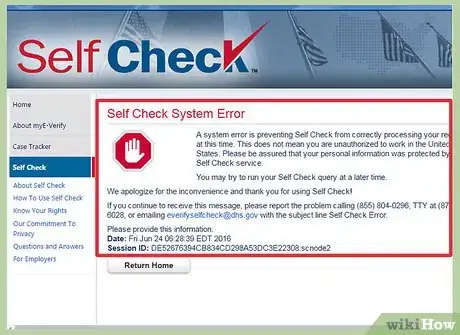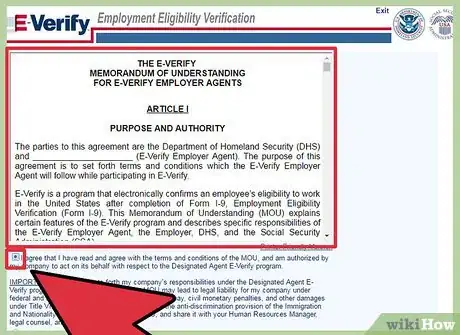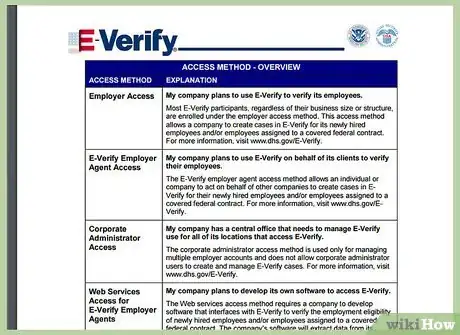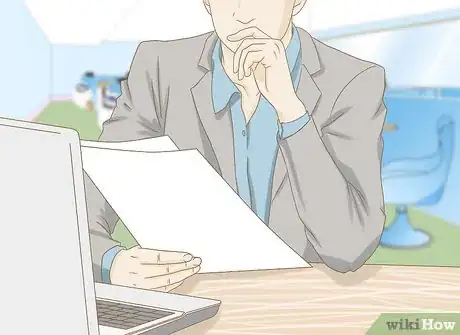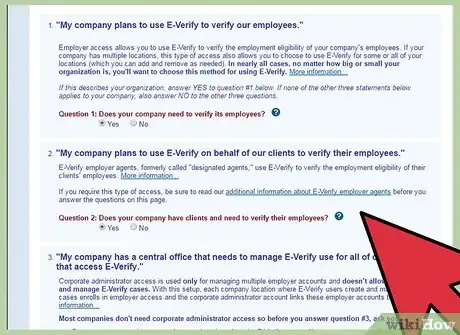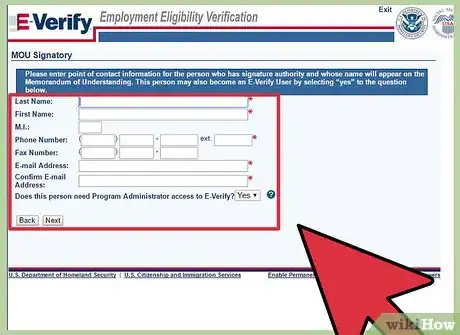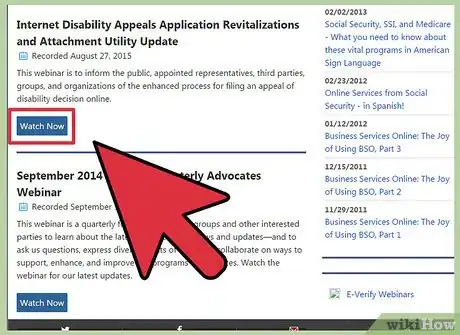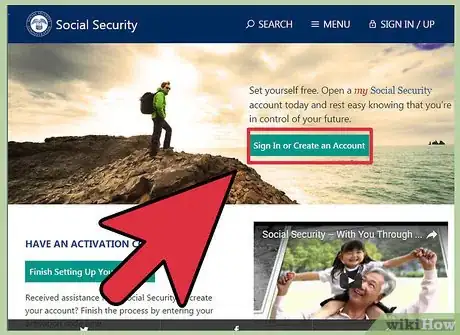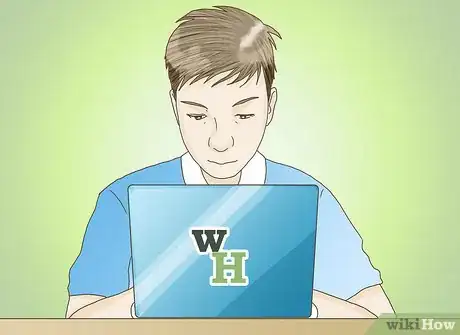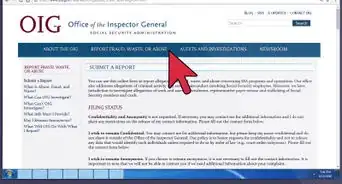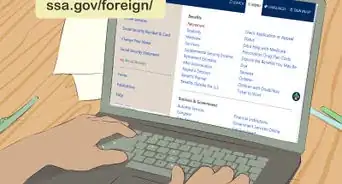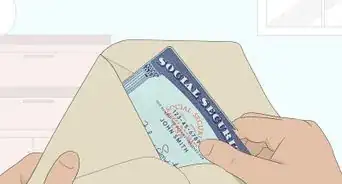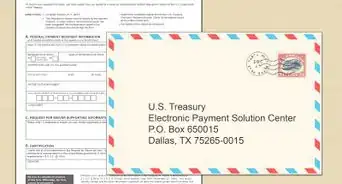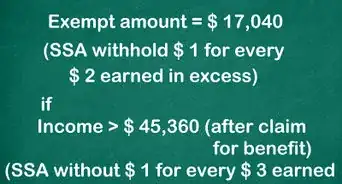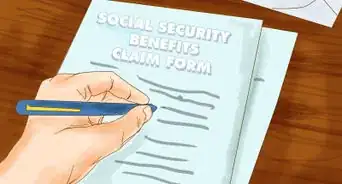This article was co-authored by Clinton M. Sandvick, JD, PhD. Clinton M. Sandvick worked as a civil litigator in California for over 7 years. He received his JD from the University of Wisconsin-Madison in 1998 and his PhD in American History from the University of Oregon in 2013.
There are 18 references cited in this article, which can be found at the bottom of the page.
This article has been viewed 161,136 times.
In order to work in the United States, everyone must have a valid Social Security Number (SSN). Employers are required by federal law to verify the SSNs of their employees and prospective employees. As a business, you must have an authorized workforce to avoid governmental fines, penalties, and sanctions. As an individual, you may want to verify your own SSN to be sure that any applications you submit will not be held up. In either case, the process is straightforward and must be completed carefully and accurately. There are also non-governmental sites available through the Internet that may be able to provide information, but the data is not as accurate as services provided by the federal government.
Steps
Verifying Your Own Social Security Number
-
1Access the E-Verify website. E-Verify is a system monitored and administered by the Department of Homeland Security to verify Social Security Numbers (SSNs) for employment eligibility. As an individual, if you are over 16 years old, you may wish to check your own SSN to verify that a prospective employer will not have a problem if you apply for a job.[1]
- The self-check begins at https://www.uscis.gov/myE-Verify/self-check. Click on the button that says “Start Self Check.”
-
2Read and approve the Terms of Service and privacy information. You will be presented with information about the security of the Self Check website, and about your use of it. You need to read all this material and then, at the bottom of the page, click the small box to verify that you agree. You will then have the option to continue in English or in Spanish. Make your selection and click the correct button.[2]Advertisement
-
3Enter your identifying information. On the next screen, you will be asked to enter your name, address, birth date and social security number. When you are ready, click “Continue” at the bottom of the screen.[3]
-
4Review and confirm your information. The next screen will repeat what you have entered. Review it and make sure that it is all correct. If you need to correct anything, click on “Edit Information.” If it is accurate and you are ready to proceed, click on “Confirm Information.”[4]
-
5Read the screen about the privacy controls. E-Verify uses an independent system to provide security. You will be asked some questions to help verify your identity before you are able to proceed with the process. When you are ready to proceed to the next screen, click “Continue.”[5]
-
6Answer the security questions. You will be asked four questions from a random question data bank. Some sample questions are, “Where was your SSN first issued?” and “What was the sale price of your first home?” Answer the questions honestly in order to continue with the search.
-
7Provide your citizenship status. On the following screen, you will be asked your current citizenship status and the form of identification you intend to present to your employer (SSN card or passport). There are four choices for the citizenship status:[6]
- U.S. Citizen
- non-citizen national of the U.S.
- lawful permanent resident
- alien authorized to work in the U.S.
-
8Get the results of your self check. After you complete all the prior steps, you will get a report. It will inform you that you are eligible to work in the U.S., or that you are not eligible. If the report says that you are not eligible, it will explain why and give you information about who to contact with any questions.[7]
- This system is quick and free. From start to finish, you should have your results within just a few minutes.
Enrolling in and Using the E-Verify Online System for Employee Eligibility
-
1Access the website of the US Citizenship and Immigration Services. This is the governmental agency which includes the Department of Homeland Security. You must use this service, as an employer, to verify that your employees are eligible to work in the U.S.[8]
- Access the home site at USCIS.gov.
- Move your cursor to the "Tools" option at the top of the screen. Do not click on Tools but hover over it, and then click on "E-Verify" under the heading of "Other Tools." From there you will find all the materials and information to enroll in the E-Verify system.
-
2Read and consent to the Employer Memorandum of Understanding (MOU). The MOU is essentially the contract between you and the Department of Homeland Security. You are required to read it and sign it, showing that you consent and will abide by the terms. The MOU is available for review online, but you will be provided with one when you begin to use E-Verify.[9]
-
3Study the enrollment materials. Before enrolling in E-Verify, you should read the E-Verify Quick Reference Guide, found at https://www.uscis.gov/sites/default/files/USCIS/Verification/E-Verify/Publications/Guides/guide-enrollment.pdf. These instructional materials will tell you:
- how to enroll in E-Verify
- how to set up your office or business to use E-Verify
- how to select authorized personnel within your company to use E-Verify
- how E-Verify will work for checking prospective employees.
-
4Gather the information you need to apply. To enroll with the E-Verify system, you will need to have certain information with you to complete the application. The application form must be fully completed, and it is easier if you gather the information before you begin. You will need:[10]
- contact information (name, phone, fax, email) for the company official who signed the MOU
- company name, address and employer identification number (EIN)
- estimated number of employees you will need to verify
- the first three digits of your company’s North American Industry Classification System (NAICS). If you don’t have this, you will get it when you enroll
- the number of business locations for your company that will be using E-Verify
- contact information (name, phone, fax, email) for all authorized users within your company who will be using E-Verify
-
5Log on to the E-Verify system to enroll. To access the enrollment site, you can use the link at https://E-Verify.uscis.gov/enroll/StartPage.aspx?JS=YES. The enrollment process begins with four brief questions tailored to determine your company's needs and set up your E-Verify account. The questions you will need to answer are:
- Does your company need to verify its employees?
- Does your company have clients and need to verify their employees?
- Does your company have a central office that needs to manage E-Verify use for multiple locations that access E-Verify?
- Does your company plan to develop its own software to use E-Verify?
-
6Complete the enrollment process. You will be prompted over a series of screens for information about your company and the officers who will be authorized to use E-Verify. You will be prompted to read and approve the MOU.[11]
-
7Log in to E-Verify to check employee SSNs. After you are enrolled in the E-Verify system, you will get a secure login ID and password. Each time you need to check the SSN for an employee or a prospective employee, you will log in with that ID and password. Then E-Verify will prompt you to "open a case" for the employee(s) you want to check. You will enter data from the employee's I-9 form, and then E-Verify will produce a case result. This will be the report that lets you know if the employee is eligible for employment, is ineligible for employment, or needs to take some further action to become eligible.[12]
-
8Access an E-Verify webinar for helpful information. As an employer who checks SSNs, you have many obligations. The DHS offers several free informational webinars to help you keep informed.[13]
-
9Contact E-Verify by phone or email if you need help or have questions. At any time during the enrollment process or while using E-Verify, you can reach someone for support at 888-464-4218. Alternatively, you may email someone with a question sent to E-Verify@dhs.gov.[14]
Verifying Employees’ Social Security Numbers for Withholding and Payroll
-
1Register to use the SSNVS. Go to the website for the social security administration, ssa.gov, and follow the links to the Social Security Number Verification System (SSNVS). From there, follow the instructions to register your business at the Business Services Online Welcome page.[15] You will be prompted for information about yourself and your business, and you will then get a password and ID to continue.
-
2Request access and an activation code. At any time after you have registered your business, you can return to the Online Welcome page and log in to your account. From there, you will be able to request and receive an activation code. The activation code is initially mailed to the employer for security reasons. After that, any authorized employee with the activation code may use the system.[16]
-
3Log in to use the service. To check one or more SSNs, go back to the Business Services Online Welcome page, log in with your activation code, and you will be prompted to enter the numbers that you need to check.[17]
-
4Enter Social Security Numbers to be verified. You can enter up to ten numbers to receive instant results on their eligibility for employment or the accuracy of your data for payroll and tax purposes. Alternatively, you have the option of uploading as many as 250,000 SSNs at one time for verification. These results are usually provided on the next business day.[18]
-
5Provide employees with a letter regarding the results. After you have searched the SSNVS, if the results show that an employee’s social security number is invalid or incorrect, you need to notify the employee. The SSNVS provides a sample letter you can use to provide that notice.[19]
Using Other, Non-Governmental Sources to Verify SSN
-
1Search online for sources that will verify SSNs. A quick online search for “verify social security number” will generate many responses for private companies with names like SpyFly.com, records.com, usatrace.com, and many others. These companies are generally not affiliated with the Internal Revenue Service, Department of Homeland Security, Social Security Administration, or any other branch of the government, and do not give verifiable, official results. You are not required to be an employer or have any particular authorization to be able to use their services.
- Employers who are verifying social security numbers for official purposes should limit their searches to the authorized, governmental sites. This method is for more personal inquiries or private searches.
- You will likely find verification services offered by the major credit reporting agencies, Equifax, TransUnion or Experian.[20] Agencies like these are able to check your social security number using the Consent Based Social Security Number Verification System (CBVS) discussed in the previous section of this article.
-
2Enter the information that you know about the person you wish to search. You will usually be asked for an individual’s name, address (or at least state of residence), social security number, or whatever other information you know. The more information you can provide, the better and more accurate your results are likely to be.
-
3Receive your report. In many cases, you will have to pay a fee for the report or join a subscription with the company in order to see the results. Rates can vary from a few dollars up to $50 or more. t
-
4Be cautious about giving out your social security number. Unofficial, non-governmental sites do not provide the same security and protection that the official sites do. You should be careful when giving out your social security number.
Warnings
- Be careful with social security numbers or other private, personal identifying information, whether it is your own or your employees’.⧼thumbs_response⧽
- Be cautious about using unofficial, third-party search sites for social security information. The governmental sites are available to authorized users for free.⧼thumbs_response⧽
References
- ↑ https://www.uscis.gov/myE-Verify/self-check
- ↑ https://selfcheck.uscis.gov/SelfCheckUI/
- ↑ https://selfcheck.uscis.gov/SelfCheckUI/selfCheck/userInformation.html
- ↑ https://selfcheck.uscis.gov/SelfCheckUI/selfCheck/reviewInfo.html
- ↑ https://selfcheck.uscis.gov/SelfCheckUI/selfCheck/notice.html?
- ↑ https://selfcheck.uscis.gov/SelfCheckUI/selfCheck/documentInformation.html
- ↑ https://selfcheck.uscis.gov/SelfCheckUI/selfCheck/authorized.html
- ↑ https://www.uscis.gov/
- ↑ https://www.uscis.gov/sites/default/files/USCIS/Verification/E-Verify/E-Verify_Native_Documents/MOU_for_E-Verify_Employer.pdf
- ↑ https://www.e-verify.gov/employers/enrolling-in-e-verify/enrollment-checklist
- ↑ https://E-Verify.uscis.gov/enroll/EmployerCategory.aspx?JS=YES
- ↑ https://E-Verify.uscis.gov/web/Login.aspx
- ↑ https://www.uscis.gov/E-Verify/E-Verify-webinars/take-free-webinar
- ↑ https://E-Verify.uscis.gov/enroll/StartPage.aspx?JS=YES
- ↑ https://www.ssa.gov/bso/bsowelcome.htm
- ↑ https://www.ssa.gov/employer/ssnv.htm#&a0=3
- ↑ https://www.ssa.gov/bso/bsowelcome.htm
- ↑ https://www.ssa.gov/employer/ssnv.htm#&a0=3
- ↑ https://www.ssa.gov/employer/ssnv.htm
- ↑ https://www.equifax.com/business/ssn-verification
About This Article
To verify a social security number for a prospective employee, start by accessing the U.S. Citizenship and Immigration Services website. Next, click “E-Verify” under the “Tools” option at the top of the screen. Then, read and consent to the Employer Memorandum of Understanding, and follow the instructions to enroll in the E-verify system. Once you’re enrolled, log in to the system and enter the person’s social security number to check their eligibility for employment. For more advice from our Legal reviewer, including how to verify a social security number for credit or background checks, keep reading.