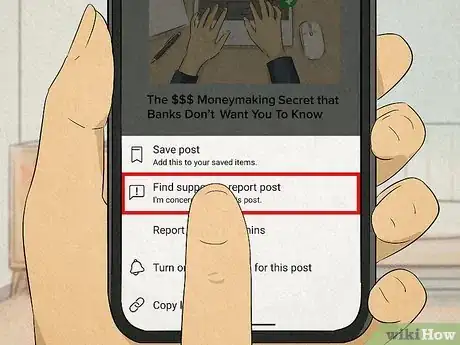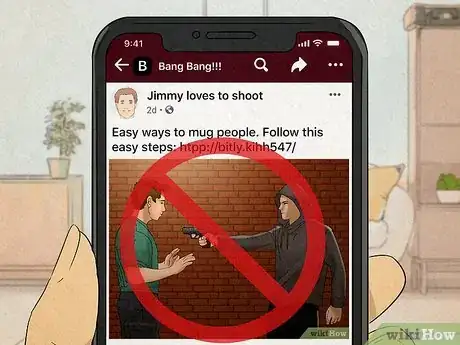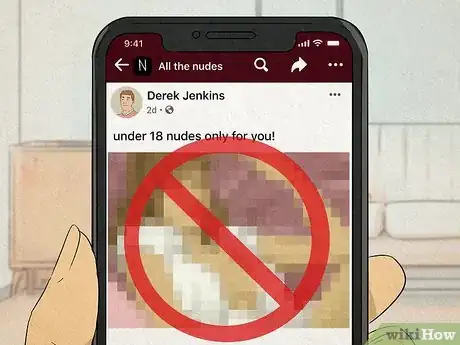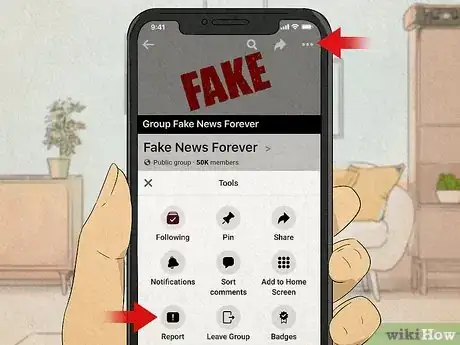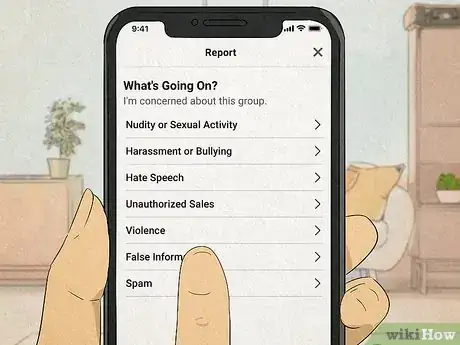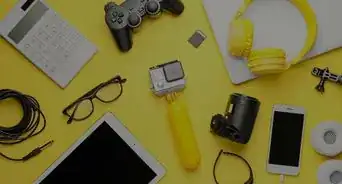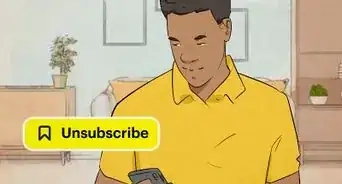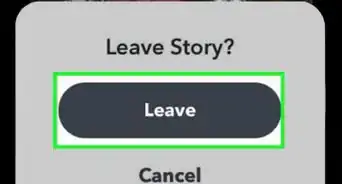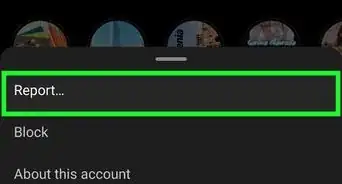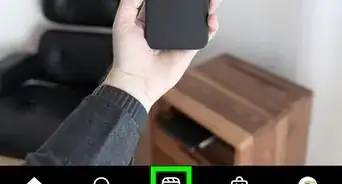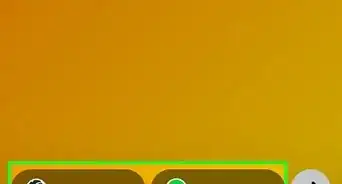This article was co-authored by Ben Whitehair and by wikiHow staff writer, Hannah Madden. Ben Whitehair is a Social Media Expert and the Chief Operating Officer (COO) of TSMA Consulting. With over a decade of experience in the social media space, he specializes in leveraging social media for business and building relationships. He also focuses on social media’s impact on the entertainment industry. Ben graduated summa cum laude from The University of Colorado at Boulder with BAs in Theatre and Political Science as well as a Leadership Certificate. In addition to his work as CIO, Ben is a certified business and mindset coach and National Board Member of SAG-AFTRA. He is also a successful entrepreneur as the Co-Founder of Working.Actor, the premier business academy and coaching community for actors.
There are 10 references cited in this article, which can be found at the bottom of the page.
This article has been viewed 18,767 times.
Joining a group on Facebook is a great way to connect with other like-minded people. However, if you stumble across something worrying or upsetting in a group that violates community guidelines, you might be looking for ways to get the group shut down. We’ve answered your questions about reporting a group on Facebook so you can better understand the process and what happens afterwards.
Steps
What does Facebook do after you report a group?
-
1They'll review the content to see if it violates their guidelines. Reporting a group to Facebook support isn’t a guarantee that the group will be removed, but they will assess the situation. Facebook employees will look through the content to see if anything violates Facebook’s guidelines. If it does, the group will be removed.[1]
-
2They’ll send an email to your Support Inbox about their decision. Once a decision is made about the group you reported, you’ll be notified in your Facebook Support Inbox. Here, you can see updates about reports you’ve made and any reports that have been made against you.[2]
- To get to your Support Inbox, log in to Facebook and click the small question mark in the upper right corner. Then, select “Support Inbox.”
What goes against Facebook’s community guidelines?
-
1Anything dangerous or groups that incite violence. Posts about weapons, organized crime, proposed crime, or fraud and deception go against Facebook’s community guidelines. They can be super specific, or they can be vague, but it all goes against the community standards.[4]
-
2Exploitation of children or adults. Sexual content, nudity, and human exploitation are not allowed on Facebook. Groups and posts like these are a direct violation of the guidelines, and they will be removed.[5]
-
3Spam, false news, and inauthentic behavior. Groups spreading misinformation or generating clicks go against the community guidelines. They might also be removed if they are a cybersecurity threat or are misrepresenting themselves online.[6]
- To read Facebook’s full community guidelines, visit https://www.facebook.com/communitystandards/.
References
- ↑ https://www.facebook.com/help/1181817071988168
- ↑ https://www.facebook.com/help/1181817071988168
- ↑ https://www.facebook.com/help/436113899837980/
- ↑ https://www.facebook.com/communitystandards/violence_criminal_behavior
- ↑ https://www.facebook.com/communitystandards/safety
- ↑ https://www.facebook.com/communitystandards/integrity_authenticity
- ↑ https://www.facebook.com/help/266814220000812/
- ↑ https://www.facebook.com/help/privacy/groups
- ↑ https://www.facebook.com/help/www/181495968648557?ref=u2u