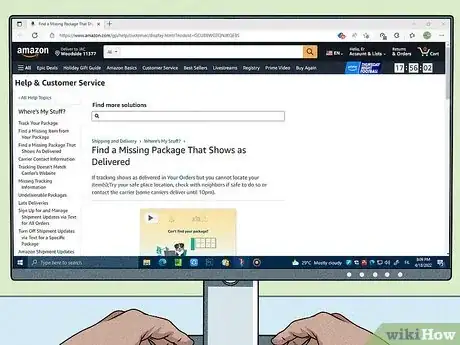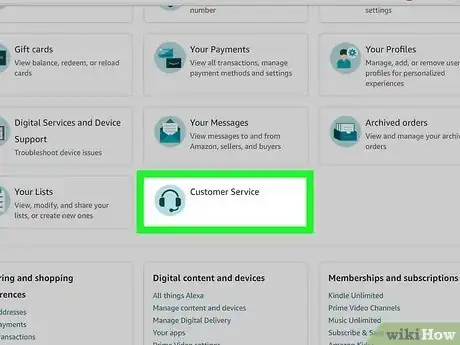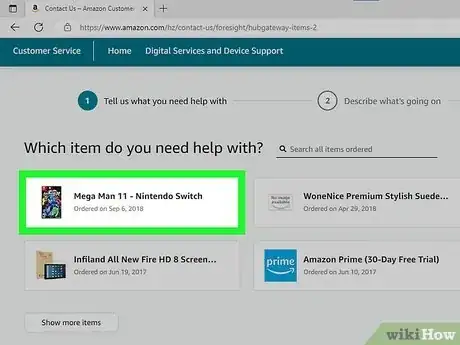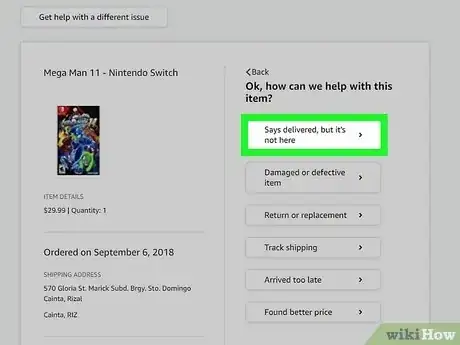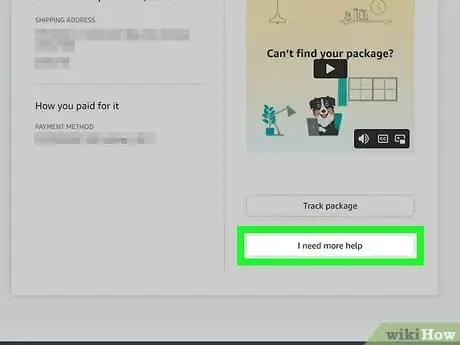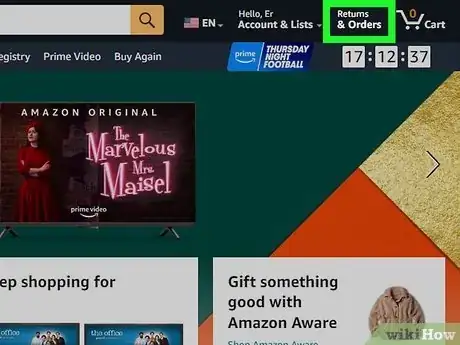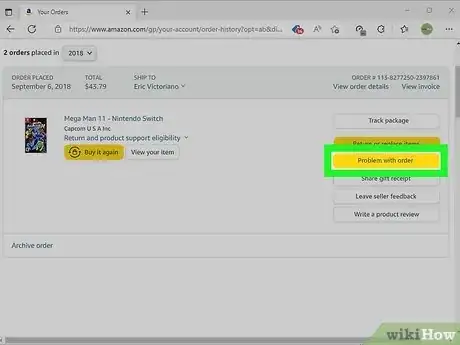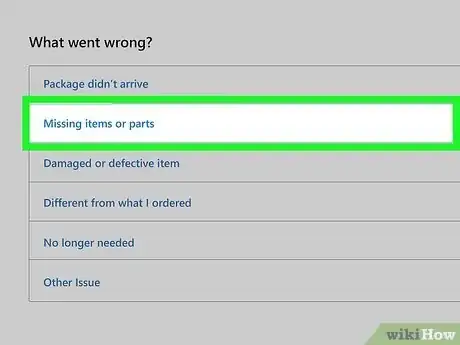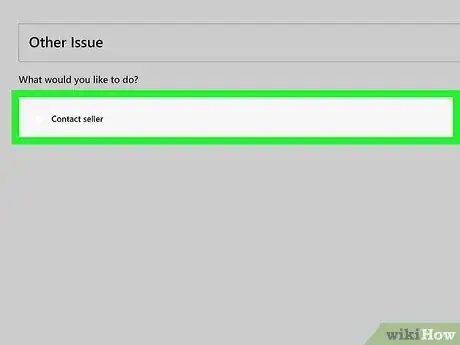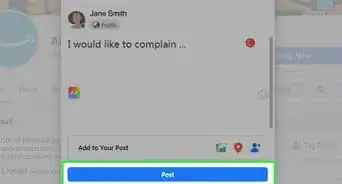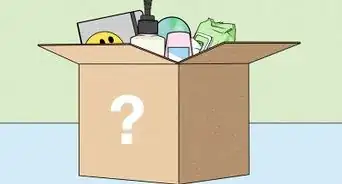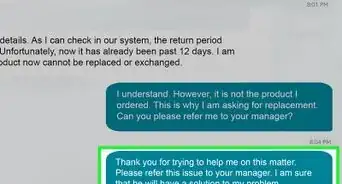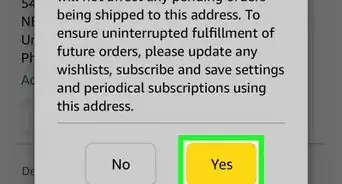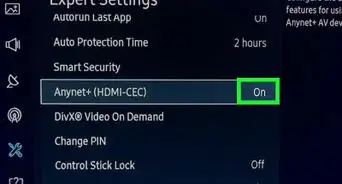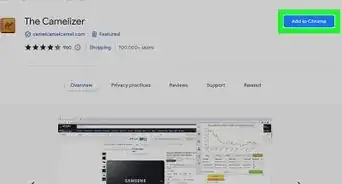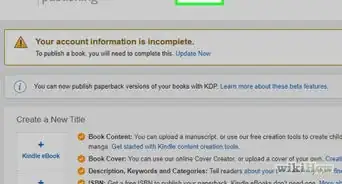Report your package as missing to potentially get a refund or replacement
This article was co-authored by wikiHow staff writer, Kyle Smith. Kyle Smith is a wikiHow Technology Writer, learning and sharing information about the latest technology. He has presented his research at multiple engineering conferences and is the writer and editor of hundreds of online electronics repair guides. Kyle received a BS in Industrial Engineering from Cal Poly, San Luis Obispo.
This article has been viewed 8,569 times.
Learn more...
Your Amazon package says it’s been delivered, but is nowhere in sight. Unfortunately, there’s a chance that the package was stolen. Luckily, Amazon tends to be pretty helpful in these cases. If your item was sold and shipped by Amazon, you can go through their customer service to try for a refund or replacement. If the item was through a 3rd party seller, you can contact them for assistance. This wikiHow guide will show you what to do if your Amazon package is lost or stolen.
Things You Should Know
- Check these common issues first: the shipping address, “attempted delivery” notice, someone else brought the package in, it was put in your mailbox.
- Contact Amazon to file a missing package claim: https://www.amazon.com/ > All > Your Account > Customer Service > select the missing order.
- Contact a third-party seller: Your Orders > Problem with order > missing package > contact seller.
Steps
Contact Amazon
-
1Navigate to Amazon’s Customer Service portal. This is where you’ll be able to talk to an Amazon representative to file your missing package claim.[1]
-
2Note: You can contact Amazon about any package, but if the item was sold and shipped by a third-party seller, they recommend contacting the seller for help with the missing package. The next method will cover how to do so.
- Go to https://www.amazon.com/ in a desktop web browser.
- Click the All menu in the top-left of the home page.
- Click Your Account near the bottom of the list.
- Select Customer Service in the grid of options. It has a headphones icon.
-
3Select the missing item. Amazon’s Customer Service page will show your most recent purchases under the Do you need help with a recent item, <name>? section. If the missing item is there, click it. Otherwise, click the Help with a different item button.
- The Help with a different item option will open a menu with all of your orders. You can scroll through the options, or search for the specific product.
- Selecting the item will move you to the Describe what's going on menu.
-
4Select Says delivered, but it’s not here. This option will appear next to the item you selected in the last step.
- Then, click either The entire package is missing or This item is missing.
-
5Click I need more help. This is in the bottom-right corner of the Get an answer page. Selecting this option will start the process for filing a missing package claim with Amazon.
- For preventative measures, check out our guide on how to guard against package theft.
Contact the Third-Party Seller
-
1Go to Your Orders. You can find this page by going to https://www.amazon.com/ > Returns & Orders > Your Orders.[2]
-
2Click Problem with order. This option will be located next to the order.
-
3Select the missing package option. This will be in the list of options regarding the order.
-
4Click Contact seller. Your issue will be sent to the seller. They should respond within two business days.
- If the product listing is eligible for Amazon Prime, or the seller participates in Customer Service by Amazon, then Amazon’s customer service will handle the issue.