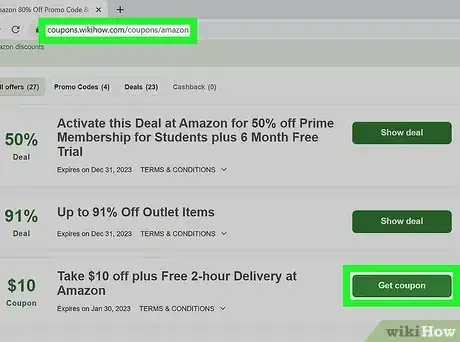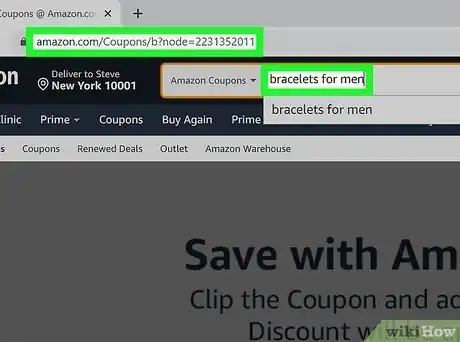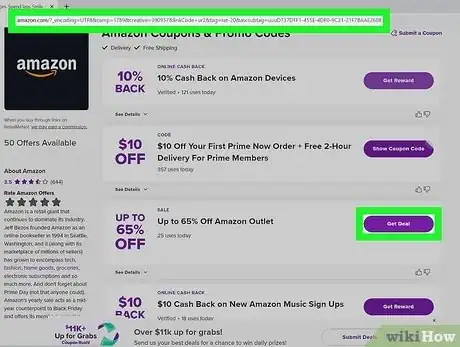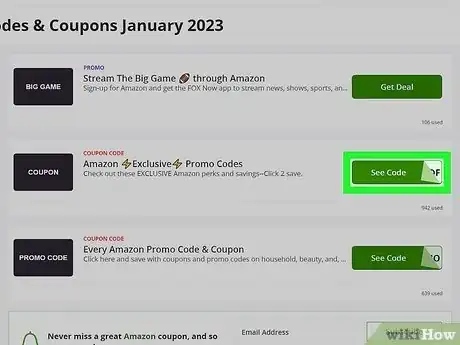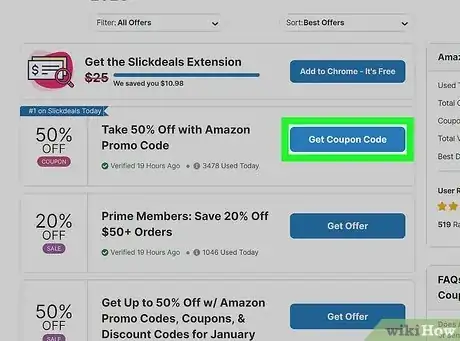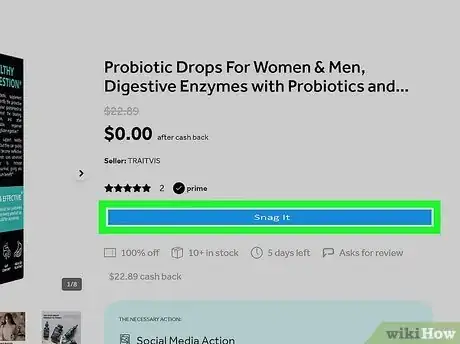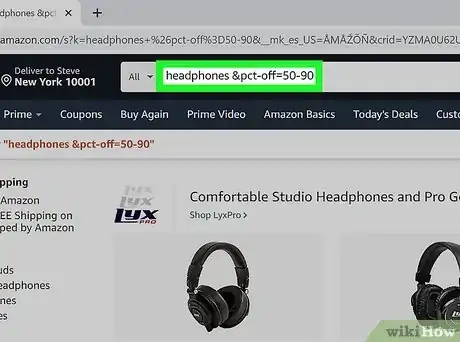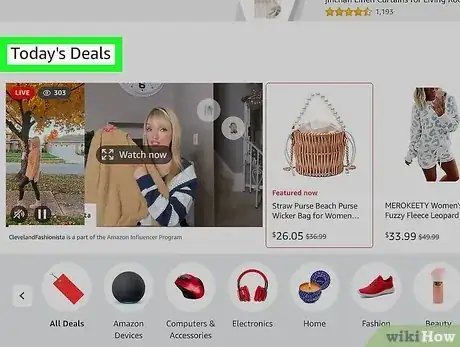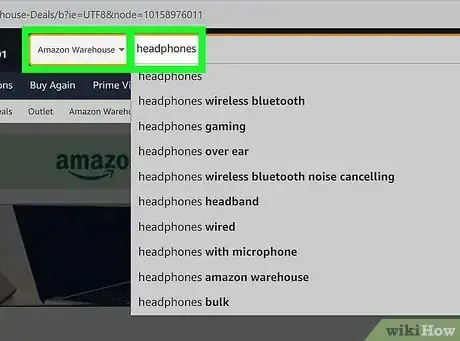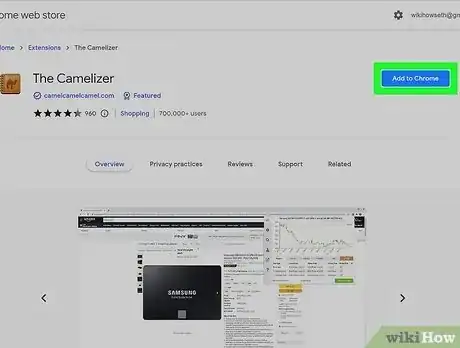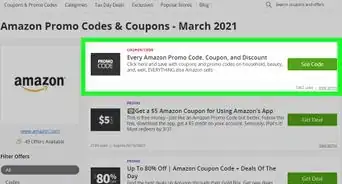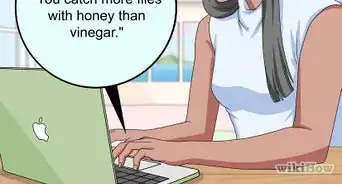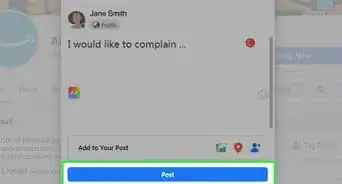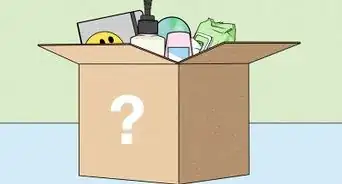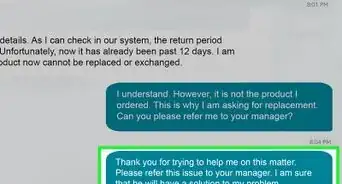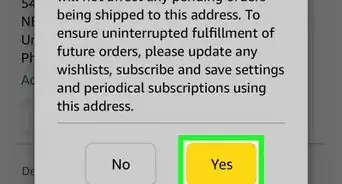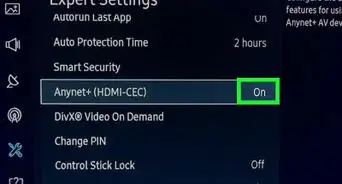This article was co-authored by wikiHow staff writer, Janice Tieperman. Janice is a professional and creative writer who has worked at wikiHow since 2019. With both a B.A. and M.A. in English from East Stroudsburg University, she has a passion for writing a wide variety of content for anyone and everyone. In her free time, you can find her working on a new crochet pattern, listening to true crime podcasts, or tackling a new creative writing project.
There are 7 references cited in this article, which can be found at the bottom of the page.
This article has been viewed 1,133,084 times.
Learn more...
From adult onesies and litter boxes to floating shelves and kitchen sinks, Amazon has pretty much everything you could ever imagine (including the kitchen sink!). But with everything under the sun right at your fingertips, how can you be sure that you’re getting the best deal? Amazon promo codes are about to become your new best friend—and we’ll show you exactly where to find them. We’ve even thrown in some helpful money-saving tips, so you can always be confident that you’re getting the best deal out there.
Things You Should Know
- Check out wikiHow’s Amazon Promo Codes page for the latest deals.
- Head over to sites like RetailMeNot, Groupon, and Slickdeals for lots of great discount codes.
- Stay up-to-date on Amazon’s latest and greatest deals through their official Coupon and Goldbox pages.
Steps
Promo Code Websites
-
1wikiHow Coupons
Did you know that wikiHow has its very own coupon page? It’s true—with just the click of a button, you get instant access to all of the latest and greatest Amazon promo codes out there. Once you’ve found the perfect discount code, add it to the “Promotional Codes” or “Gift Cards” portion of the check-out menu.[1]- Double-check that you’ve spelled the promo code correctly before hitting Apply. Also, make sure that your coupon code applies to the items you’re buying—for instance, some promo codes might only apply to electronics, groceries, or some other specialty category.
- wikiHow has coupons for tons of other shops and big-box stores too, including eBay promo codes, Walmart promo codes, and much more.
-
2Amazon Coupons
Head over to https://www.amazon.com/Coupons to find a full spread of official Amazon coupons for a variety of different products. Type a specific item or brand name in the Search bar to see what coupons are available for your desired item. Once you find a coupon you like, click Clip Coupon to automatically apply the coupon to your purchase.[2]- You can also use the category list on the left side of the screen to narrow down your coupon options.
Advertisement -
3RetailMeNot
RetailMeNot has a wide variety of up-to-date promo codes available for Amazon. Just click the Get Reward or Get Deal button to reveal the promo code. From there, simply copy and paste the code into the “Promotional Codes” or “Gift Cards” section of the checkout menu.- Some promos might not come with a specific code; instead, you’ll just be redirected to the website.
-
4Groupon
Scroll through Groupon’s Amazon coupon page until you find a promo code that appeals to you. Click the See Code button to reveal the promo code—then, all you have to do is copy and paste it into the “Promotional Codes” or “Gift Cards” section of the checkout. -
5Slickdeals
Just like other coupon sites, Slickdeals's website also features a variety of current promo codes on their Amazon coupon page. Once you find a promo code you like, click Get Coupon Code or Get Offer to reveal the code. Then, just apply the promo code during your Amazon checkout to unlock your savings! -
6SnagShout
Snagshout offers both promo codes and cashback offers on various Amazon listings. Once you find a deal you like on Snagshout’s website, click Snag It to get the promo code for the listing (if there is one). Then, copy and paste the promo code during the checkout process (on Amazon).[3]- If the Snagshout deal offers cash back rather than a promo code, buy the item for its listed price on Amazon. Then, go to the “Confirm Order” page of the “Orders” and “Manage Orders” pages on your Snagshout account to find a specific email address that will help process your order. In your email inbox, forward the Amazon confirmation email to this Snagshout-provided email address to get your cash back processed (just be sure to do this right away, otherwise the deal won’t go through).
-
7RebateKey
RebateKey offers both promo codes and cashback offers for Amazon. Check out their coupon page to find a list of active coupons across multiple sites like Amazon, Shopify, and Walmart—unfortunately, you can’t organize them by store, so you’ll have to click on each listing to see which shop it applies to. Once you find a discount you like, hit the listing and click Get Coupon Code to receive the promo code to use during your Amazon checkout.- You’ll need to make a free account on RebateKey before you can access the promo code.
- To redeem a cash back offer, click your desired listing on RebateKey’s Amazon cashback offers page and hit the Buy Product button to look over the rebate instructions and get redirected to the Amazon listing. Buy the product on Amazon’s site, and then copy the order ID from your purchase onto your RebateKey account (in the Unclaimed section under Purchases). In about a month, you’ll receive your rebate![4]
Money-Saving Strategies
-
1Add &pct-off=50- to an Amazon URL to search for discounts. Type the item that you’re looking for in the search bar, hit Enter, and then paste &pct-off=50- at the very end of the URL. Hit Enter again, which narrows your search results to only show items that are listed with a 50% discount. If you’d like search for a different discount, adjust the number after &pct-off= accordingly.[5]
- For instance,&pct-off=20- would only show items with a 20% discount, &pct-off=40- would only show items with a 40% discount, and so on.
- To show a specific range of discounts, type in &pct-off=20-40 instead.
-
2Check out the Goldbox page on Amazon. Scroll through Goldbox (also known as “Today’s Deals”) page to look at the top deals Amazon currently has on their site. Use the checkboxes beneath the Departments category on the left-hand side to narrow down your results (if you’re looking for something specific).
- The Amazon Goldbox page doesn’t have its own search bars, so you’ll have to narrow down the deals by category.
-
3Search the “Amazon Warehouse” category for discounted listings. “Amazon Warehouse” is the official category for returned and refurbished items—and since they aren’t brand new, Amazon sells them at a cheaper rate. Select the “Amazon Warehouse” category next the main search bar and type in your desired item to see what comes up.[6]
-
4Sign up for “Subscribe & Save” for items you purchase often. Check the item description before you check out—if it’s commonly-used item, it might qualify for Amazon’s Subscribe & Save discount. Select this option before checking out, along with how frequently you’d like to receive (and be charged for) the item. A single subscription (or up to 4 subscriptions) can save you up to 10% on an item.[7]
- The more subscriptions you sign up for, the more money you can save overall. If you have over 5 subscriptions ongoing, you can save 15% on all of your purchases.[8]
-
5Add a price-scanning extension to your browser. Download the Camelizer browser extension to get a closer look at the price history of a specific Amazon item across different sites. For general savings, extensions like Honey, Rakuten Cash Back Button, CouponCabin Sidekick, and Capital One Shopping are all great options to consider.[9]
Community Q&A
-
QuestionHow do I get Amazon coupon codes?
 Community AnswerYou can find them through websites such as RetailMeNot, Tech Bargains, Deal Coupon, and Current Codes.
Community AnswerYou can find them through websites such as RetailMeNot, Tech Bargains, Deal Coupon, and Current Codes. -
QuestionHow do I find shopping promotional code?
 Community AnswerYou can find them through websites such as RetailMeNot, Tech Bargains, Deal Coupon, and Current Codes.
Community AnswerYou can find them through websites such as RetailMeNot, Tech Bargains, Deal Coupon, and Current Codes. -
QuestionHow can I remove a coupon on Amazon that I don't want?
 Community AnswerDelete the item attached to the coupon. If you still want the item, just re-add it to your cart and the coupon should not be there.
Community AnswerDelete the item attached to the coupon. If you still want the item, just re-add it to your cart and the coupon should not be there.
References
- ↑ https://coupons.wikihow.com/coupons/amazon
- ↑ https://www.bobvila.com/articles/amazon-shopping-secrets/
- ↑ https://www.snagshout.com/faq
- ↑ https://rebatekey.com/help/faq/
- ↑ https://www.bobvila.com/articles/amazon-shopping-secrets/
- ↑ https://www.bobvila.com/articles/amazon-shopping-secrets/
- ↑ https://www.savethestudent.org/shopping/amazon-shopping-hacks-for-students.html
- ↑ https://www.amazon.com/Subscribe-Save/b?ie=UTF8&node=5856181011
- ↑ https://www.nerdwallet.com/article/finance/browser-extensions-online-shopping
About This Article
1. Go to http://www.amazon.com from any web browser.
2. Sign in to your Amazon account.
3. Go to Today’s Deals page.
4. Click Coupons.
5. Click Clip Coupon to add the coupon to your checkout.
6. Complete the checkout process.