This article was co-authored by wikiHow Staff. Our trained team of editors and researchers validate articles for accuracy and comprehensiveness. wikiHow's Content Management Team carefully monitors the work from our editorial staff to ensure that each article is backed by trusted research and meets our high quality standards.
The wikiHow Tech Team also followed the article's instructions and verified that they work.
This article has been viewed 25,039 times.
Learn more...
Want to use your finger to write a text message on your iPhone's screen? The Messages app on your iPhone makes it easy to send custom handwritten notes to your friends. There's even a selection of pre-written options to choose from. We'll show you exactly how to write text messages by hand on your iPhone's screen and send them using iMessage.
Steps
-
1Open Messages. It’s the green app with a white speech bubble, usually found on your home screen.
-
2Tap on a conversation to open it.Advertisement
-
3Turn your phone to landscape mode. This will change the screen’s orientation.
- If your screen will not rotate, orientation lock may be enabled. If so, swipe up from the bottom of your screen and tap the lock icon in the upper-right corner. It will change from orange to gray.
-
4Tap the squiggly line. It's at the bottom-right corner of the keyboard to the left of the microphone.
-
5Put your finger on the screen and use it to write a handwritten message.
- You can also select a pre-written message by tapping on one in the menu at the bottom of the screen.
- To undo writing, tap Undo in the top-left corner of the screen.
-
6Tap Done. It’s in the top-right corner of the screen.
-
7Tap the Send button to send your message. It’s the circle with the upward-pointing arrow on the middle-right side of the message field.
Community Q&A
-
QuestionHow do I write cursive words on an iPhone?
 Community AnswerYou can just write in cursive the same way you would write in any other type of handwriting on your iPhone.
Community AnswerYou can just write in cursive the same way you would write in any other type of handwriting on your iPhone. -
QuestionIf I put my phone to landscape and I have the lock off, why is it not working?
 Community AnswerGo to the bottom-right of your keyboard where there looks like a little scribble. Tap that, then it should work.
Community AnswerGo to the bottom-right of your keyboard where there looks like a little scribble. Tap that, then it should work.
Warnings
- When handwriting messages to contacts who aren’t iMessage users, the writing may not show up as well or at all.⧼thumbs_response⧽
About This Article
1. Open Messages.
2. Tap a conversation.
3. Turn your iPhone to landscape orientation.
4. Use your finger to write a message or choose a pre-written message.
5. Tap Done.
6. Tap the send icon.

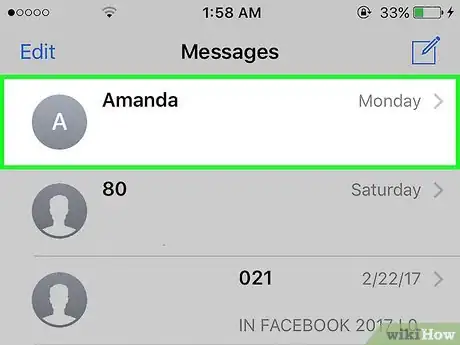

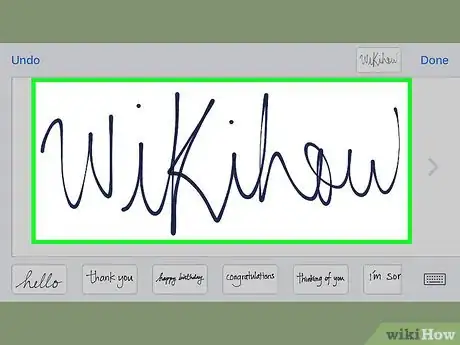
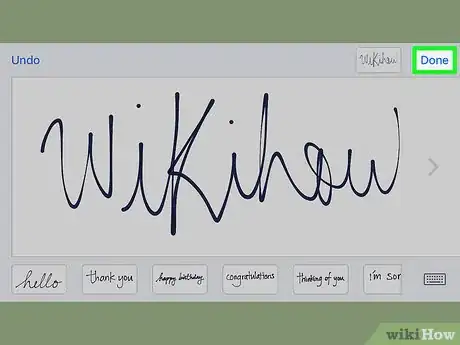


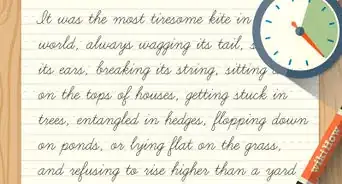
-Step-11-Version-3.webp)


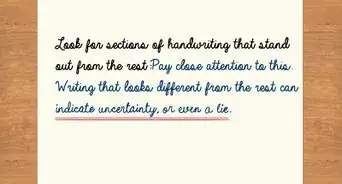

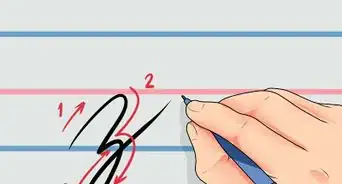

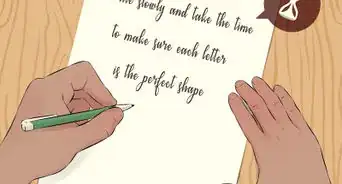
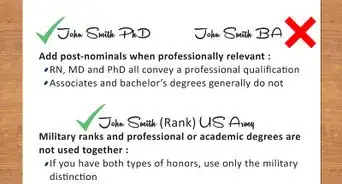

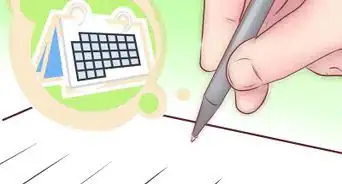







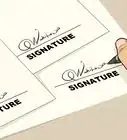


-Step-11-Version-3.webp)


































