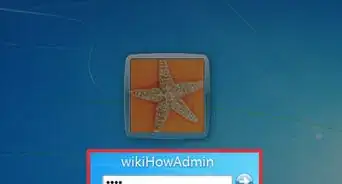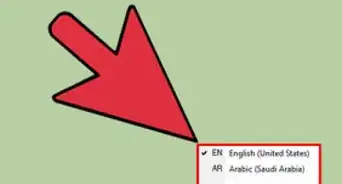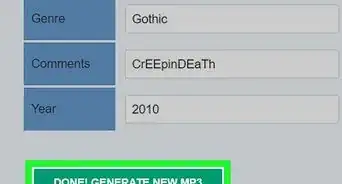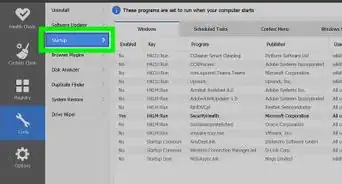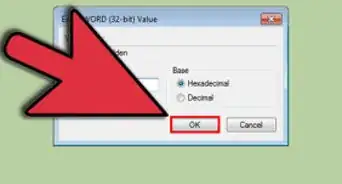X
This article was co-authored by wikiHow Staff. Our trained team of editors and researchers validate articles for accuracy and comprehensiveness. wikiHow's Content Management Team carefully monitors the work from our editorial staff to ensure that each article is backed by trusted research and meets our high quality standards.
This article has been viewed 574,665 times.
Learn more...
Windows 7 must be activated in order to be used beyond 30 days. You can use the “rearm” console command to renew your activation grace period. It should be noted that the rearm command can only be used up to 3 times, extending your activation period to a maximum of 120 days.
Steps
-
1Hit ⊞ Win and enter “Cmd” into the search bar. The Command Prompt program will appear in the search results.
-
2Right click the Command Prompt listing and select “Run as Administrator”. This will launch the command prompt application with administrator privileges.Advertisement
-
3Enter “slmgr -rearm” into the command line and hit ↵ Enter. A script will run and after a few moments you will be prompted to restart your computer.
-
4Restart your computer.
-
5Check your activation status. Right-click on "Computer" and select “Properties”. This opens the System Properties window. Your activation period should be reset to 30 days.
- Don’t forget that this command can be used up to 3 times giving you a total of 120 days of potential activation time.
Advertisement
Community Q&A
-
QuestionCan I again start an antivirus program after the installation of this software?
 Community AnswerYes, you can start your antivirus software after the installation of this software.
Community AnswerYes, you can start your antivirus software after the installation of this software. -
QuestionHow do I activate Windows 7 without a key if it seems to only reset the 30-day period?
 Community AnswerThis method will only allow you to do this a maximum of three times, for up to 90 days. After this, you'll have to either purchase a key or reinstall Windows.
Community AnswerThis method will only allow you to do this a maximum of three times, for up to 90 days. After this, you'll have to either purchase a key or reinstall Windows. -
QuestionHow do I fix Windows 7 if it's saying it's not genuine?
 Community AnswerSearch on internet for Windows Loader, which will fix your problem in two clicks and one restart of your machine!
Community AnswerSearch on internet for Windows Loader, which will fix your problem in two clicks and one restart of your machine!
Advertisement
Warnings
- If the Windows 7 installer that you’ve bought needs to be activated using this method, you may be a victim of software piracy.⧼thumbs_response⧽
- Windows loader may violate Microsoft’s Terms and Agreement.⧼thumbs_response⧽
Advertisement
About This Article
Advertisement
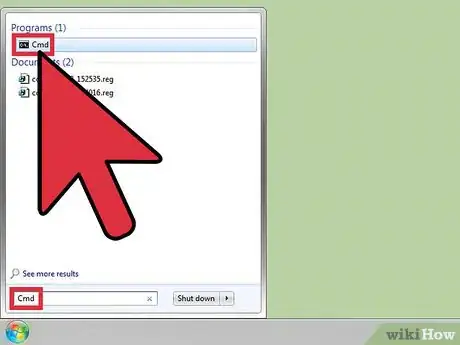
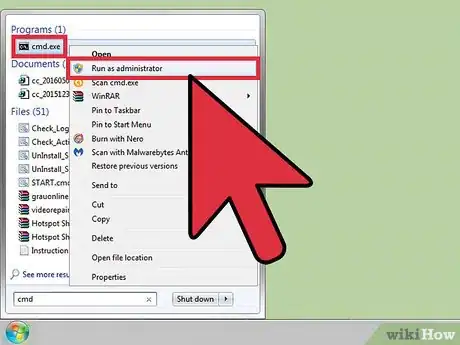
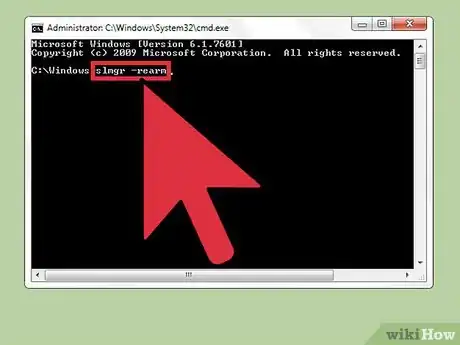
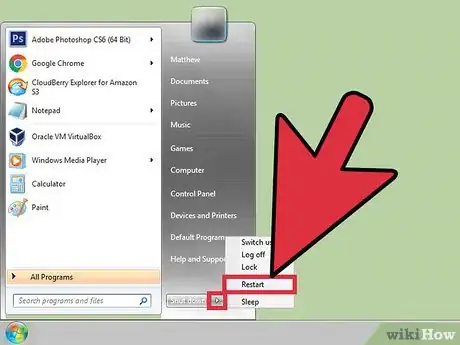
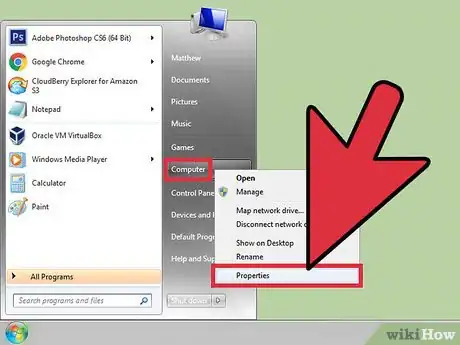
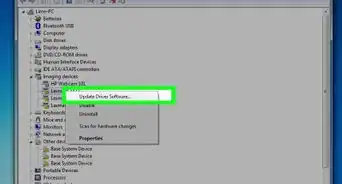

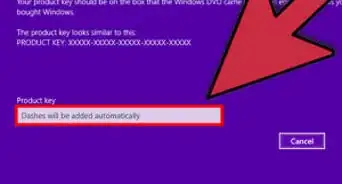
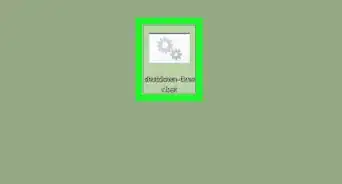

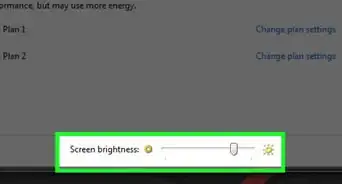

-Step-55-Version-2.webp)