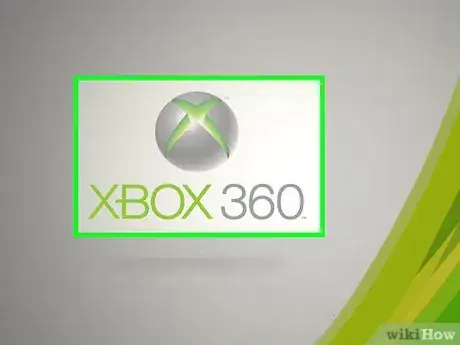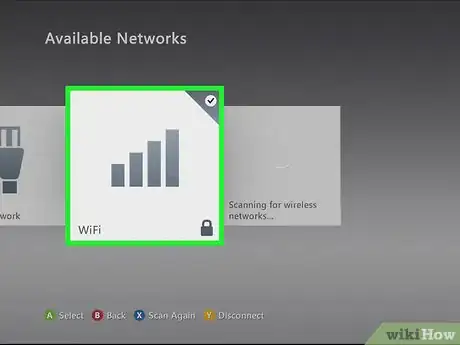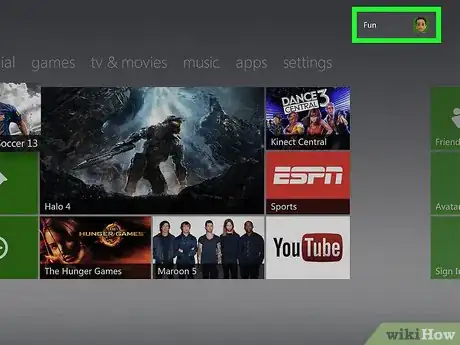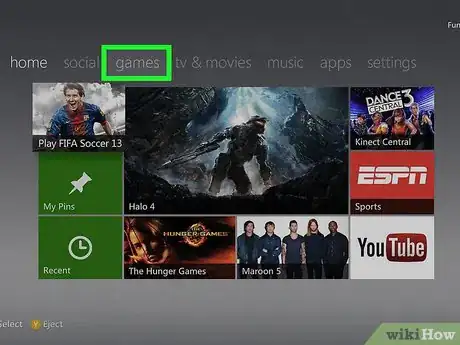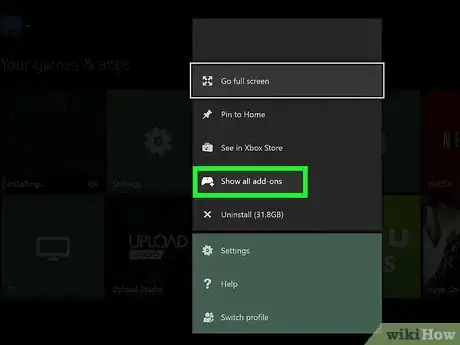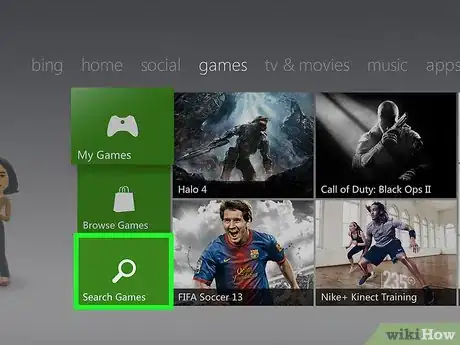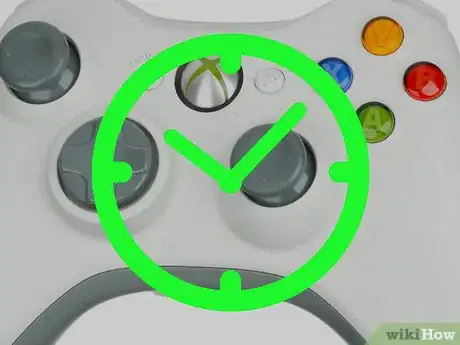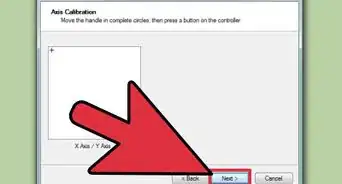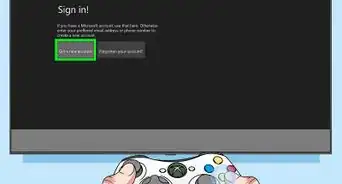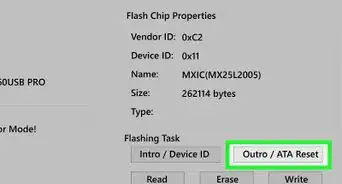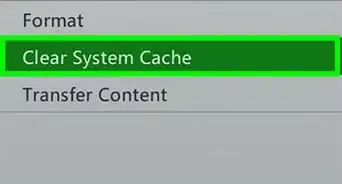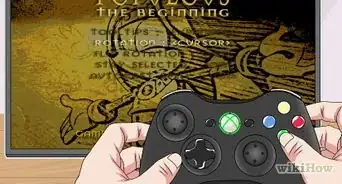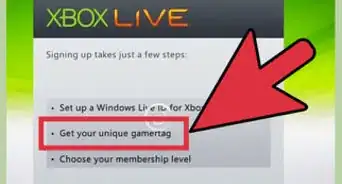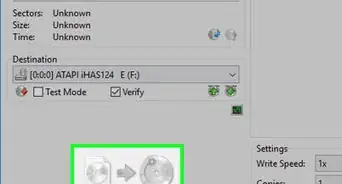X
wikiHow is a “wiki,” similar to Wikipedia, which means that many of our articles are co-written by multiple authors. To create this article, volunteer authors worked to edit and improve it over time.
This article has been viewed 98,416 times.
Learn more...
Additional content provided via Xbox Live after the game's release is becoming popular as an industry trend. The ability to purchase this extra downloadable content, known as DLC, extends the life of the games purchased and helps keep gamers occupied in between major releases. Here's how to add DLC to an Xbox 360 so you can enjoy each game purchase to the fullest.
Steps
-
1Turn on your television and the Xbox 360 console.
-
2Ensure that your Xbox console is connected to the Internet via Ethernet cable or a wireless adapter.Advertisement
-
3Sign in to the gamer profile that will be accessing the downloadable content.
- Press the Xbox "Guide" button, which is the center silver button on your controller, if you need to switch profiles.
- The blue "X" button allows you to sign out of the current profile and back in as the correct profile.
-
4Browse to the Game Marketplace screen by pressing up on the left joystick until the correct screen scrolls into place.
-
5Hit the green "A" button to enter the Game Marketplace.
-
6Choose the "Add-Ons and Extras" menu by scrolling up with the left joystick.
-
7Search for the game you want the Xbox to obtain DLC for by choosing the "Titles A-Z" menu and pressing the green "A" button.
- Choose the first letter of the game in question and then scroll through the list of games.
- Once you see the game, press the "A" button to select it and review the DLC available.
- Press the "A" button for the DLC you want to add.
-
8Confirm your download by choosing this option and pressing the "A" button.
- You can choose the "Add Points" option to purchase more points if you do not have enough Microsoft Points on your account.
-
9Wait for the content to download to your Xbox 360 console's hard drive. It will be available when you load the related game.
Advertisement
Community Q&A
-
QuestionHow do I get DLC on LEGO games?
 Community AnswerGo to the Xbox store on your console and search for the specific game. Once you find the game, scroll to the side and look at the list of add-ons. Once you find the one you want, pay for it and download it. Once you load the game, the DLC content should be available.
Community AnswerGo to the Xbox store on your console and search for the specific game. Once you find the game, scroll to the side and look at the list of add-ons. Once you find the one you want, pay for it and download it. Once you load the game, the DLC content should be available. -
QuestionHow do I add points on my computer?
 Community AnswerYou can't add points to your computer, but you can add points to your Xbox. Use Microsoft points.
Community AnswerYou can't add points to your computer, but you can add points to your Xbox. Use Microsoft points.
Advertisement
Warnings
- Xbox DLC is typically nonrefundable, so be careful when spending your Microsoft Points. If your download becomes corrupted and will not run, you can delete it from the hard drive and download it again without making an additional purchase. Your Xbox 360 console will remember your purchases for you.⧼thumbs_response⧽
Advertisement
Things You'll Need
- Television
- Xbox 360 console
- Internet access
About This Article
Advertisement