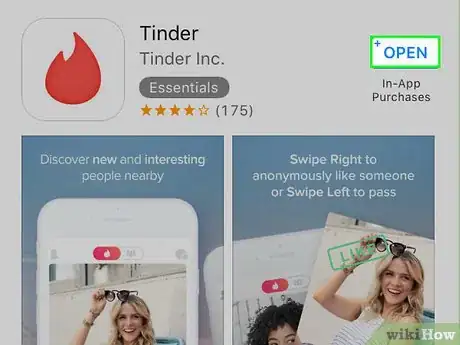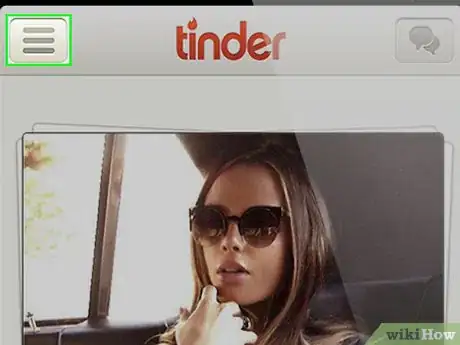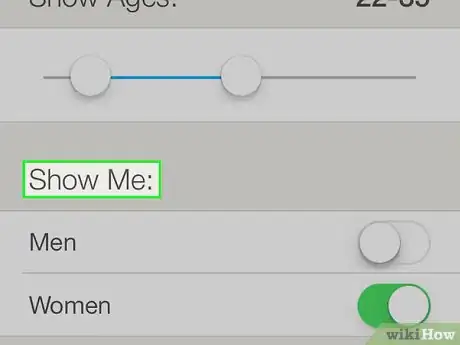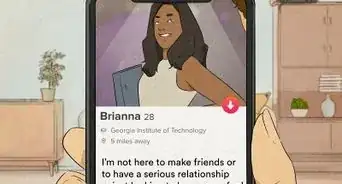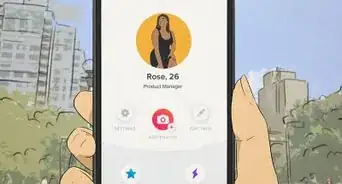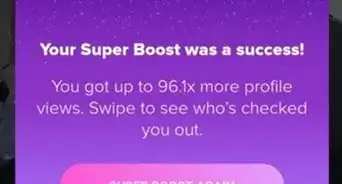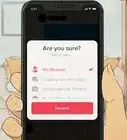This article was co-authored by Maya Diamond, MA. Maya Diamond is a Dating and Relationship Coach in Berkeley, CA. She has 13 years of experience helping singles stuck in frustrating dating patterns find internal security, heal their past, and create healthy, loving, and lasting partnerships. She received her Master's in Somatic Psychology from the California Institute of Integral Studies in 2009.
This article has been viewed 53,679 times.
Tinder automatically uses your Facebook’s “Interested In” section to figure out your sexuality and assign you appropriate potential matches. However, you may need to adjust these settings yourself (for example, if you’re “Interested In” section is not set, or is private). Luckily, the app makes it fairly easy for you to do so. You can fix this yourself through your Tinder app’s Settings page.
Steps
-
1Open your Tinder app. If you have used Tinder recently, you may be directed straight to your last page. If not, you will automatically be directed to the Home page, where you can swipe potential matches.
-
2Click the Menu icon in the top left corner. This should look like three orange horizontal lines. Click “Settings” to access your account settings.Advertisement
-
3To adjust which gender(s) you’d like to see in your matches, scroll down to the words “Show Me.” Beside the words “Men” and “Women” are toggle bars that can be set on or off. For each gender, turn the toggle bar on (or green) if you are interested in members of that gender, or off (grey) if you are not. Both can be set to “on” at the same time.
- It is essential that your profile represents your interests, personality, and lifestyle.
- You should be clear about the reason for being on Tinder.
- It will help to filter the people and attract those who are aligned with your goals.