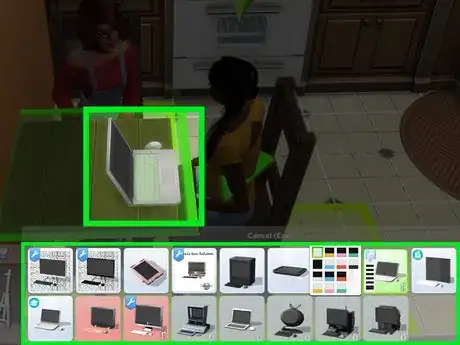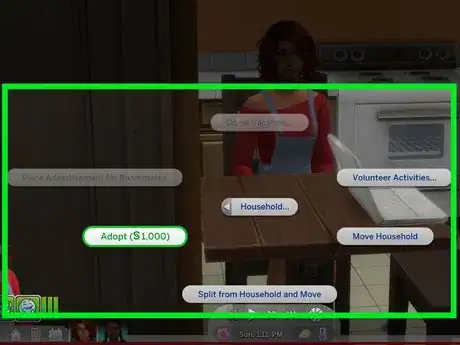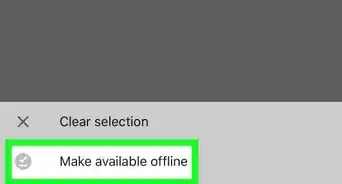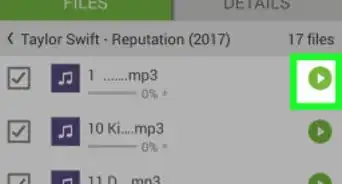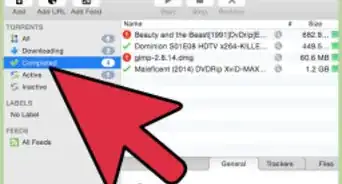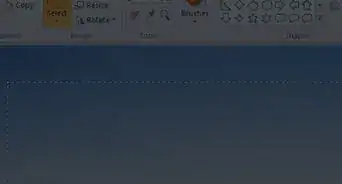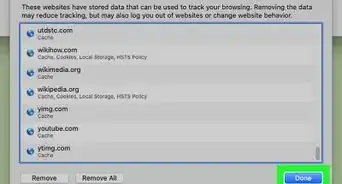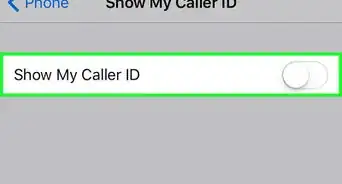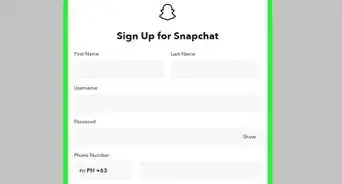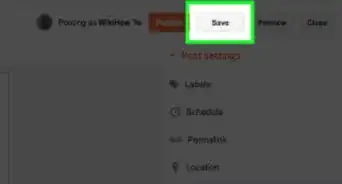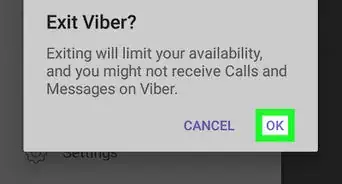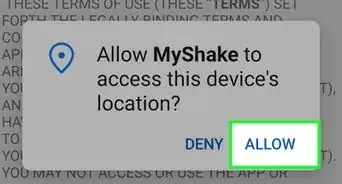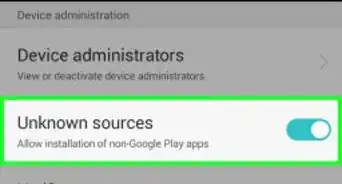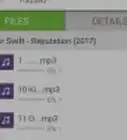X
wikiHow is a “wiki,” similar to Wikipedia, which means that many of our articles are co-written by multiple authors. To create this article, 12 people, some anonymous, worked to edit and improve it over time.
This article has been viewed 7,607 times.
If your Sim is single, can't get pregnant, or if you want to add to the family without waiting out a pregnancy, you can have your Sim adopt a child. This wikiHow will teach you how to adopt a child in The Sims 4.
Steps
-
1Enter the household that you want to have a child. Any household can adopt a child, as long as there are fewer than eight Sims in the household.
- Your Sims must be Young Adults or older to adopt. Teens and younger cannot adopt.
-
2Purchase a computer. Adoption is processed through a computer on your Sim's home lot. If your Sim doesn't already have a computer, they can be purchased under Electronics in Objects By Function, or in the Study section in Objects By Room.
Tip: Buy/Build Mode is temporarily disabled once your Sim starts the adoption process. You may want to use this time to buy furniture and activities for the child.
-
3Click on the computer. Click on Household..., and then click Adopt (§1,000). This will start the adoption process.
-
4Choose a Sim to adopt. An adoption menu will appear on the screen with several babies, toddlers, and children available for adoption. Click on whichever Sim you want the household to adopt and click the checkmark at the bottom of the menu.
- The adoption pool will refresh every day, so if you don't want to adopt any of the listed children, wait until the next day.
- You can only adopt one Sim at a time.
-
5Allow your Sim to get the child. Once you've confirmed the adoption, your Sim will automatically leave the lot to get the child. Your Sim will remain off-world for a short amount of time.
-
6Confirm the child's name. A popup will appear onscreen asking for the child's name. You can keep the child's original name, or change their first and/or last name. Click on the checkmark to confirm their name. The child will be added to the family, and your Sim will arrive home with them!