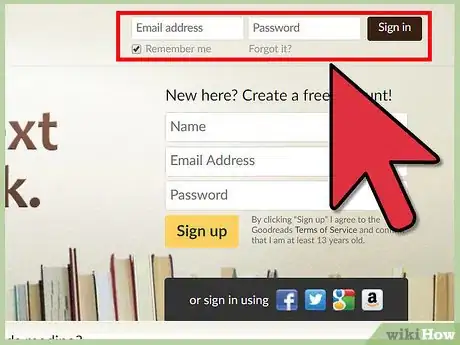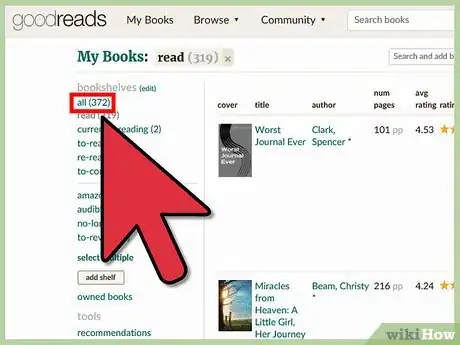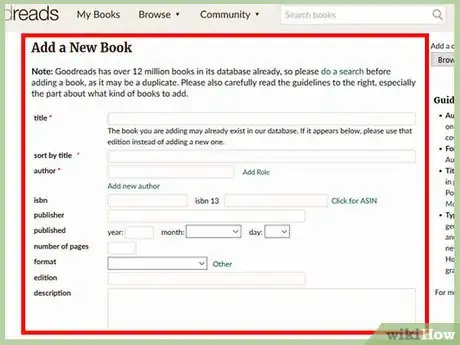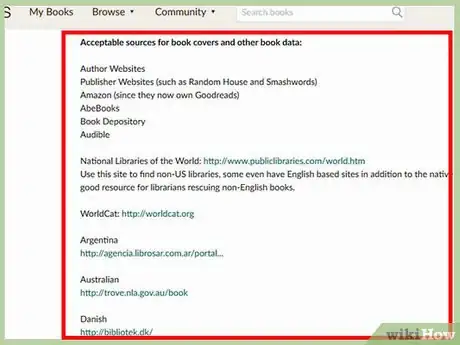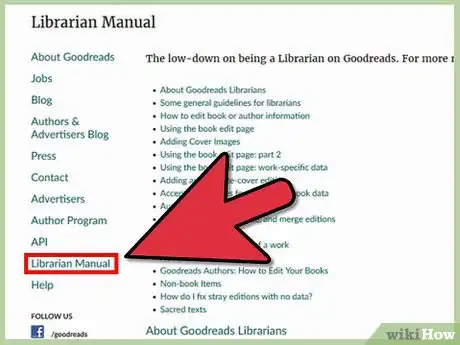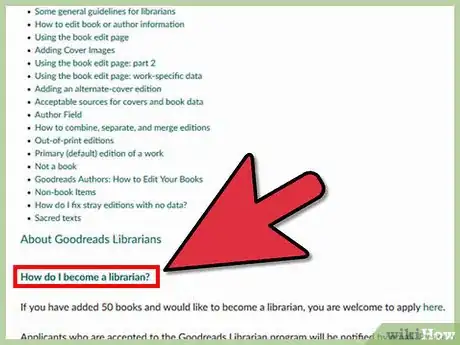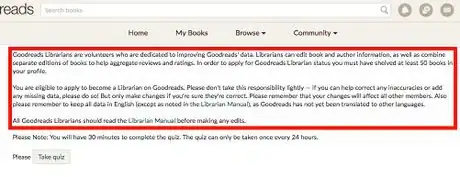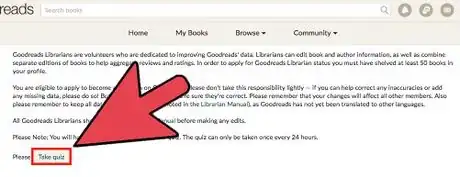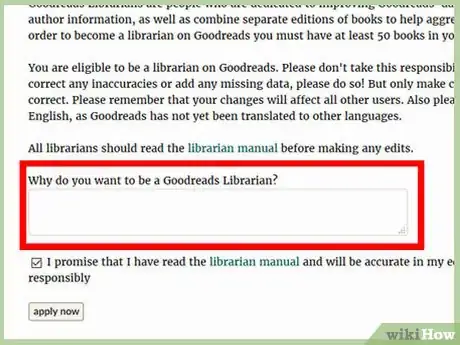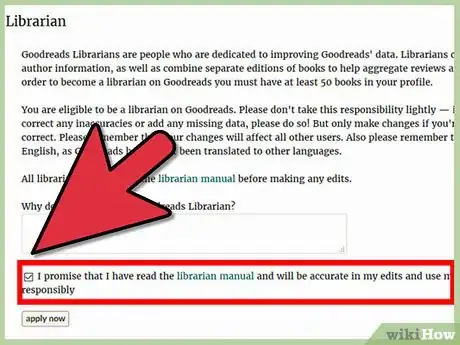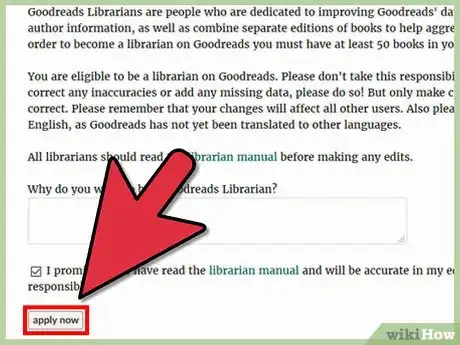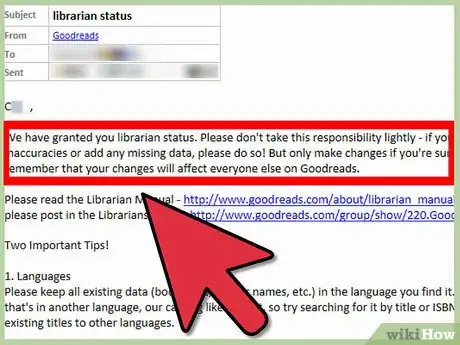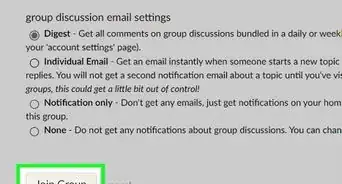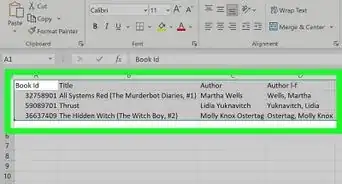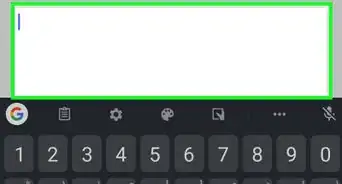X
wikiHow is a “wiki,” similar to Wikipedia, which means that many of our articles are co-written by multiple authors. To create this article, volunteer authors worked to edit and improve it over time.
This article has been viewed 25,085 times.
Learn more...
With so many inaccurate book entries on the Goodreads site, it's no wonder that they've created a special role so that users can help correct them. To build on the strength of Goodreads, you can become a Goodreads Librarian to help them manage their database. If you'd like to help out with the jobs a Goodreads Librarian can do, you'll need to get approval from Goodreads.
Steps
-
1Visit and log into the Goodreads website.
-
2Make sure that you have at least shelved 50 books.[1] They don't all have to be in the read or to-read shelf, but would help if you have some in each shelf. Make sure you have read, reviewed and rated some books.Advertisement
-
3Understand how to add new books. Become familiar with the subtleties; for example, you'll want to know when a book should be added as "new" and when it's just a new version of an existing book, instead.
-
4Learn how to work with alternate book source information data, and where this data can come from and from where it can not. Although most Amazon sources, as well as WorldCat and some other sites, are okay, most Barnes and Noble sites aren't okay to take book information from.
-
5Read through the Librarian Manual.[2] The Librarian Manual will give you some great information on the permissions and responsibilities of being a librarian.
-
6Visit the Librarian Program's application page.
-
7Read down the page. Recognize that Librarianship is a responsibility and that all changes you make to the pages will affect what others see on the book pages.
-
8Click the Take quiz button to take the Librarian Quiz.
- You have 30 minutes to complete the quiz.
- The quiz is "open book", meaning that while taking the quiz you are allowed to use the Goodreads Librarian Manual as a reference.
- Comments and questions about the quiz in the Librarians Group ARE NOT ALLOWED, and may also prevent you from being considered for librarian status.
- 80% is the minimum passing score, but the lower the score, the more the Goodreads approval team will look at other factors. Additionally, even perfect scores still need to provide a good reason before being approved as Librarians.
- The quiz can only be taken once every 24 hours.
- If you see any wrong answers, typos, or have other feedback about the quiz, reach out to Goodreads via the Goodreads Contact Us form. DO NOT USE THE LIBRARIANS GROUP FOR QUIZ FEEDBACK, as it may prevent you from being considered for librarian status.
-
9Write why you feel you'd be a great Goodreads Librarian. Enter this into the box underneath the label "Why do you want to be a Goodreads Librarian?"
- Show Goodreads that you can be trusted with the rights of a librarian; you can say it outright or demonstrate it with the rest of your answers. If you've taken on admin/moderation roles on other sites or in other communities, you might want to mention that, too.
- Address why you want to do it . Explain that you see inaccuracies in the site and would like to help out with correcting these inaccuracies. For example, you can start out explaining that you'd like to help correct page numbering issues.
- Give them reason to believe that you take the role seriously and are willing and able to get it right. For example, you might highlight tasks you've done like adding cover pictures from on your own scans (ISBN to ISBN versions) or (for Amazon Kindle/book information. You can use the phrase "I will do the best I can to provide the most accurate data possible" to reinforce the point that you will take the responsibilities seriously.
- Demonstrate that you understand their policies. For example, explain that you can merge and unmerge items responsibly. If you've commented in the Librarians group, you can highlight that participation; this is a great place for them to understand that you have learned what can be and can not be merged or unmerged.
- Give them an idea of the status of your shelves. Demonstrate that you understand the workings of the Goodreads site, including how books can be reviewed, shelved to other shelves, and updated.
-
10Review the application statement: "I promise that I have read the librarian manual and will be accurate in my edits and use my librarian status responsibly". If you can attest to that, check the box. If not, you might want to hold back and wait until you can.
-
11Click the "Apply now" button.
-
12Wait for an approval email from Goodreads. It should have a subject line of "librarian status". Hopefully you'll be approved!
Advertisement
Community Q&A
-
QuestionHow much time does it usually take to get the approval email?
 Oswin OswaldCommunity AnswerThe longest will be days, with the shortest being just a few hours. It depends on when you ask.
Oswin OswaldCommunity AnswerThe longest will be days, with the shortest being just a few hours. It depends on when you ask.
Advertisement
Warnings
- Once you are accepted, the official mobile phone apps of Goodreads won't allow you to make any edits. You will need to make all of your edits via the full Goodreads website for the book in question.⧼thumbs_response⧽
Advertisement
References
About This Article
Advertisement