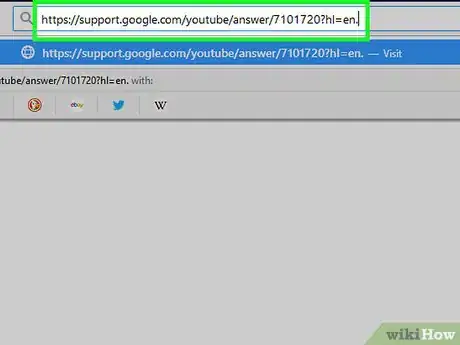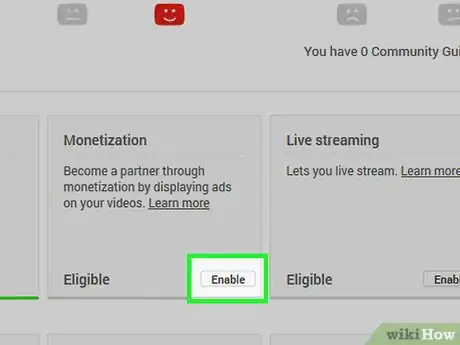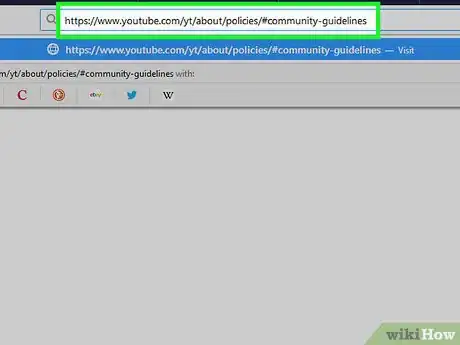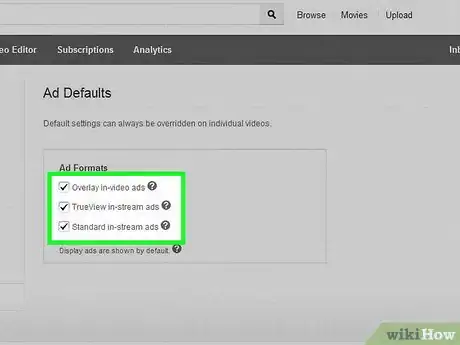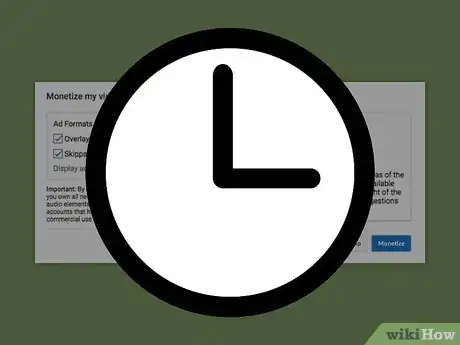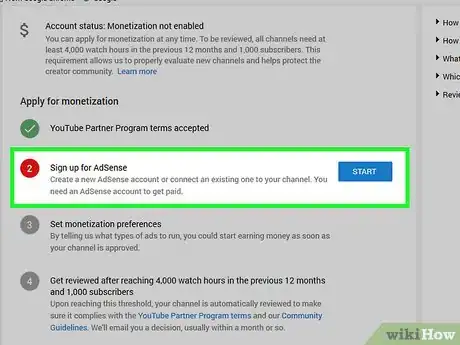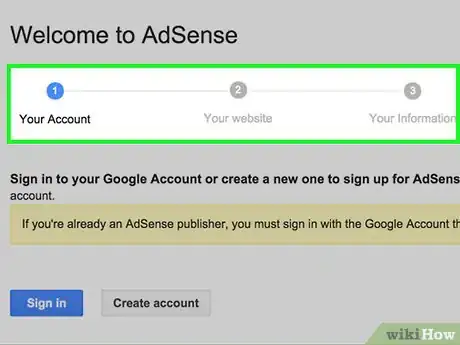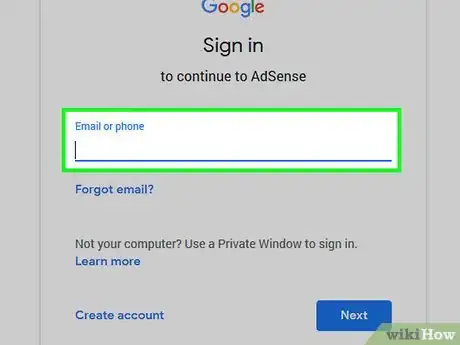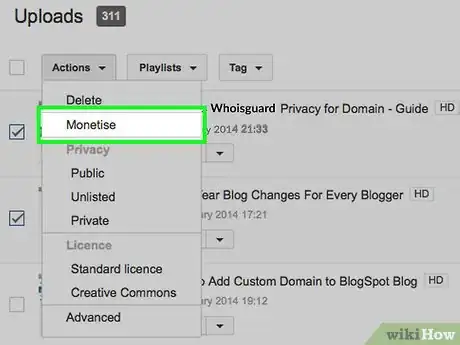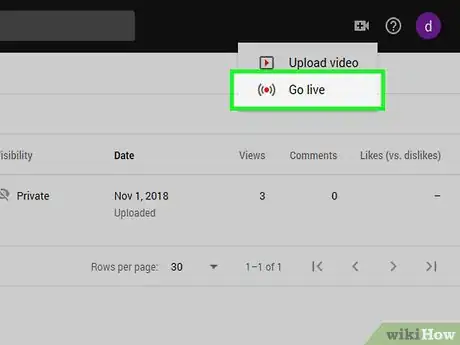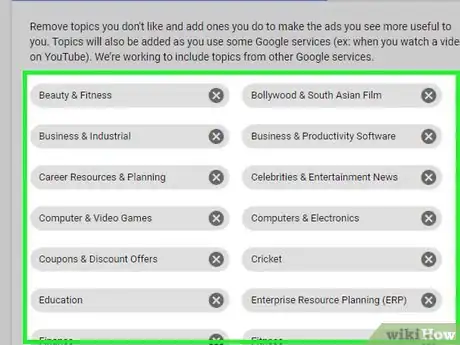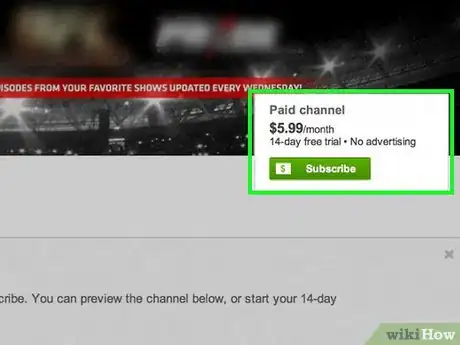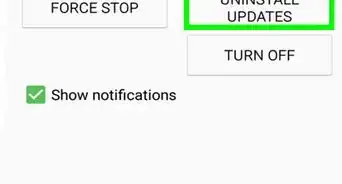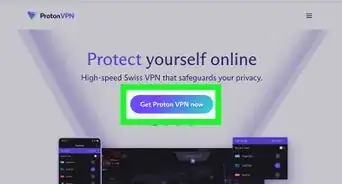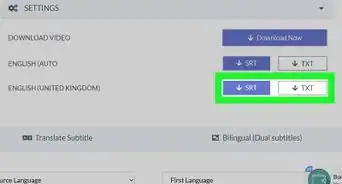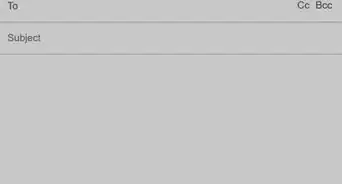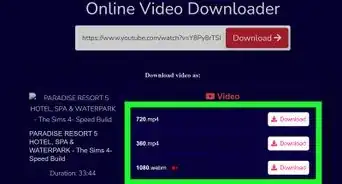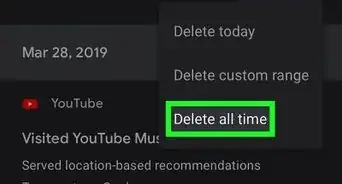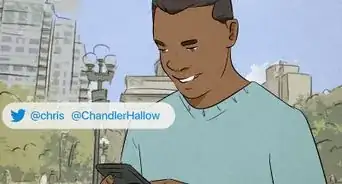This article was co-authored by wikiHow Staff. Our trained team of editors and researchers validate articles for accuracy and comprehensiveness. wikiHow's Content Management Team carefully monitors the work from our editorial staff to ensure that each article is backed by trusted research and meets our high quality standards.
There are 7 references cited in this article, which can be found at the bottom of the page.
wikiHow marks an article as reader-approved once it receives enough positive feedback. In this case, several readers have written to tell us that this article was helpful to them, earning it our reader-approved status.
This article has been viewed 717,955 times.
Learn more...
Your YouTube videos are racking up views, and you're gaining new subscribers every day. You’re starting to wonder how you can earn money on your YouTube videos quickly and easily. YouTube offers a program called YouTube Partners that helps you increase your revenue and your subscribers. To become a YouTube partner, start by signing up for the program with your YouTube account. Then, earn money through the program and maintain your YouTube channel so you can gain more subscribers and turn a healthy profit.
Steps
Signing up for the Program
-
1Find out if you qualify for the program. To qualify, your channel needs to have at least 10,000 lifetime views. You must also be 18 years or older to use the payment system set up by YouTube to earn revenue. If you are under 18 years old, you can get a family account through the payment system by asking a parent or friend 18 and older to apply for you.[1]
- You also must live in a country where the program is available to apply. The YouTube Partner Program is available in around 20 countries. You can find a list of countries covered under the program on the YouTube website: https://support.google.com/youtube/answer/7101720?hl=en.
-
2Enable the monetization status on your YouTube account. Start by signing into your YouTube account. Then, select your account icon and click on “Creator Studio.” Then, select “Channel > Status features” on the menu that pops up. Look for the “Monetization” tab and click “Enable.”[2]Advertisement
-
3Agree to the YouTube Partner Program terms. Read through the terms to ensure you understand the terms and conditions. Click “accept” once you have read and agreed to the terms.[3]
- As part of the terms, you must have a good standing status under the YouTube community guidelines. This means you must create original content only on your YouTube page that does not use music, images, or content made by someone else.
- Review the community guidelines for YouTube to ensure your channel does not violate any rules on the YouTube website: https://www.youtube.com/yt/about/policies/#community-guidelines.
-
4Select your monetizing options. You will be given 3 options: “Overlay In-Video Ads,” “TrueView In-Stream Ads,” and “Videos Contain a Product Placement.” Overlay In-Video Ads will appear on a banner in the video window during your videos. TrueView In-Stream Ads and Videos Contain a Product Placement means a short commercial or ad is played prior to your video is playing. In all cases, banner ads will automatically appear on your YouTube channel page.[4]
- You must choose at least 1 option. You can choose all 3 options if you want to maximize your ad revenue.
- You can always adjust the types of ads that appear on your channel in the future or choose to show ads on specific videos on your channel.
-
5Click “Monetize My Videos” to confirm your enrollment in the program. This button will appear on the lower left hand corner of the window.[5]
-
6Wait for program approval from YouTube. YouTube usually approves most Youtube channels as long as they adhere to the community guidelines specified by YouTube. You should get your approval within seconds confirming you are now a YouTube partner and have a “Partner Verified” status on your YouTube account. Your selected advertisements should appear on your YouTube channel and videos right away so you can start earning money through the program.[6]
- If you do not get approval for the program, your videos may have content that is not deemed original or you may have sexually explicit content, gratuitous violence, and hate speech in your videos, which are prohibited on YouTube. You will need to remove any unacceptable videos and reapply for the program.
Earning Money through the Program
-
1Create an AdSense account through your YouTube Account. To get paid through the YouTube partner program, you must have an AdSense account. You must be 18 years or older to get an AdSense account. You will be directed to set up an AdSense account through your YouTube account once you are approved for the partner program.[7]
- You can register several different YouTube accounts through the same AdSense account.
- If you are younger than 18, you will need to ask a family member or friend who is 18 years or older to sign up for an AdSense account for you so they can receive revenue on your behalf.
-
2Provide your email address and your billing information. To set up the AdSense account, you will need to provide the email address that is linked to your YouTube account. You will also need to provide your full name, your home address, and your banking information.[8]
- If you are getting a parent or adult to register the account for you, they will need to provide this information.
-
3Log into your AdSense account and start collecting revenue. Once your account has been set up, log in and use your account to keep track of your earnings. If there are any issues with your payments, you can resolve them using your AdSense account.[9]
- If your revenue is not appearing in your account, make sure you do not have any payment holds on your account. Payment holds may be placed on your account by YouTube based on your billing information or location. You may need to provide tax statements to remove the payment holds.
Maintaining a Profitable Partner Channel
-
1Enable monetization on your older videos. As part of the YouTube partner program, you can enable advertising revenue on older videos you have already uploaded to your account. Locate the video you want to monetize and click the “$” next to the video. Then, click the “Monetize my video” box and choose the type of ads you’d like to appear on the video.[10]
- You may monetize older videos that continue to get a lot of views or that you plan to repost or recap in a new video.
-
2Use the added features that come with being a YouTube partner. With your partner verified account, you get access to features like live streaming, custom thumbnails, and in-video programming. Use these features to improve your YouTube channel and gain more subscribers.[11]
- Play around with using at least one new feature a week in your videos. You can also try adding a new segment for your subscribers where you use a feature like live streaming to offer new content to viewers.
-
3Vary the advertisements you use in your videos. Try not to select the same types of advertising for all your videos, as this can make your videos seem dull or unappealing to viewers. Instead, choose a variety of different advertising types for your videos. You may find you prefer certain types or that your subscribers respond best to a variety of ads.[12]
- You may need to experiment with picking different advertising types for different videos. For example, a video that is full of bold visuals and words on screen may do best with an advertisement that appears before the video plays, rather than a banner ad that will distract the viewer.
-
4Offer paid subscriptions once you hit 10,000 subscribers. YouTube has recently announced it will offer a paid subscription service to partner channels that have 10,000 or more subscribers. This means you can earn $0.99-$4.99 a month from subscribers who sign up for the service. You can then offer paid subscribers special content or extra perks to encourage them to pay to subscribe every month.[13]
- Keep in mind YouTube will still take a 55% cut your total earnings through this service, meaning you will earn about 45% of the profits.
Community Q&A
-
QuestionHow many followers do I need?
 Community AnswerYou don't need many to start earning money, but until you have a lot of followers, you will probably be making just a few cents here and there. With more followers/subscribers comes more money.
Community AnswerYou don't need many to start earning money, but until you have a lot of followers, you will probably be making just a few cents here and there. With more followers/subscribers comes more money. -
QuestionCan PayPal work as well when I'm a YouTube partner?
 Community AnswerNo. You have to have a Google Adsense account.
Community AnswerNo. You have to have a Google Adsense account. -
QuestionHow do I grow my channel if I am a child?
 Community AnswerUpload popular content. Find what you're good at, and if people like what you do, they'll subscribe.
Community AnswerUpload popular content. Find what you're good at, and if people like what you do, they'll subscribe.
References
- ↑ https://www.theverge.com/2017/4/6/15209220/youtube-partner-program-rule-change-monetize-ads-10000-views
- ↑ https://support.google.com/youtube/answer/72857?hl=en
- ↑ https://www.entrepreneur.com/article/229919
- ↑ https://www.entrepreneur.com/article/229919
- ↑ https://www.entrepreneur.com/article/229919
- ↑ https://support.google.com/youtube/answer/72857?hl=en&ref_topic=6029709
- ↑ https://support.google.com/youtube/troubleshooter/7367438?visit_id=1-636468879362010824-442770546&rd=1
- ↑ https://support.google.com/youtube/answer/72857?hl=en
- ↑ https://support.google.com/youtube/troubleshooter/7367438?visit_id=1-636468879362010824-442770546&rd=1
About This Article
To become a YouTube partner, you must be 18 years or older, have at least 10,000 lifetime views, and live in an eligible country. If you meet all of the requirements, enable monetization by signing into your YouTube account, selecting your account icon, and clicking on “Creator Studio.” Next, on the menu that pops up, select “Channel”, “Status Features” and click “Enable” on the “Monetization” tab. Then, read through and accept the terms and conditions for the Partner Program. Finally, select the ad formats you want on your videos and click “Monetize” to confirm your enrollment in the program. For more tips, including how to maintain a profitable YouTube channel, keep reading!