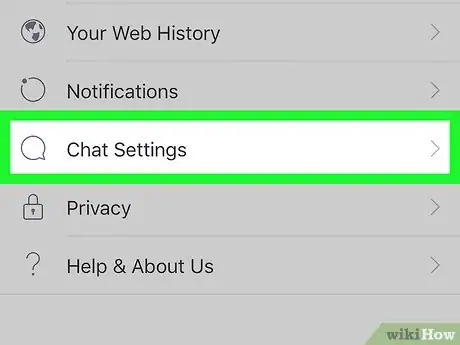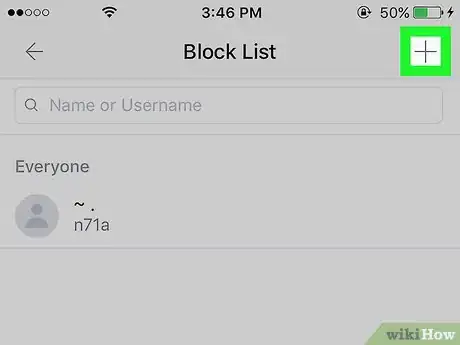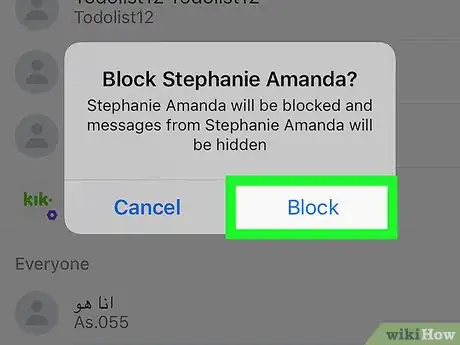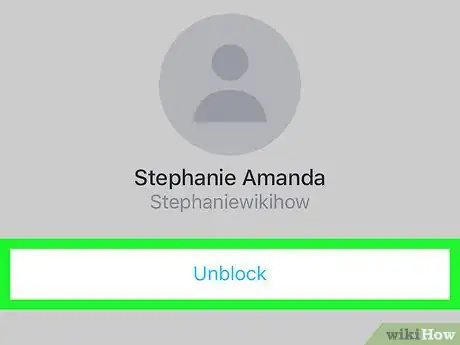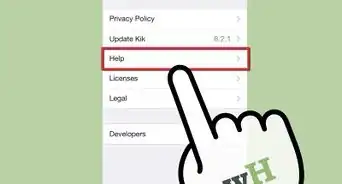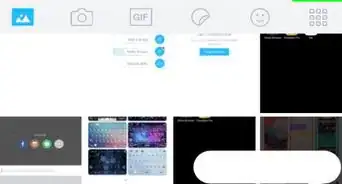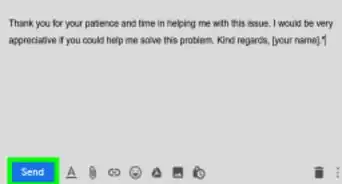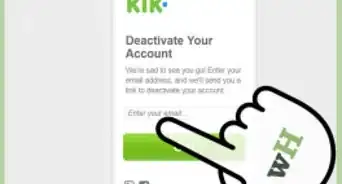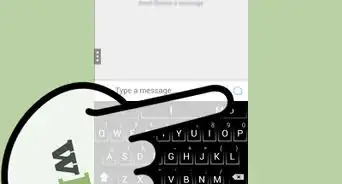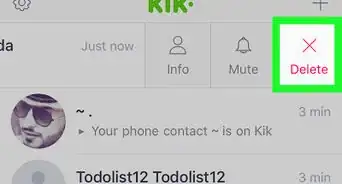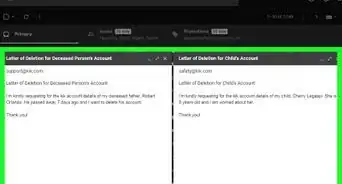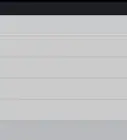X
wikiHow is a “wiki,” similar to Wikipedia, which means that many of our articles are co-written by multiple authors. To create this article, volunteer authors worked to edit and improve it over time.
The wikiHow Tech Team also followed the article's instructions and verified that they work.
This article has been viewed 128,855 times.
Learn more...
Sometimes people can get out of hand in the messenger app Kik. When this happens, you can block them so you don't get their messages anymore. The blocked user will not be notified that they have been blocked. You can also quickly unblock someone that you accidentally blocked or don't need to keep blocked anymore.
Steps
-
1Tap the "Gear" button. This can be found in the upper-right corner of the Kik message list.
-
2Tap "Chat Settings". If you are using Windows Phone or Blackberry, tap "Privacy".Advertisement
-
3Tap "Block List". This will open a list of your currently-blocked users.
-
4Tap the "+" to add a new user to your block list. This will open your list of contacts. You can select any of your contacts from the list to block them. You can also type a name or Kik username to block someone not on your contacts list. After typing the name, select it from the list of search results.
-
5Confirm that you want to block the selected user. You will be prompted to confirm that you want to block the user you've selected.
- The user will not be notified that they have been blocked. Their messages to you will show as delivered but not read. You will not receive any messages they send.
- Blocking someone does not delete your previous chats from their device. Blocked users will still be able to see your profile picture and any changes you make to it.
- Blocked users will be able to see your messages if you are in the same group chat.
-
6Unblock a blocked user. If you don't want to continue blocking someone, you can quickly remove them from your blocked list.
- Open the "Block List" in the "Chat Settings" menu.
- Tap the user you want to unblock.
- Tap the "Unblock" button to remove the block. The user will not be notified that you have unblocked them.
Advertisement
Community Q&A
-
QuestionCan I remove someone from a group chat if I am not an admin?
 Community AnswerYes, on Kik, there will be an option when you pull up the person's profile to block said person. Click the three dots and block this person.
Community AnswerYes, on Kik, there will be an option when you pull up the person's profile to block said person. Click the three dots and block this person. -
QuestionWhat will happen once I have reported someone?
 Community AnswerA staff member will review the report and any messaging history, and then decide whether punishment is necessary or not.
Community AnswerA staff member will review the report and any messaging history, and then decide whether punishment is necessary or not. -
QuestionHow do I access the block list on Kik?
 Community AnswerGo to Kik settings (the gear icon on top left) > Privacy> Block List > you can add someone to block.
Community AnswerGo to Kik settings (the gear icon on top left) > Privacy> Block List > you can add someone to block.
Advertisement
About This Article
Advertisement