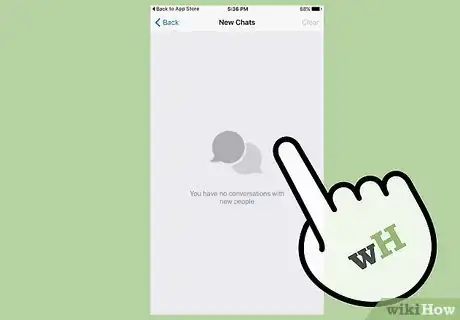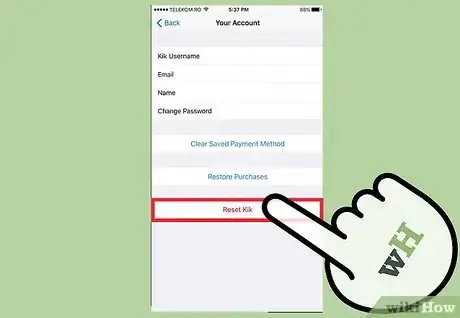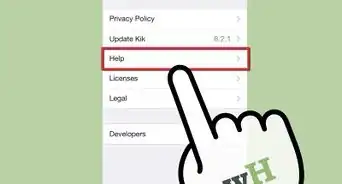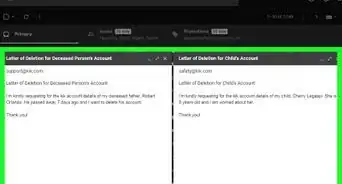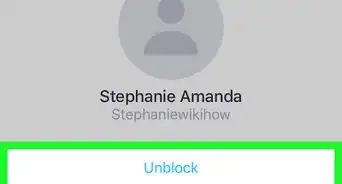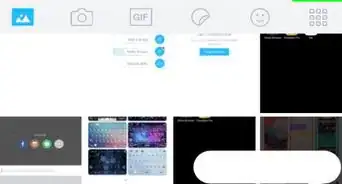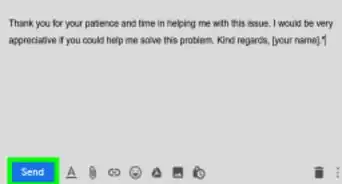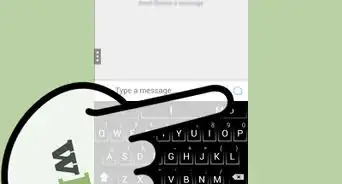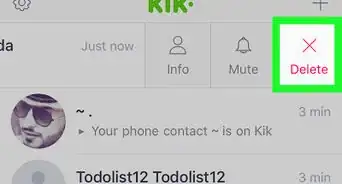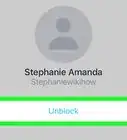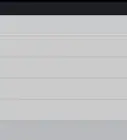This article was co-authored by wikiHow Staff. Our trained team of editors and researchers validate articles for accuracy and comprehensiveness. wikiHow's Content Management Team carefully monitors the work from our editorial staff to ensure that each article is backed by trusted research and meets our high quality standards.
The wikiHow Tech Team also followed the article's instructions and verified that they work.
This article has been viewed 552,122 times.
Learn more...
While Kik doesn't have a traditional "Log Out" function, you can sign out by resetting the app. This will delete all of the messages on the app, so you'll want to back up any important messages first. There is no way to log out of Kik without losing your message history, but you won't lose your Kik friends.
Steps
-
1Save any messages you want to keep. Logging out of the Kik app will erase all of your messages. There is no way around this, so you'll need to save any important messages first. There are a couple of ways you can save important messages:[1]
- Press and hold a message, then tap "Copy" in the menu that appears. Paste the copied message into another document on your phone, such as into a Google Doc.
- Take a screenshot of the message you want to keep. To do this, open the message so that you can see the entire thing on your screen. Press and hold the screenshot combination on your phone (usually Power + Volume Down or Power + Home). You'll be able to find the screenshot in your Pictures folder.
-
2Tap the Gear button in the upper-right corner of the Kik app. This will open the Kik Settings menu.Advertisement
-
3Tap "Your Account." This will open your account details.
-
4Scroll down and tap "Reset Kik." You'll be prompted to confirm that you want to reset.
- Resetting Kik will log you out and delete your messages, but you will not lose your Kik friends list.
-
5Confirm that you want to reset. Kik will exit and you'll be taken to the login screen. If you want to use Kik, you'll need to log back in again.
- If you don't know your Kik password, you can reset it by visiting ws.kik.com/p and entering your Kik email address. Follow the link in the message you receive to create a new password. If you don't have access to the email you used to sign up for Kik, you won't be able to reset your password.
-
6Log into Kik on another device if you need to log out remotely. If you don't have access to your device, you can log into Kik on a different device and you will automatically be logged out on your own device. Note that this will still delete all of the messages on the original device.
-
7Deactivate your Kik account permanently. If you're completely done with Kik, you can deactivate your account:
- Visit ws.kik.com/deactivate and enter in the email address associated with your account.
- Open the email you receive and follow the link to deactivate your account. Make sure to check your Spam folder, and if you're a Gmail user check the Updates and Promo tabs.
Community Q&A
-
QuestionHow do I log out if I've forgotten my email?
 Community AnswerYou don't need your email information to log out, only to deactivate the account.
Community AnswerYou don't need your email information to log out, only to deactivate the account. -
QuestionHow do I log out of Kik without resetting it?
 Community AnswerOnce logged out, your conversations will be reset (sadly, but it's true). However, you can log off by logging onto your account through another device.
Community AnswerOnce logged out, your conversations will be reset (sadly, but it's true). However, you can log off by logging onto your account through another device. -
QuestionI am constantly getting logged out. Is there any way to fix this?
 Community AnswerIt seems like your Kik account is being used by another device, as it only allows one device to be logged in, no simultaneous connections. If it's not you using it on more than one device, consider changing your password.
Community AnswerIt seems like your Kik account is being used by another device, as it only allows one device to be logged in, no simultaneous connections. If it's not you using it on more than one device, consider changing your password.