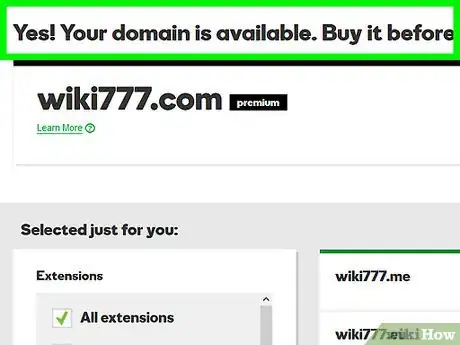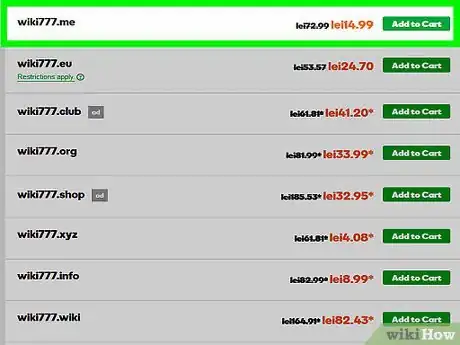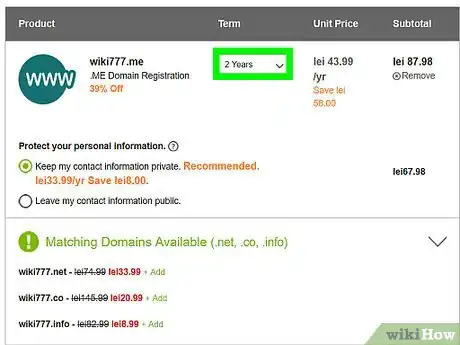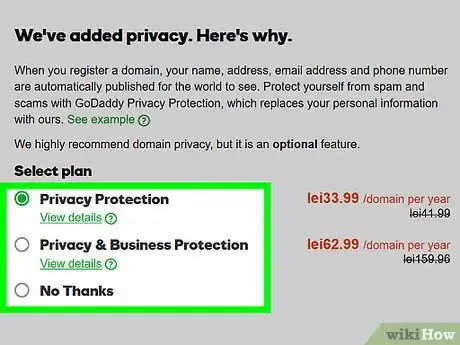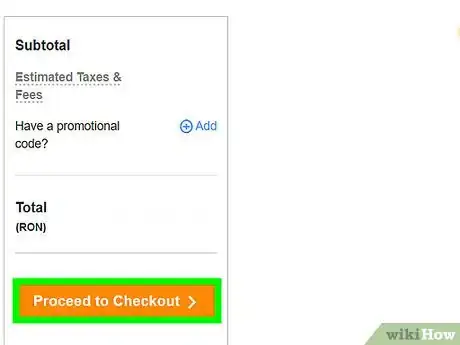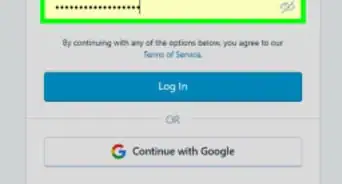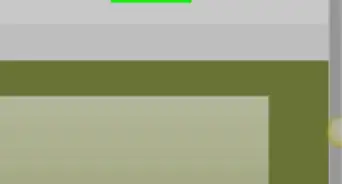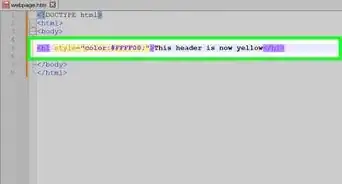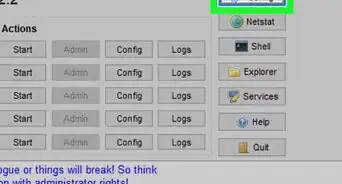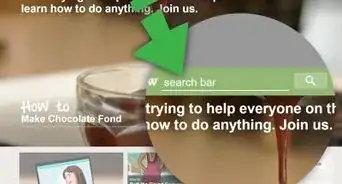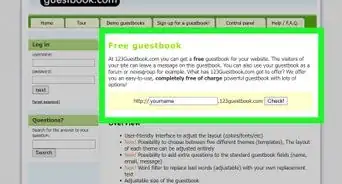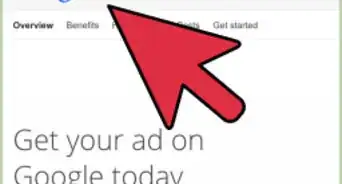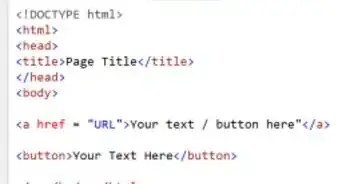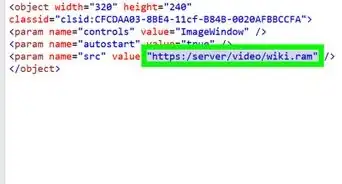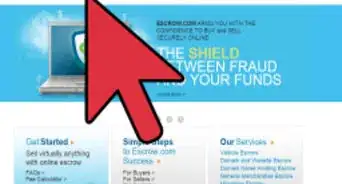This article was co-authored by Stan Kats. Stan Kats is a Professional Technologist and the COO and Chief Technologist for The STG IT Consulting Group in West Hollywood, California. Stan provides comprehensive technology solutions to businesses through managed IT services, and for individuals through his consumer service business, Stan's Tech Garage. Stan holds a BA in International Relations from The University of Southern California. He began his career working in the Fortune 500 IT world. Stan founded his companies to offer an enterprise-level of expertise for small businesses and individuals.
This article has been viewed 103,648 times.
This wikiHow teaches you how to buy a domain name for a website.
Steps
Expert Q&A
-
QuestionCan you get a domain without a registrar?
 Stan KatsStan Kats is a Professional Technologist and the COO and Chief Technologist for The STG IT Consulting Group in West Hollywood, California. Stan provides comprehensive technology solutions to businesses through managed IT services, and for individuals through his consumer service business, Stan's Tech Garage. Stan holds a BA in International Relations from The University of Southern California. He began his career working in the Fortune 500 IT world. Stan founded his companies to offer an enterprise-level of expertise for small businesses and individuals.
Stan KatsStan Kats is a Professional Technologist and the COO and Chief Technologist for The STG IT Consulting Group in West Hollywood, California. Stan provides comprehensive technology solutions to businesses through managed IT services, and for individuals through his consumer service business, Stan's Tech Garage. Stan holds a BA in International Relations from The University of Southern California. He began his career working in the Fortune 500 IT world. Stan founded his companies to offer an enterprise-level of expertise for small businesses and individuals.
Professional Technologist Possibly, as long as the old domain owner is ready to sell. You can reach them through a broker, who will handle the process for a fee.
Possibly, as long as the old domain owner is ready to sell. You can reach them through a broker, who will handle the process for a fee. -
QuestionIs the domain name bouncing-ball.ca available?
 Community AnswerUsing domains.google.com you can see if it is available by typing it into the search field provided to you.
Community AnswerUsing domains.google.com you can see if it is available by typing it into the search field provided to you.
References
About This Article
1. Visit a registrar like GoDaddy or Google Domains.
2. Search for an available domain.
3. Select the domain.
4. Choose your time and privacy preferences.
5. Choose additional service.
6. Process your payment.