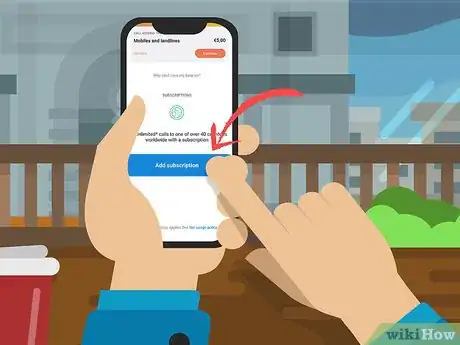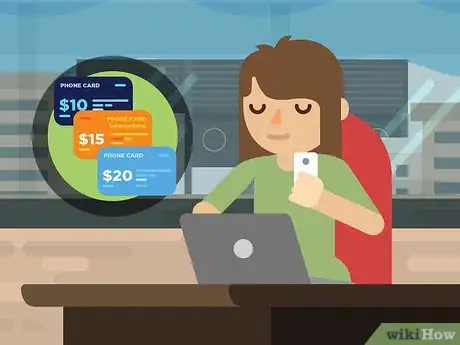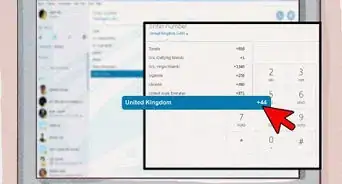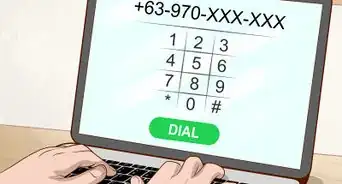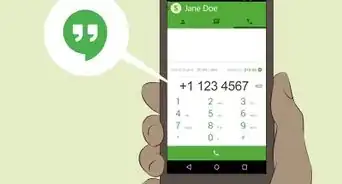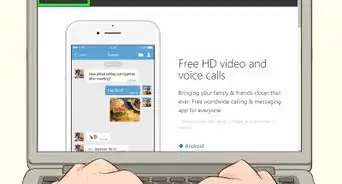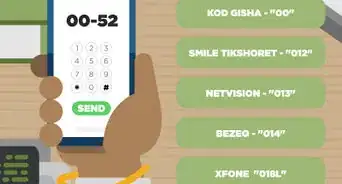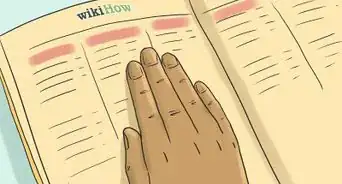This article was co-authored by wikiHow Staff. Our trained team of editors and researchers validate articles for accuracy and comprehensiveness. wikiHow's Content Management Team carefully monitors the work from our editorial staff to ensure that each article is backed by trusted research and meets our high quality standards.
There are 12 references cited in this article, which can be found at the bottom of the page.
The wikiHow Tech Team also followed the article's instructions and verified that they work.
This article has been viewed 65,855 times.
Learn more...
Calling Jamaica from the U.S. is as simple as calling someone else in the U.S. With the wide variety of calling plans and other methods available today, a little research can find you even cheaper ways to stay in touch with friends, family, and professional contacts.
Steps
Dialing Jamaica from Either a Landline or Cellphone
-
1Place your call. Since Jamaica belongs to the North American Numbering Plan (NARP), no international codes are need. Simply dial the Jamaican phone number as you would with any U.S. number outside your area code. Depending on your carrier, dial “1” first if needed. Then enter 876, which is Jamaica's area code. After that, enter the seven-digit phone of the person or company that you're trying to call.[1]
-
2Be sure to dial out if necessary. If you are calling from a landline in an office, dorm room, or another internal phone network, dial out before entering the Jamaica phone number. Avoid calling another extension on your network by mistake. Dial "9," "#," or whichever digit or symbol opens your phone line to an outside call.Advertisement
-
3Check the time. If you are calling from a different time zone than Jamaica's and are supposed to place your call at specific time there, be sure to check the difference in hours before placing the call. Be aware that, unlike the U.S., Jamaica does not observe Daylight Savings Time. This means that Jamaica is always five hours behind Greenwich Mean Time.[2] In U.S. terms, this means they use Eastern Standard Time all year long, without ever “springing ahead” to Eastern Daylight Time for the summer.[3]
Using Skype to Call Landlines and Cellphones
-
1Log on to Skype. Access your account on your computer or other devices. When prompted, enter your username, email, or phone number tied to that account. Then type in your password in the marked field. After that, click “Sign In.”
-
2Decide between credit and subscriptions. If you are making a one-time call to Jamaica, or only plan to call there rarely, estimate how many minutes you will need to complete your call. Check Skype's current rate-per-minute and then purchase credit to cover that amount.[4] However, if you anticipate calling Jamaica frequently, compare Skype's rate for a monthly long-distance subscription versus the total cost of purchasing credit for each individual call you plan to make in that same period. If the monthly subscription is cheaper, go with that.
- Or, if both you and the other party have Skype accounts, have a video chat with them on your computers, at no additional cost, instead of calling their phone.[5]
-
3Purchase credit. If you won't be calling Jamaica often enough to warrant a subscription, either click the “Buy Credit” button or, if you have already purchased credit in the past, the “Add Skype Credit” button. When prompted, choose the dollar-amount that will cover the duration of your call. After that, provide Skype with your billing country (in this case, the United States), as well as your payment method. Once you have finished, press the “Pay Now” button and follow any additional prompts to complete payment.[6]
- Note that if you have made any previous purchases through Skype, your previous payment method has been saved. Be sure to change it if you wish to use a new method.
-
4Buy a subscription. If you plan on calling Jamaica frequently enough to justify a flat-rate subscription, visit Skype's subscription page. Select Jamaica as the country you wish to call and then click the “Continue” button. When the webpage offers you billing options, decide whether you wish to be billed monthly, quarterly, or yearly and select the appropriate option. Enter your payment method and follow the prompts to complete your purchase.[7]
- If you have purchased Skype credit in the past, you can apply any remaining credit to pay for a subscription.
-
5Place your call. Go back to your homepage on Skype. Click on the “Call Phones” button. When the dial-pad appears onscreen, select “Jamaica” from the drop-down menu of countries that appears above the pad. Then enter “1,” followed by the Jamaican area code “876,” and then the seven-digit phone number you wish to call. After that, click the blue call-button icon to dial.[8]
Saving Money
-
1Use landlines. Although your cellphone can make and receive calls to and from Jamaica, call from a landline if you have one. If the recipient also has a landline, be sure to dial that number if possible, rather than their cellphone's, in order to save them money. Ask them to do the same if you expect them to call you back in the future. Avoid having both parties being billed for one phone call, regardless of who called who, which may happen if the call is made to or from a cellphone.[9]
- Also, calling cellphones via your Skype account may cost more per minute than calling a landline.[10]
-
2Hang up if no one answers. Although the Jamaican phone number is formatted just like a U.S. number, it is technically an international number and will be billed as such.[11] If no one is answering and you know how many times the recipient's voicemail will allow the phone to ring before picking up, hang up before the call “connects,” since a connection will result in a charge. If cost is no object, go ahead and leave a message.
-
3Consider a flat-rate plan.[12] If you expect to make calls to Jamaica regularly, compare your current international plan with others to see if a flat-rate calling plan would be cheaper. Find your most recent phone bill covering your average amount of calls to Jamaica. Add up the charges for those calls. Compare the total to the monthly rate for a flat-rate plan with unlimited international minutes. If the flat-rate plan is cheaper, switch to that.
- Be sure to factor in any extra charges for set-up and cancellation, as well as any others, to make sure that switching will really be worth it.
-
4Research calling cards. If you expect to make calls to Jamaica regularly, but not enough to warrant the extra money that a flat-rate plan will cost, compare various calling-card rates versus your own phone plan. Do plenty of comparative shopping first, though. Be aware that many cards have hidden fees and surcharges, which means your card's value may decrease significantly over time if you don't use it up in one phone call.[13]
References
- ↑ http://www.howtocallabroad.com/jamaica/
- ↑ http://wwp.greenwichmeantime.com/time-zone/caribbean/jamaica/time-jamaica/
- ↑ http://www.timeanddate.com/time/zones/est
- ↑ https://secure.skype.com/en/calling-rates?wt.mc_id=legacy
- ↑ http://20somethingfinance.com/cheapest-international-call-rates/
- ↑ https://support.skype.com/en/faq/FA570/what-is-skype-credit-and-how-can-i-buy-it
- ↑ https://support.skype.com/en/faq/FA1781/how-can-i-pay-for-a-subscription
- ↑ https://support.skype.com/en/faq/FA10938/how-do-i-dial-an-international-number?q=how+do+i+dial+jamaica+from+the+us
- ↑ http://www.howtocallabroad.com/qa/cell-rates.html