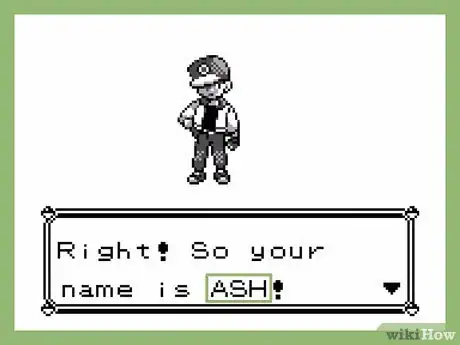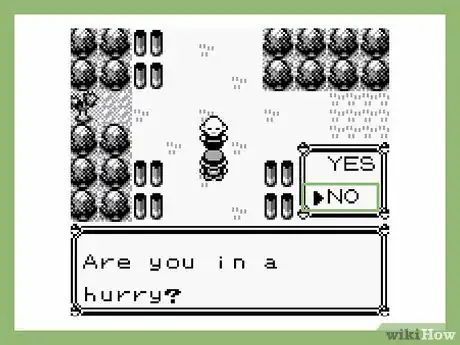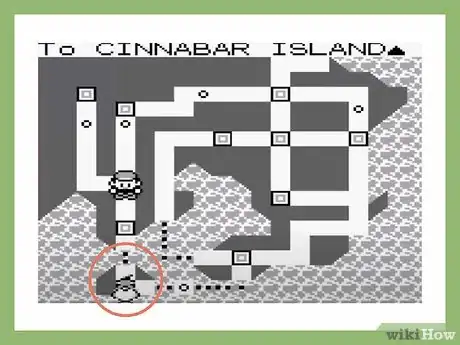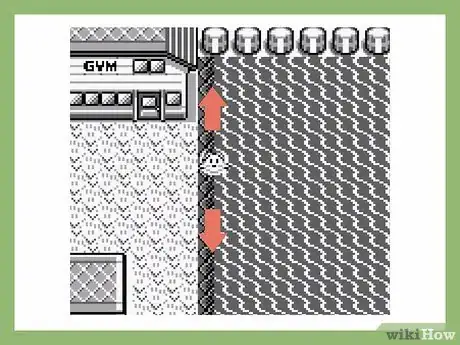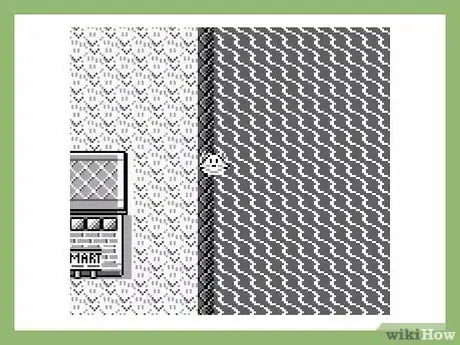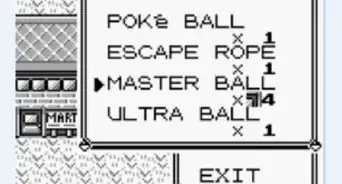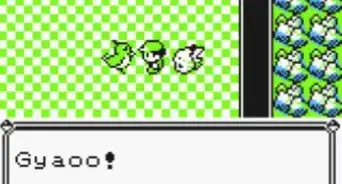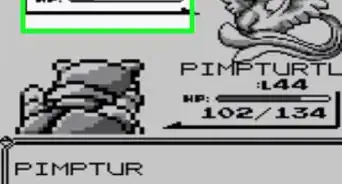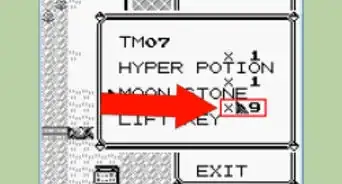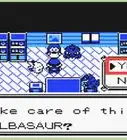X
wikiHow is a “wiki,” similar to Wikipedia, which means that many of our articles are co-written by multiple authors. To create this article, 47 people, some anonymous, worked to edit and improve it over time.
This article has been viewed 191,424 times.
Learn more...
The infamous Missingno. is a very strong Pokémon. Contrary to popular belief, however, it will not delete your saved file. Missingno. is fine to battle and even catch; it will merely cause some (possibly) unwanted graphical glitches. See 'Tips' for more info.
Steps
-
1Make sure that your character's name is "ASH" without the quotation marks. Catching Missingno. depends on having certain letters in your name, and ASH is the easiest.
-
2Go to Viridian City and talk to the old man located in the north. When he asks if you are in a hurry, say "No".Advertisement
-
3Watch the video the man shows you. The man will show you a video on how to catch Pokémon. After watching the demonstration, immediately Fly to Cinnabar Island. Flying to Fuchsia City also works.
-
4Surf to the east coast of Cinnabar Island. Or, if you flew to Fuchsia City, surf south and west until you get to the Seafoam Islands.
-
5Surf along the coastlines once you get to the Cinnabar Island.
-
6After a while, you'll encounter Missingno. You may also see 'M, which works just as well.
Advertisement
Community Q&A
-
QuestionDoes Missingno typically make Tauros spawn in the water?
 Community AnswerIt depends on your character's name. For example, a player named RED will find Golbats, Golducks, Mewtwos and MissingNo.s.
Community AnswerIt depends on your character's name. For example, a player named RED will find Golbats, Golducks, Mewtwos and MissingNo.s. -
QuestionDoes Missingno. give me free stuff?
 Community AnswerMissingno. gives you 128 of the item in the 6th slot in your bag. You won't have the items during the battle, but you will get them by running away, catching it, blacking out, or defeating it.
Community AnswerMissingno. gives you 128 of the item in the 6th slot in your bag. You won't have the items during the battle, but you will get them by running away, catching it, blacking out, or defeating it. -
QuestionIs Missingno meant to be discovered?
 Community AnswerWell, it was never meant to be in the game. The only reason Missingno pops up is because when you surf along the coastline, the game doesn't know which Pokémon you should encounter, and sends out "Missingno.", which just stands for "Missing Number". While you can catch Missingno, doing so can cause your game file to be corrupted, so proceed with caution.
Community AnswerWell, it was never meant to be in the game. The only reason Missingno pops up is because when you surf along the coastline, the game doesn't know which Pokémon you should encounter, and sends out "Missingno.", which just stands for "Missing Number". While you can catch Missingno, doing so can cause your game file to be corrupted, so proceed with caution.
Advertisement
Warnings
- Missingno. has a 37/100 capture rate. It will only work 37 times out of 100. If the Missingno. you encounter is level 0, don't catch it unless you have a spare spot in your party. If it is sent directly to the PC after you catch it, the level 0 Missingno. will freeze the game if you try to withdraw it. The only way to fix this is by releasing it. Any other level Missingno. will cooperate with your PC and can be withdrawn.⧼thumbs_response⧽
- Encountering Missingno. will corrupt your Hall of Fame data, which cannot be fixed without starting a new save game file. This can be avoided by encountering it before beating the Pokémon League for the first time.⧼thumbs_response⧽
- You can trade Missingno. into the second generation games, Pokémon Gold/Silver/Crystal, but it will become a generation 2 Pokémon, most commonly Tyrogue.⧼thumbs_response⧽
- It is strongly recommended and urged not to use Missingno. in Pokémon Stadium for Nintendo 64 as it (Missingno.) will at least almost certainly ruin the game until the game is shut on again after first turning off the game and then second removing at least the Pokémon Game Boy game. Catching it while playing in the Game Boy Tower may cause the game to be unable to connect with Pokémon Stadium.⧼thumbs_response⧽
Advertisement
Things You'll Need
- Pokémon Red or Blue
- A Pokémon that knows Fly (not needed but highly recommended) and one that knows Surf
- Pokémon that can stand up to a possibly high-leveled Missingno.
- Ultra Balls or a Master Ball if you're looking to catch it.
- Access to Cinnabar Island or Fuchsia City
About This Article
Advertisement