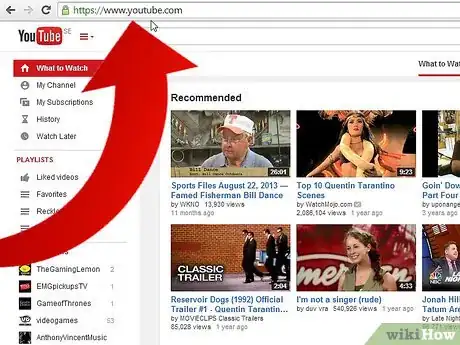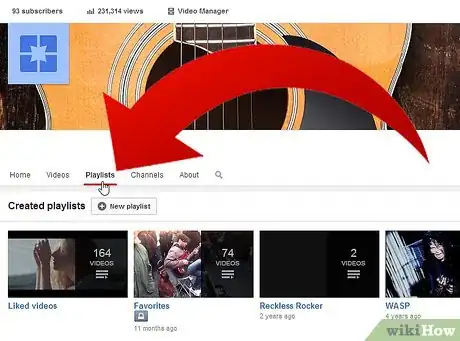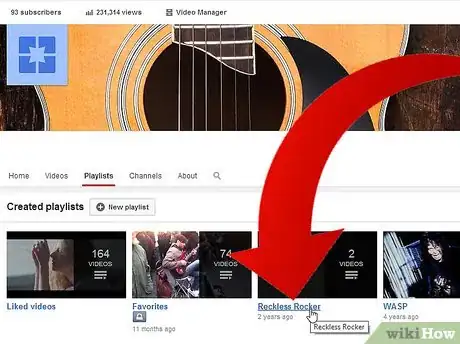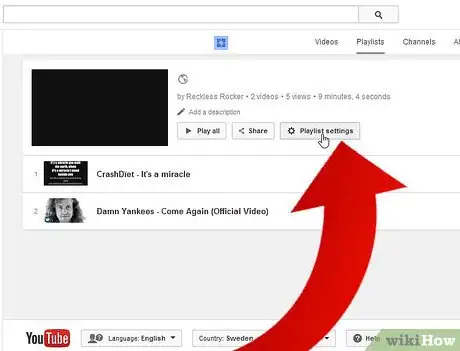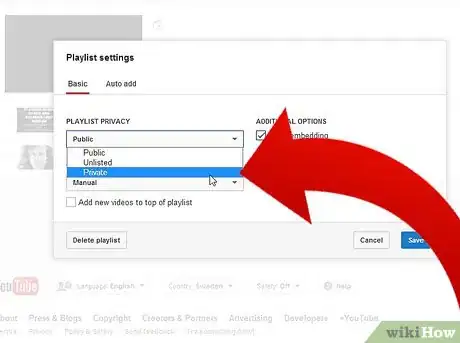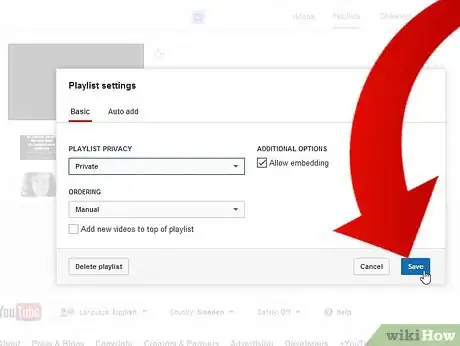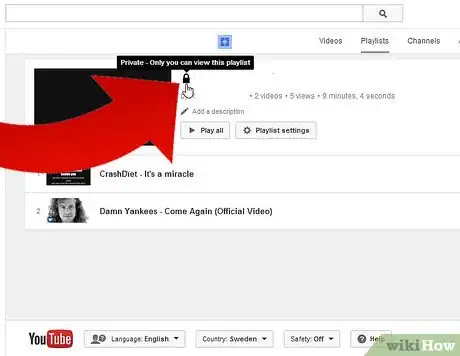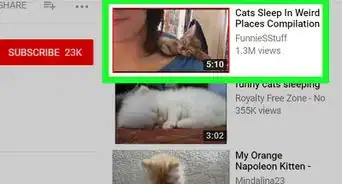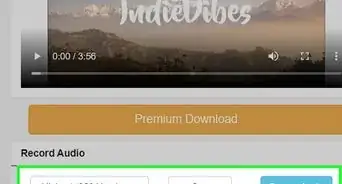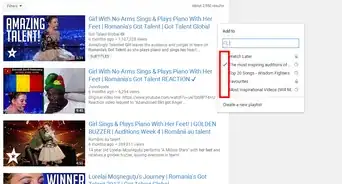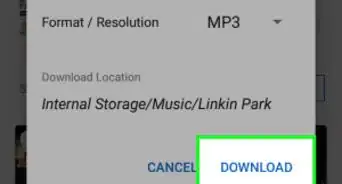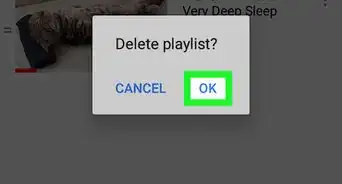X
wikiHow is a “wiki,” similar to Wikipedia, which means that many of our articles are co-written by multiple authors. To create this article, 9 people, some anonymous, worked to edit and improve it over time.
This article has been viewed 58,447 times.
Learn more...
Although all created playlists on YouTube are marked Public by default, there are some boards you can create that are marked "Private". This article will explain how to create one of these private lists that no one but yourself will know exists on YouTube.
Steps
-
1Visit the YouTube webpage and login to your account on YouTube with your Google account or YouTube credentials.
-
2Visit your list of playlists your account has.
- Open your "My Channel" page, by clicking your account picture from the right hand side of the screen or clicking the "My Channel" link from the expandable left-hand sidebar's direct link to this page.
- Find and click the "Playlist" tab directly underneath the cover photo for your YouTube channel's page.
Advertisement -
3Find and click the playlist you'd like to make private. Click right on the title of the playlist to access the playlist page you'd like to change the access of.
-
4Click the "Playlist settings" button.
-
5Click the drop-down box for your playlist privacy (in "Playlist Privacy") and click the "Private" option.
- Unlisted will make it private but shareable with the help of the attached URL link on the profile page of the playlist.
-
6Click the "Save" button to save your work.
-
7Make sure the playlist has been saved as a Private playlist.
Advertisement
About This Article
Advertisement