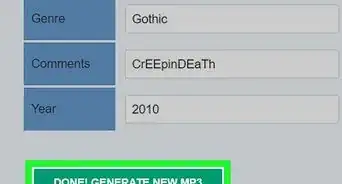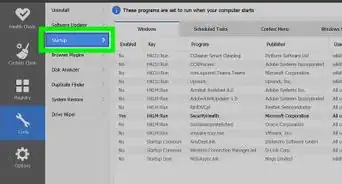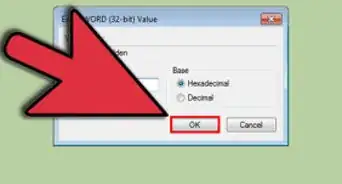X
wikiHow is a “wiki,” similar to Wikipedia, which means that many of our articles are co-written by multiple authors. To create this article, 18 people, some anonymous, worked to edit and improve it over time.
This article has been viewed 80,173 times.
Learn more...
Perhaps you have a Windows 7+ computer/laptop and you think your icons need to look different. If so, this is the article for you.
Steps
Community Q&A
-
QuestionWhat do I do to change the icon of a file to one I find on the internet?
 ClixTech AustraliaCommunity AnswerYou need to convert the image file to a ".ico" file. Right-click the program, then select "Properties." Make sure the "Shortcut" tab is selected. Click the "Change" icon, then click "Browse." Find the ".ico" file and press "OK," "Apply" and "OK" again.
ClixTech AustraliaCommunity AnswerYou need to convert the image file to a ".ico" file. Right-click the program, then select "Properties." Make sure the "Shortcut" tab is selected. Click the "Change" icon, then click "Browse." Find the ".ico" file and press "OK," "Apply" and "OK" again. -
QuestionWhat type of picture do I need to select to replace it with my folder icon?
 Community AnswerAn .ico file.
Community AnswerAn .ico file.
Advertisement
About This Article
Advertisement

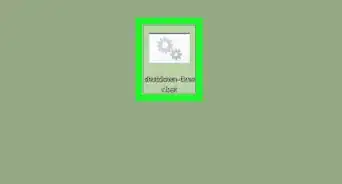

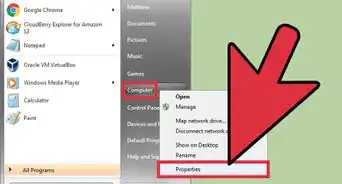
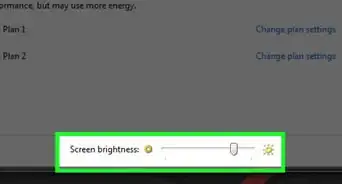

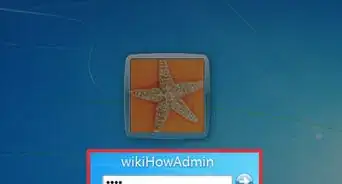
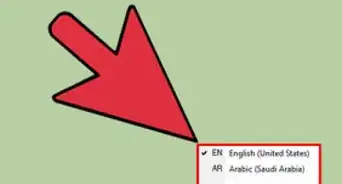
-Step-55-Version-2.webp)