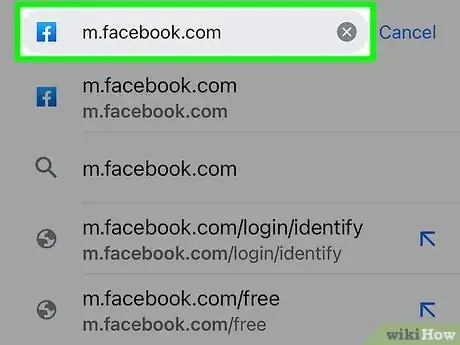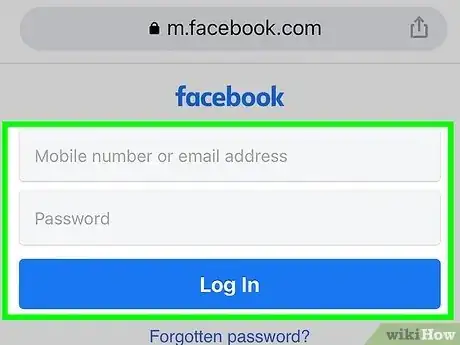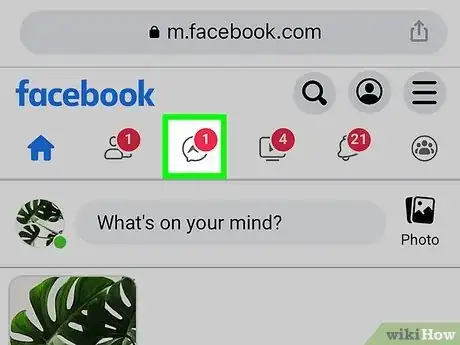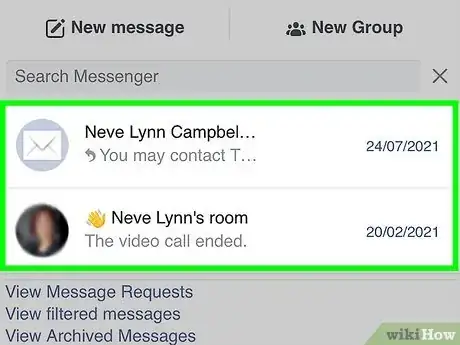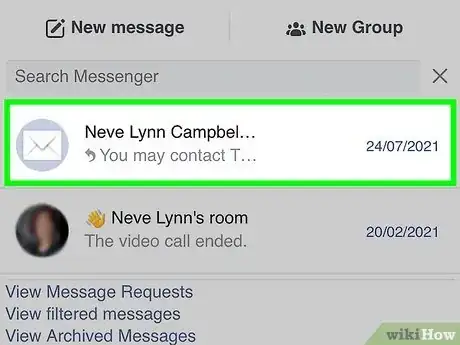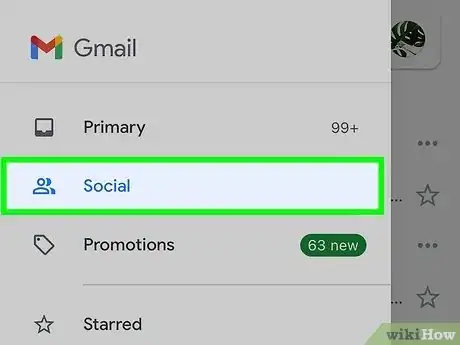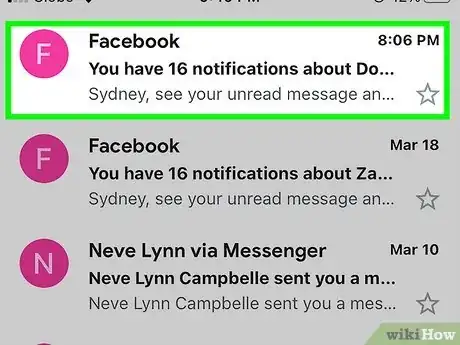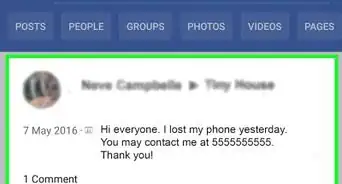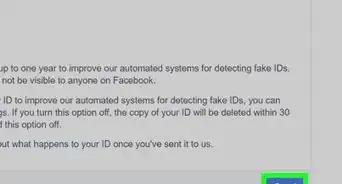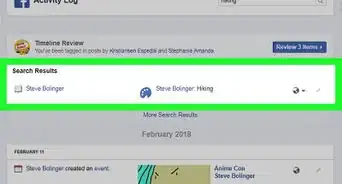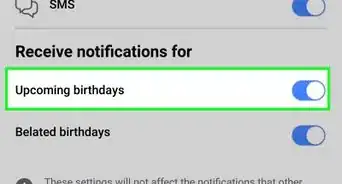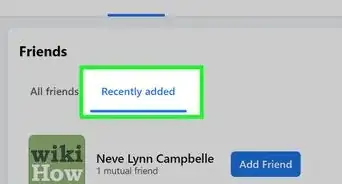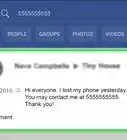X
wikiHow is a “wiki,” similar to Wikipedia, which means that many of our articles are co-written by multiple authors. To create this article, volunteer authors worked to edit and improve it over time.
This article has been viewed 157,981 times.
Learn more...
Most of us use Facebook to connect with friends and stay in touch with them. Some use it to update statuses while others use it to connect to long-lost friends. However, Facebook isn’t just for messaging your friends. You can use it to mail other people, just like you do with Gmail, using your own Facebook email ID. All you need is have your own Facebook account.
Steps
Method 1
Method 1 of 2:
Using Your Phone’s Browser
-
1Launch your phone’s browser. Click on your phone browser to open it. This can be your default phone browser or a browser you installed from the Google Play Store, like Google Chrome.
-
2Go to Facebook. Type in m.facebook.com in the address bar.Advertisement
-
3Log in. Enter your username and password on the Facebook login page.
-
4Go to your Facebook inbox. It is the message bubbles icon that is located between the Facebook logo and the search field.
-
5Access your mails. Click on the “Other” folder to access your mail. You can find the “Other” folder at the bottom of the message screen.
- You cannot access the “Other” folder through your Facebook app on your phone, so it is important to use your phone browser for this instead.
-
6Select a message. You will probably see a lot of unread messages from different people. You can read the message by clicking on the Message box.
-
7Reply to the message. Click on the Reply box if you want to reply to the message. Type your message then send it.
Advertisement
Method 2
Method 2 of 2:
Using Your Email Account
-
1Go to your email provider. Click on your phone browser to open it then type in the primary email account address that is used with your Facebook.com (the mail ID you used to sign up with Facebook), for example, gmail.com.
- If your email provider has an app, like Gmail or Yahoo! Mail, you can launch the app instead.
-
2Log into your email account. Type in your username/email address and password on the fields provided to log in.
-
3Check your mail. When you signed up on Facebook, you used a primary email address, and the emails your contact send to your @facebook.com account now get directly forwarded to your primary mail address. Check your inbox for any Facebook emails that have been forwarded to your mail ID.
-
4Open the Facebook mail. Just select the mail that comes from @facebook.com, and click on it to open it.
Advertisement
About This Article
Advertisement